Setting admin password searching tips & tricks, Member administration, Blue alert – Code Blue BLUE ALERT MNS MASS NOTIFICATION SOFTWARE User Manual
Page 24: Member searching tips & tricks, Setting the administrator password, User guide
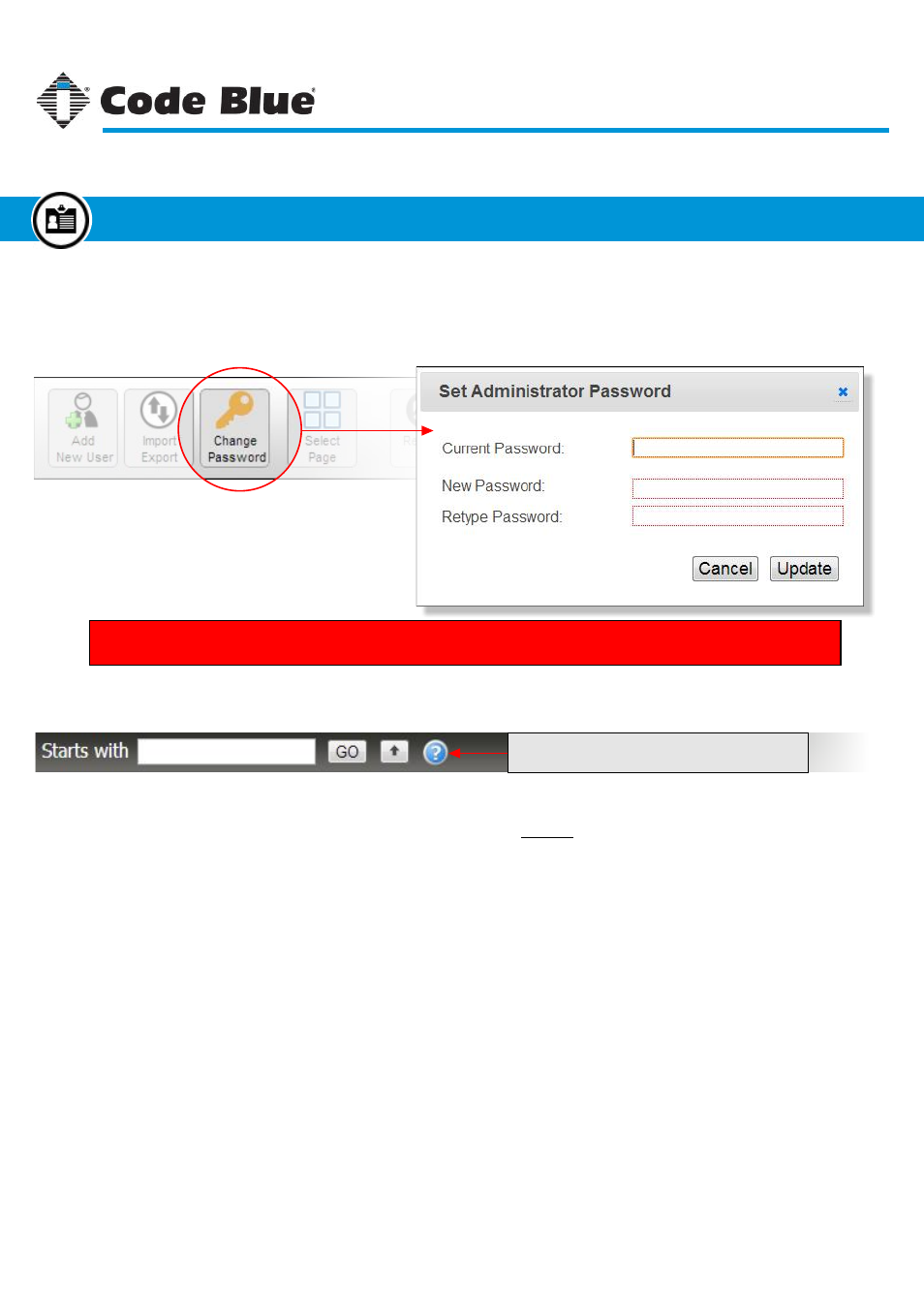
Only the Administrator Can Set the Administrator Password!
The Administrator (user name “_administrator”) account is a special “super” account used for top-level
administration of the MNS system. Only when the “super” Administrator account is logged in can the
password be changed.
Member Searching Tips & Tricks
Click the “Change Password” button to open the
“Set Administrator Password” dialog box.
Enter the current administrator password followed
by the new password (twice).
Typing in a single keyword, whether it’s a name, email address or Member ID, sets
the search engine to look for anything that begins with that keyword.
Single Keyword
Name Searching
Email Searching
There is a little trick to search only first and last names. A comma (”,”) between two
keywords gets interpreted by the search engine to only look for names. The first keyword
is the last name followed by the first name.
Examples:
type “h,d”
Look for last names that begin with “H” and first names that begin with “D”.
type “b,”
Look for last names that begin with “B”.
type “,r”
Look for first names that begin with “R”.
To search for email addresses only, use the ‘@’ character at the end of your keyword.
Examples:
type “jalan@”
Look for any email addresses that begin with “jalan”. This will ignore
the domain portion of the email address.
type “[email protected]”
Searches for any email address with an exact match.
Search Tips
Click this icon to open the search tips help dialog.
When signing in to MNS for the first time, the default user name is “_administrator” and the password is “codeblue”.
For security reasons, please refer to this section to change the default password immediately after signing in.
Code Blue
●
259 Hedcor Street
●
Holland, MI
●
4923 USA
●
800.205.7186
●
www.codeblue.com
Rev 1/2015
page 24
User Guide
Blue Alert
®
MNS
Setting the Administrator Password
Member Administration
GU-141-C
