Campus maps, Offline version), Alert dispatch – Code Blue BLUE ALERT MNS MASS NOTIFICATION SOFTWARE User Manual
Page 67: Blue alert, Offline campus maps, Alert dispatch parts, User guide
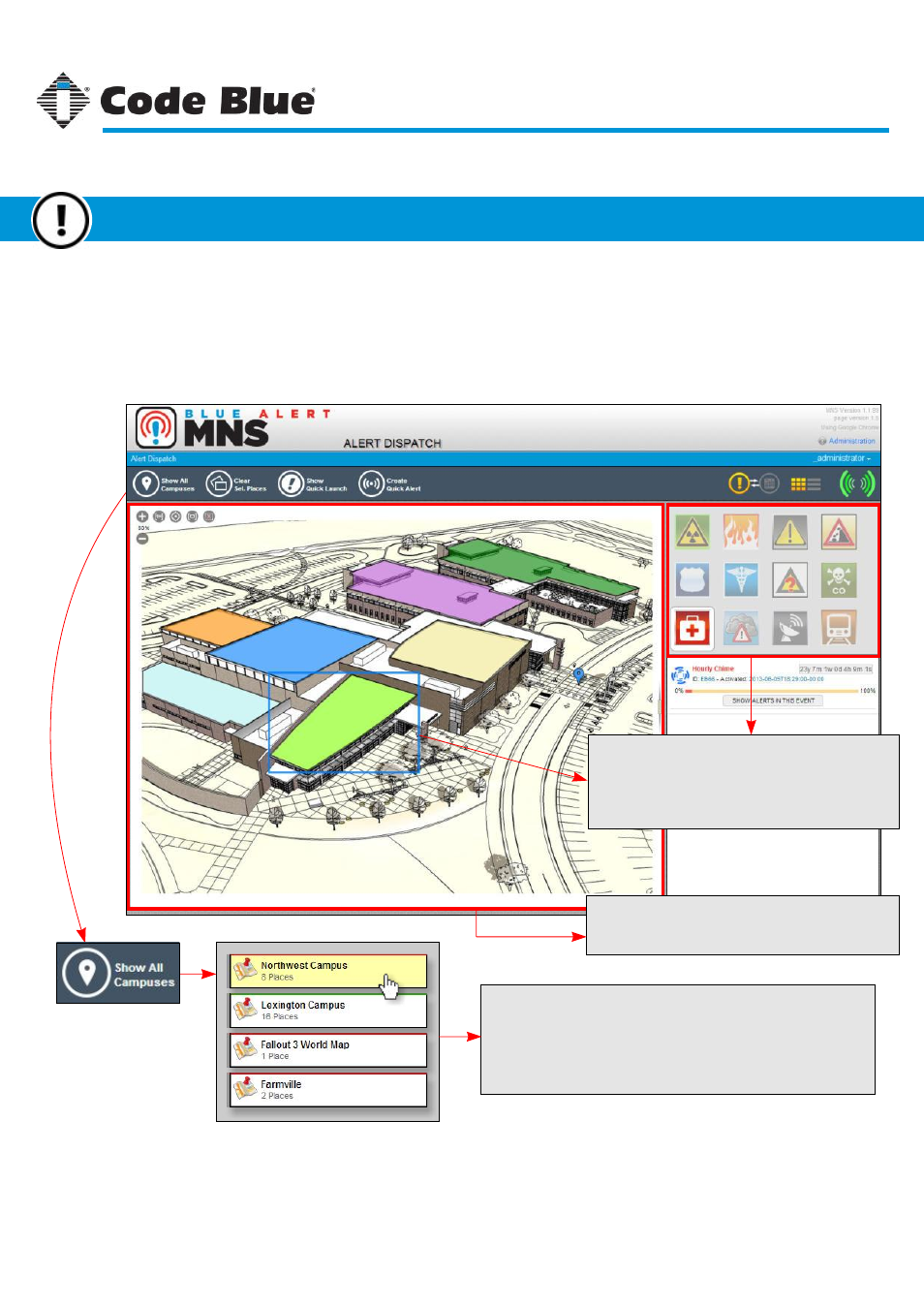
Offline Campus Maps
If Offline Campus Maps is set as the default, or if there is no internet connection, the offline version of
maps will be used in Alert Dispatch. The filtering function for events is the same as the online version,
however, there are some interface differences shown below.
Offline Map
The default offline map will be shown here. Click on
any shape to filter out events not associated with it.
Selected Place
A selected place (or shape) will be outlined in a blue
box. Only one place can be selected at a time.
Selecting a place will hide any predefined events
that were not attached to that place.
Campus Map Selector
To load a different map, click the “Show All Campuses” button.
This will show an overlay of available predefined campuses to
choose from.
To open a detail layer, go to the parent map and select the place
that has the detail layers attached to it and select the desired layer.
Code Blue
●
259 Hedcor Street
●
Holland, MI
●
4923 USA
●
800.205.7186
●
www.codeblue.com
Rev 1/2015
page 67
User Guide
Blue Alert
®
MNS
Alert Dispatch Parts
Alert Dispatch
GU-141-C
