3 playback, 4 follow monitors, 5 m-s safety – Cadac C-Type User Manual
Page 33: 6 check mute
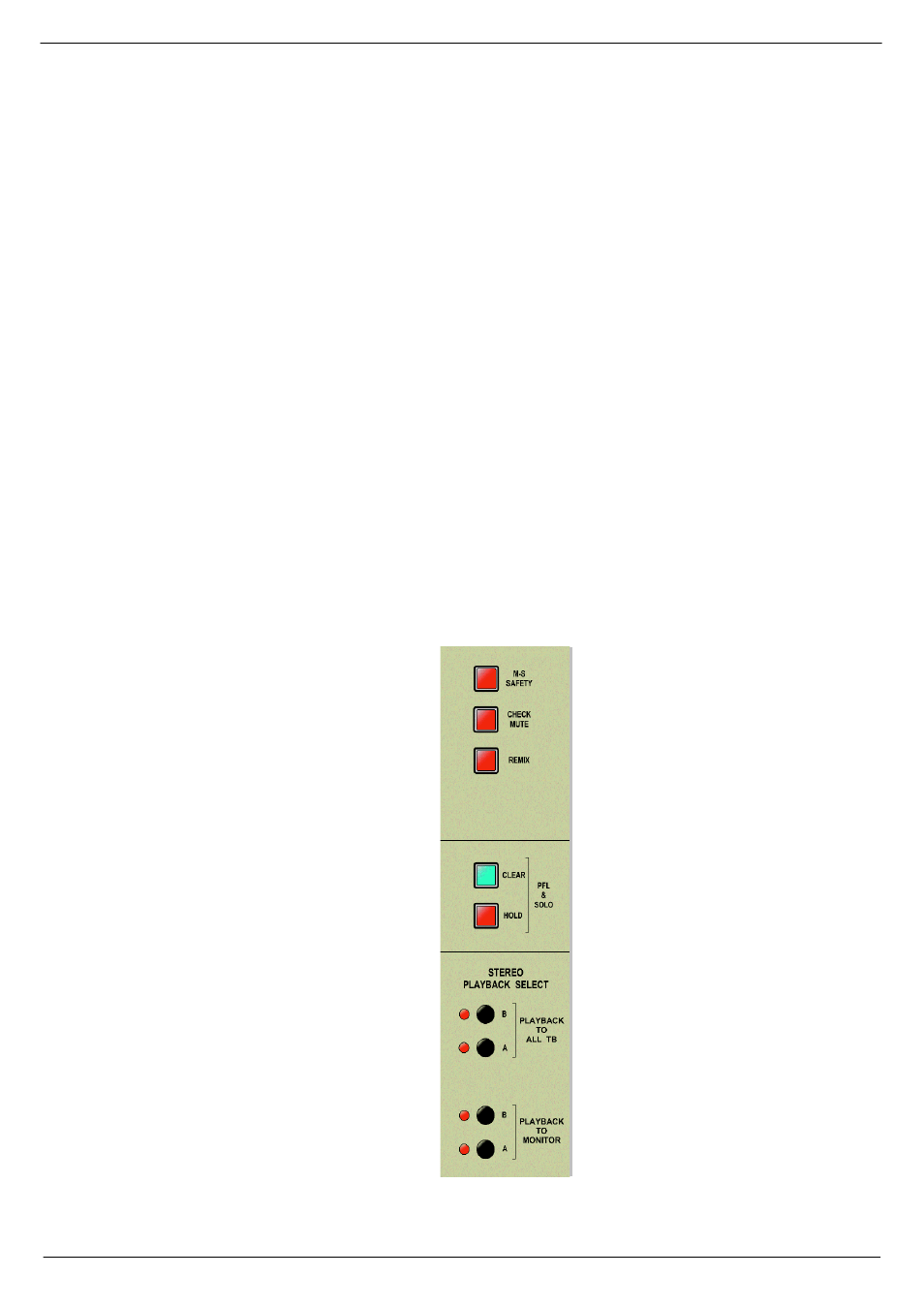
Stereo group & Playback Module 8064
4-3
Revision C2005-2
C-Type
71416
3OD\EDFN
Press this button to select Playback as the source of the Group and Stereo meters.
71417
)ROORZ#0RQLWRUV
Press this button to connect the monitor output signals to the group and stereo
meters.
71418
006#6DIHW\
Press this master enable button to use any pair of channels in M-S (Master/Sides)
mode.
71419
&KHFN#0XWH
If a channel is muted, pressing this button will have the effect that the channel goes
unmuted but all the other channels are forced into mute. This allows the originally
muted channel to have a ‘SOLO’ function. Note that this is not a true “solo function”,
because if more than one channel is muted, then the operation of this switch will turn
all the muted channels “on” again, as it forces all of the unmuted channels “off”.
