2 a/v cable – Bolide SVR9000DMOB_W User Manual
Page 8
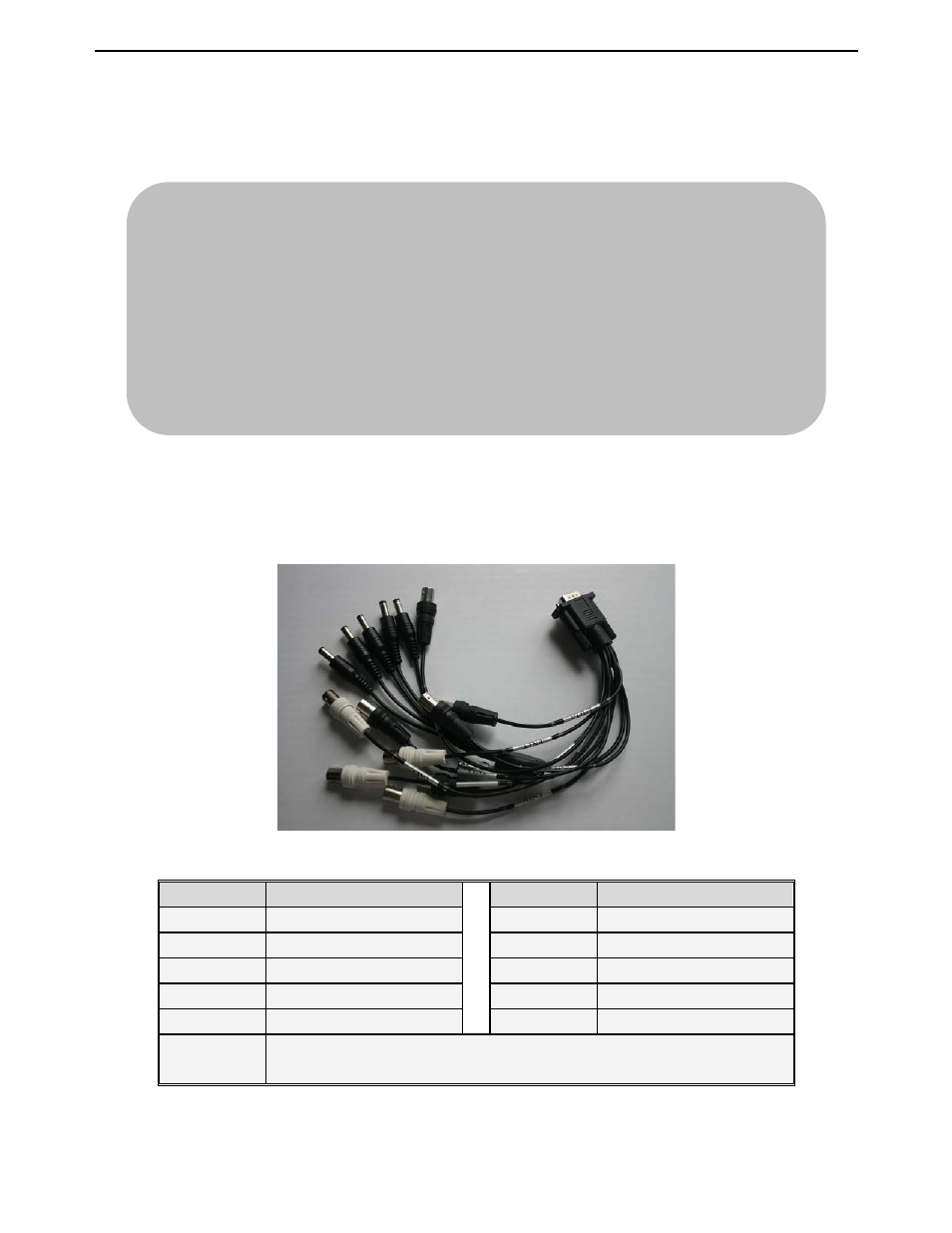
User Manual
4
7KHSLQSOXJZLOOEHFRQQHFWHGWRSRZHUVXSSO\MDFNRIUHDUSDQHO5HGDQGEODFNZLUHV
FRQQHFWHGWRFDUEDWWHU\DQG̢UHVSHFWLYHO\\HOORZZLUHWRLJQLWLRQZLUH7KHGHYLFHZLOO
DXWRVWDUWWRUHFRUGDIWHUWKHFDULVVWDUWHG
2.3.2 A/V Cable
%1&$9&DEOH
Definition
Description
Definition
Description
AIN1
CH1 Audio input
VIN1
CH1 Video input
AIN2
CH2 Audio input
VIN2
CH2 Video input
AIN3
CH3 Audio input
VIN3
CH3 Video input
AIN4
CH4 Audio input
VIN4
CH4 Video input
AOUT
Audio output
VOUT
Video output
Power
Connector
1-5 Power Supply Connector: DC Jack, power supply: 12V/1.5A
Note:
1). Make sure the power supply is between 8V and 36V to avoid the device damage due
to higher voltage.
2
˅It is very import for you to keep the wires insolated.
3
˅Yellow wire must be connected to ignition wire, otherwise, the device will not support
delay power off function.
2-2
