Q-See QSD2316L User Manual
Page 44
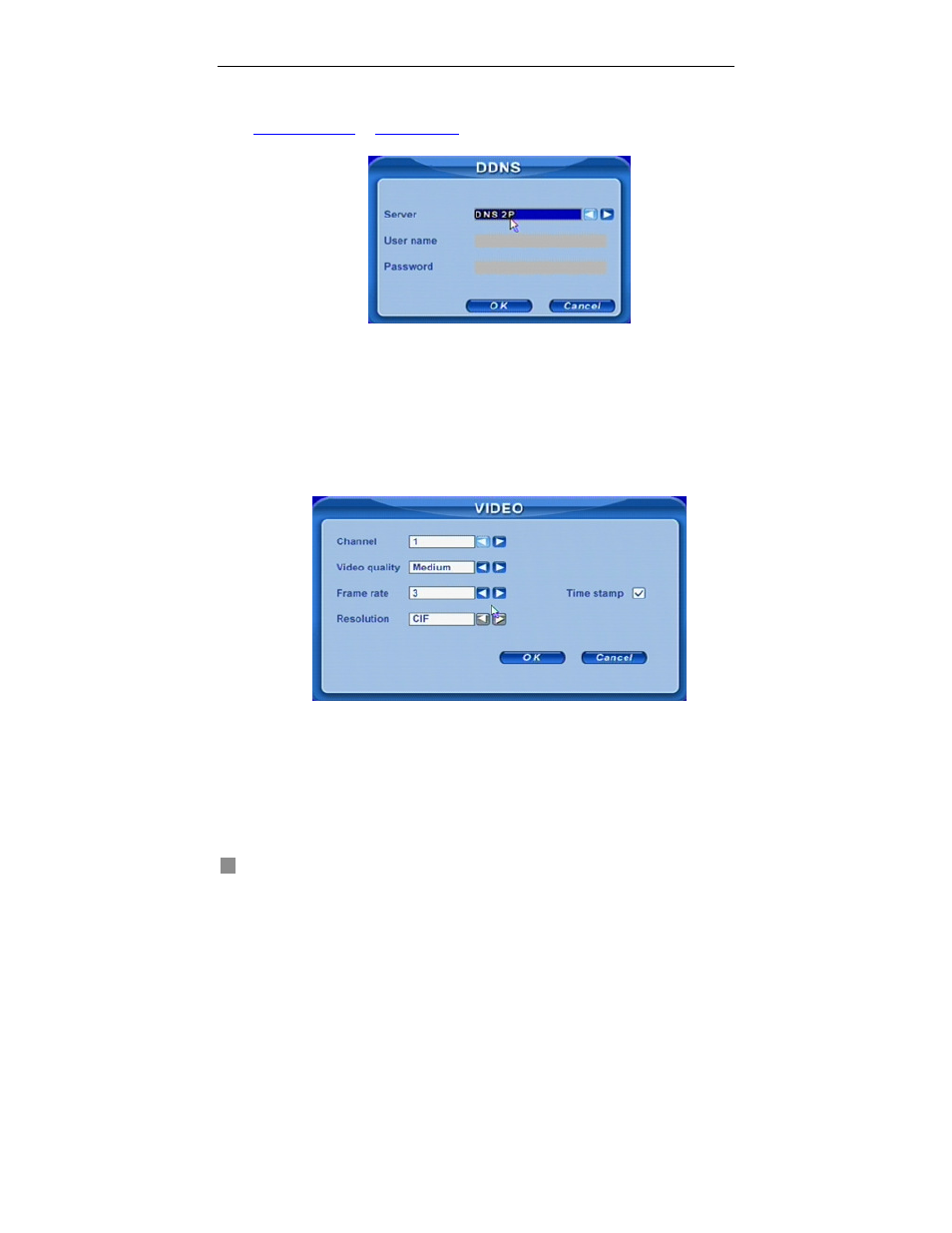
QSD2308L/QSD2316L DVR User’s Manual
40
DDNS: Click DDNS, a window will appear as shown in Fig 4.14 DDNS
Configuration. DVR supports DNS2P and 88IP. Users need register at
www.dns2p.com
or
www.88IP.net
. Then input registered ID and password
here. Click OK button. The unit will connect Through DNS2P or 88IP.
Fig 4.14 DDNS Configuration
Server: Select DDNS server.
User name and Password: Input registered information from DDNS
provider.
This unit supports dual stream. Users can set picture quality, frame rate and
resolution separately for network, according to the network bandwidth. Click
Video to enter the configuration interface shown as Fig 4.15 Network Video
Configuration.
Fig 4.15 Network Video Configuration
Video quality: Network picture quality.
Frame rate: There are two options, 1 and 3 fps.
Resolution: Currently only has CIF available.
Time stamp: Display time in remote preview.
