1 operation – Belshaw Adamatic Type F Cake Donut Depositor User Manual
Page 6
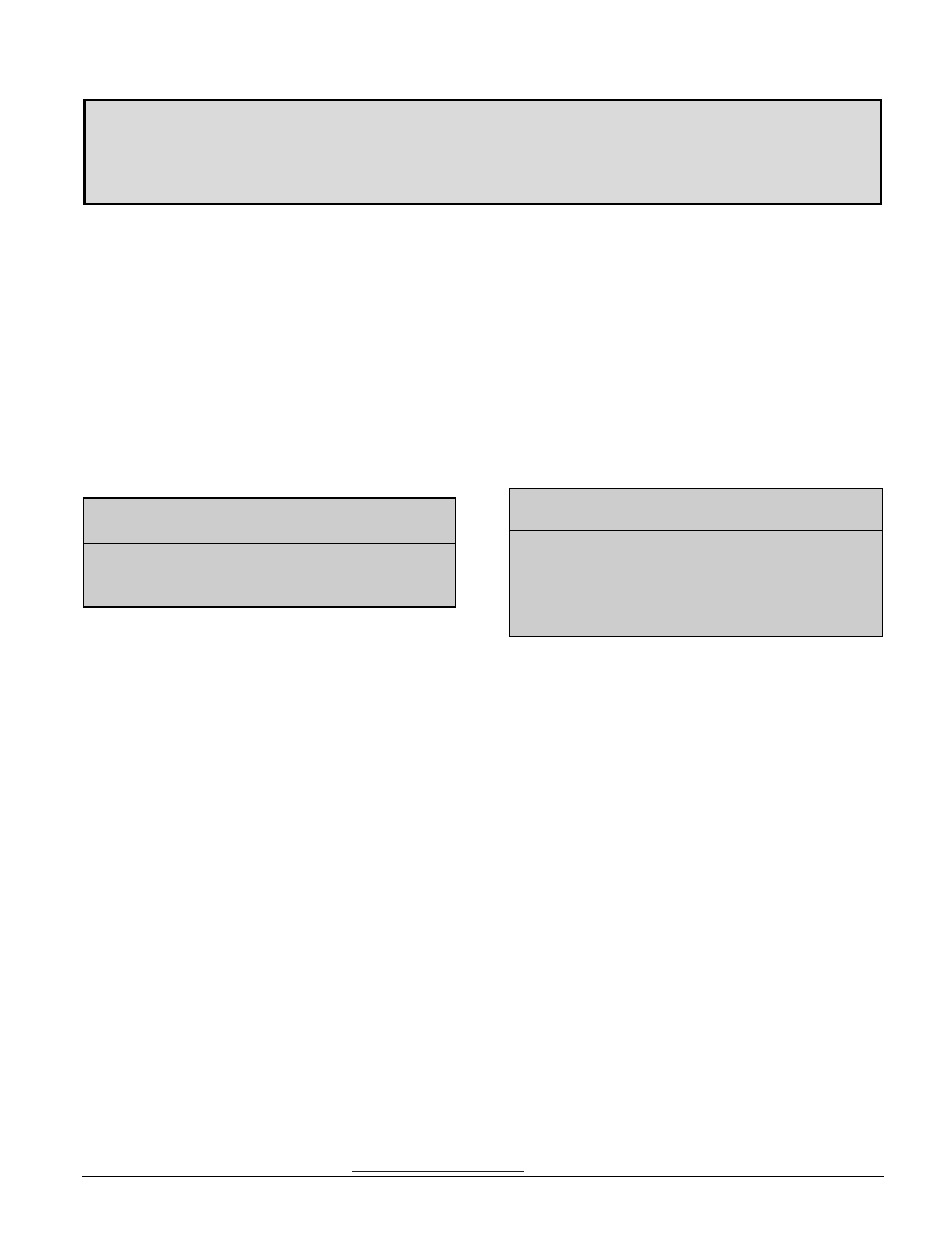
Belshaw Adamatic Bakery Group
Phone 206-322-5474 Fax 206-322-5425
Donut Cutter Type F OM
MN-1532EN
1
1 Operation
Read each step completely prior to doing what it
tells you to do.
1. Select the desired donut weight as follows:
a. Loosen the dial lock nut on the side of
the cutter head.
b. Turn the pointer to the desired number
on the dial. (The higher the number, the
larger the donuts will be.)
c. Tighten the dial lock nut.
WARNING
To avoid serious injury, never adjust the
product size while the motor is on.
2. Put dough into the hopper.
3. Move the power switch on the motor to the
ON position.
4. Expel any air that is trapped in the cylinder
as follows:
a. Hold a bowl under the cutter.
b. Squeeze the clutch lever toward the
handle, and allow two or three donuts to
drop into the bowl.
c. Release the clutch lever.
d. Put the donuts back in the hopper.
5. Swing the cutter over the fryer kettle and
squeeze the clutch lever to deposit donuts in
the fryer. You should move the cutter about
4”/10 cm after every cut.
If the thermal overload circuit breaker cuts
off the power to the motor during operation,
push the red reset button.
WARNING
To avoid serious injury, never put your
hand in the hopper, under the hopper, or
between the trip arms while the machine is
connected to the power source.
6. To use the last of the dough in the hopper,
use a rubber or plastic spatula to push the
dough to the bottom of the hopper. Do not
use a metal utensil; it could scratch the
hopper.
7. When you are done cutting donuts, release
the clutch lever and swing the cutter away
from the fryer kettle.
