Baby Lock Palette 10 (ECS10) Reference Guide User Manual
Page 52
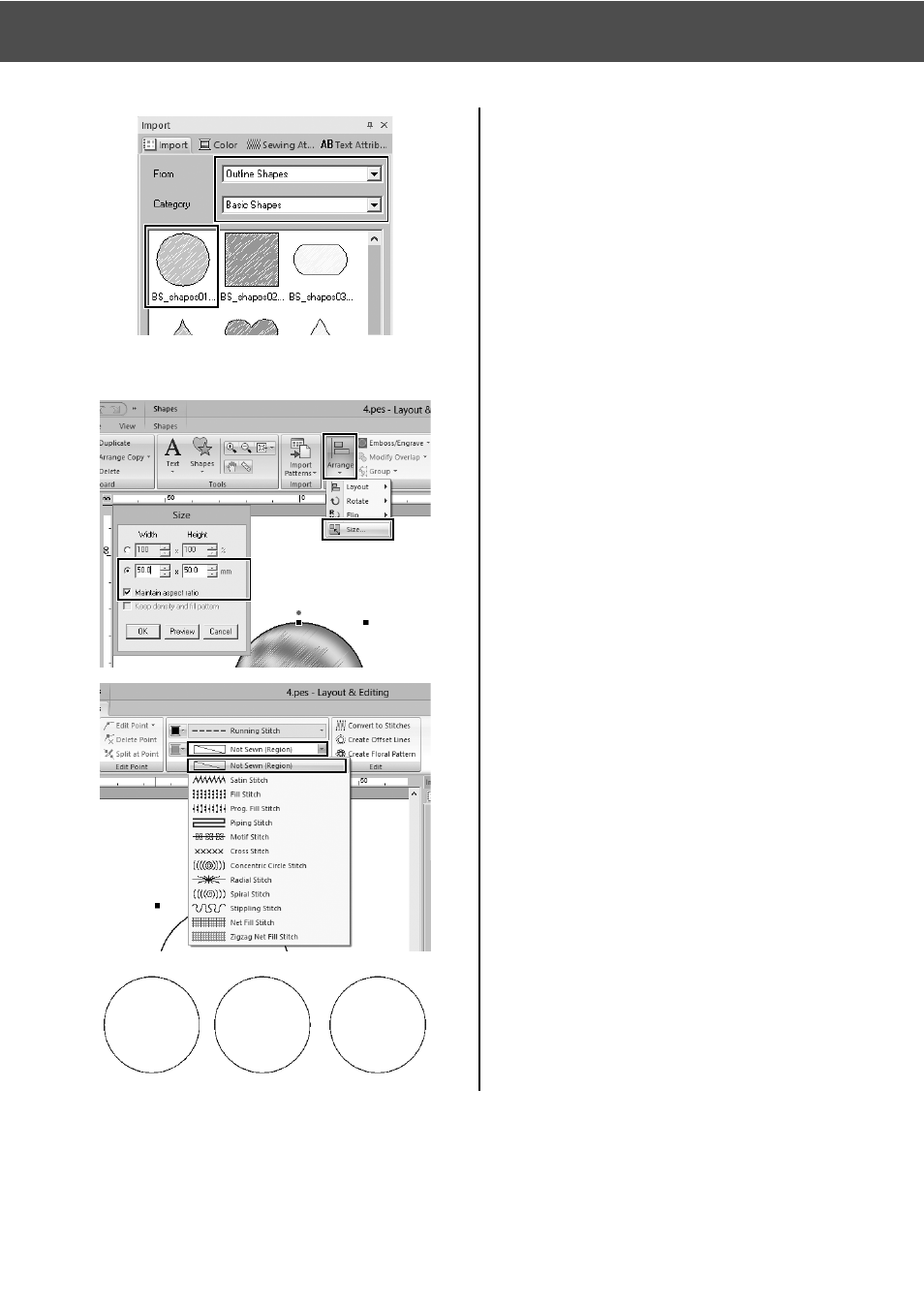
43
Practical Application d
Floral patterns – Creating a floral pattern from a shape –
3
In the [Import] pane, select [Outline
Shapes] from the [From] selector
and [Basic Shapes] from the
[Category] selector, and then import
[BS_shapes01.pes] (circle shape).
4
Select the shape, and then click the
[Home] tab.
5
Click [Arrange] in the [Edit] group,
and then click [Size] in the menu.
→ The [Size] dialog box appears.
6
Set [Width] to "50.0" mm, and then
click [OK].
When the [Maintain aspect ratio]
check box is selected, the height-to-
width proportion of the shape is
maintained.
→ The diameter of the circle pattern is
set to 50 mm.
7
Select the shape, and then click the
[Shapes] tab.
8
Click the [Region sew type] selector
in the [Sew] group, and then click
[Not Sewn (Region)] in the list.
→ Region sewing is turned off, and
only the outline of the circle
appears.
9
Create two copies of the circle
pattern, and arrange all the three in a
row.
