About line sew types, Drawing base circles – Baby Lock Palette 10 (ECS10) Reference Guide User Manual
Page 51
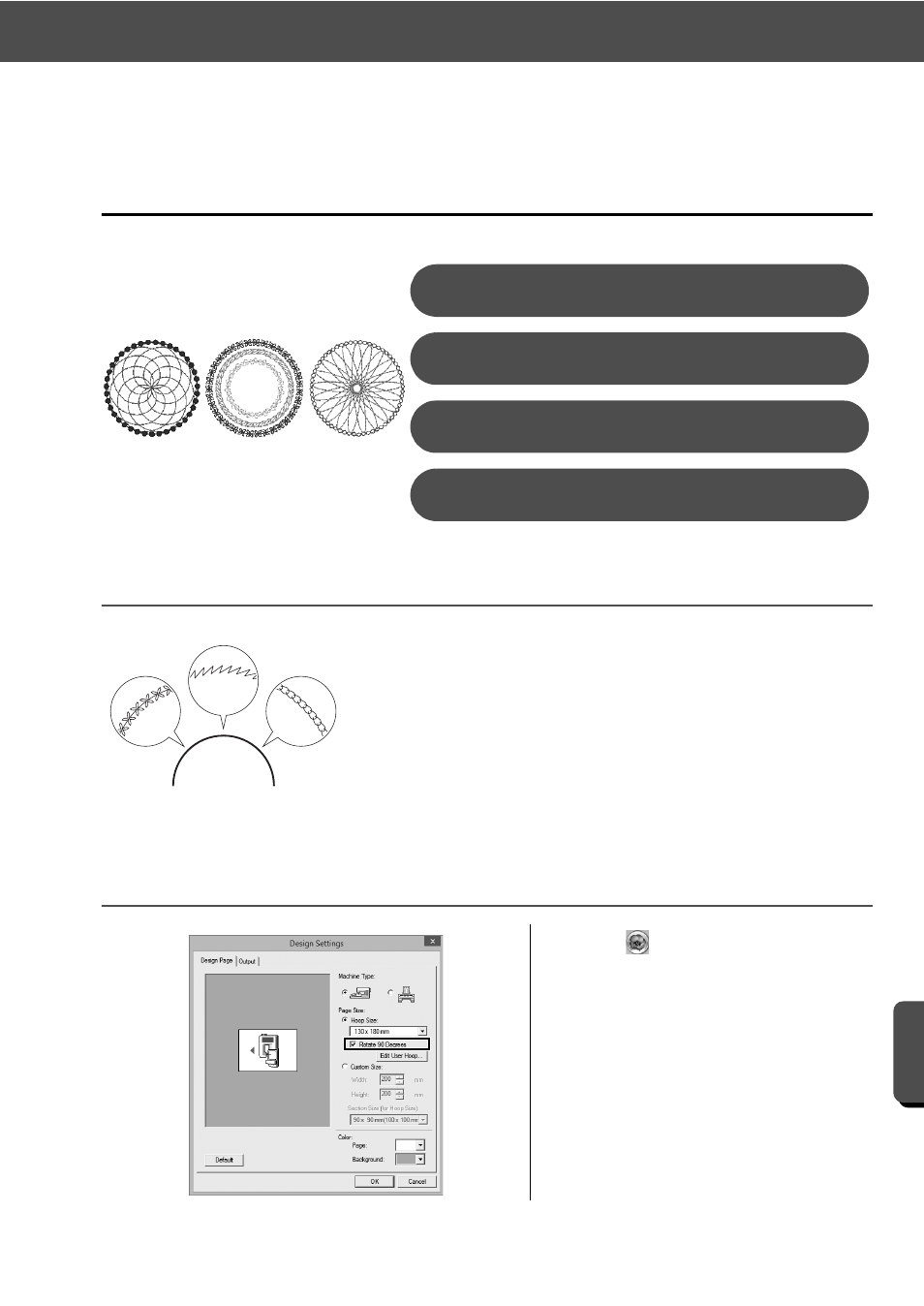
42
Practical Application d
Floral patterns – Creating a floral pattern from a shape –
Cre
at
ing Va
rio
u
s
E
m
broide
ry
De
s
ign
s
Practical Application d
Floral patterns – Creating a floral pattern
from a shape –
About line sew types
Step 1
Drawing base circles
Shapes and text patterns consist of lines (outlines) and regions (areas
within the outline), each of which can be set to a different sew type and
color. In addition to the many line sew types available with the application,
greater variation is possible by using the motif stitch, which can be
customized.
1
Click
, and then select [Design
Settings] from application button
menu.
→ The [Design Settings] dialog box
appears.
2
Select the [Rotate 90 Degrees] check
box under the [Hoop Size] setting,
and then click [OK].
→ The [Design Page] orientation is
changed to landscape.
Drawing base circles
Step 1
Drawing floral pattern (basic mode)
Step 2
Drawing floral pattern (detailed mode)
Step 3
Drawing using offset lines
Step 4
