Exiting the application, Saving/opening/printing pattern data file, Exiting layout & editing – Baby Lock Palette 10 (ECS10) Reference Guide User Manual
Page 37: Practical exercise j
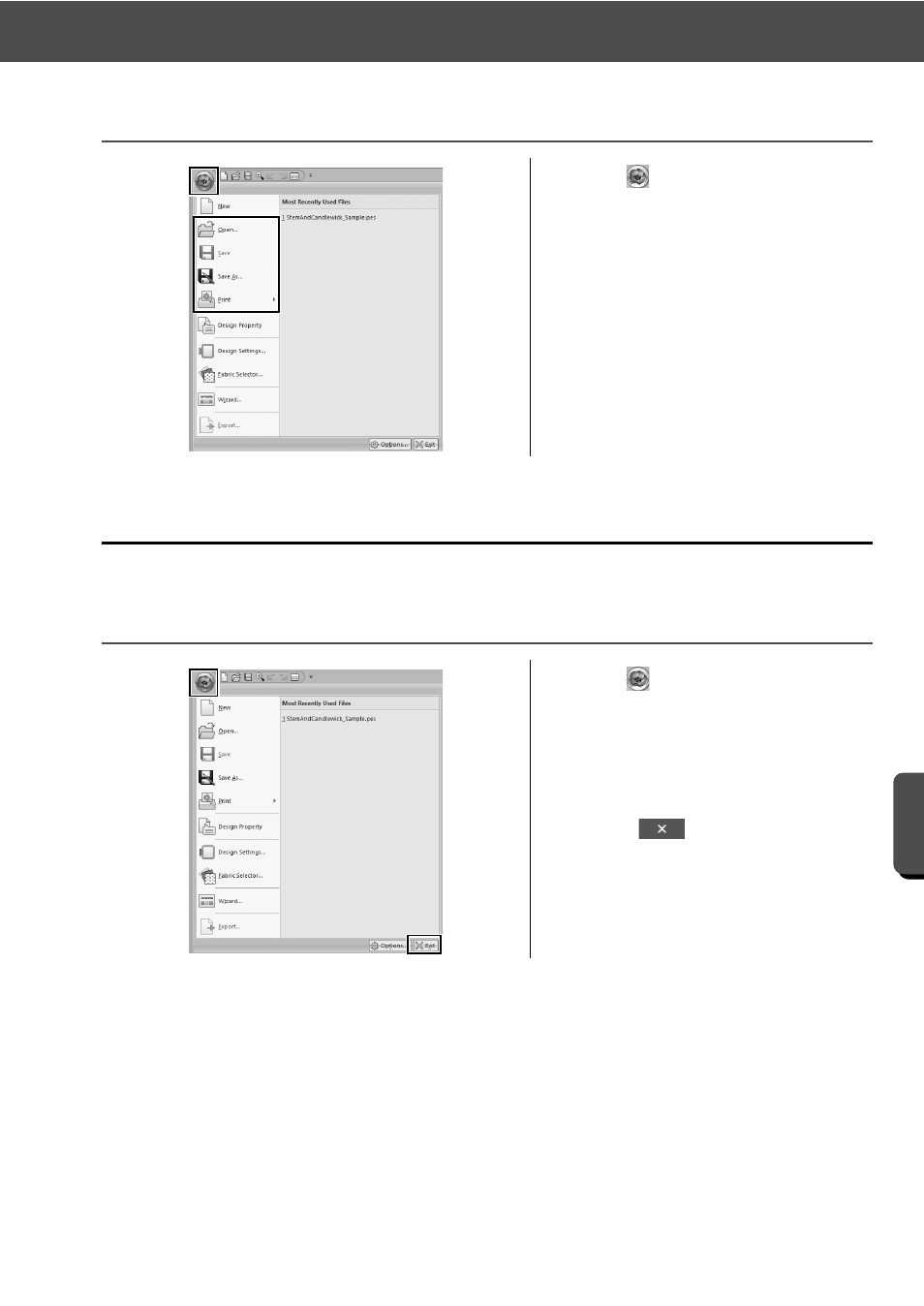
28
Exiting the Application
Tur
ning You
r Ide
a
s Into E
m
b
roide
ry
Saving/Opening/Printing pattern data file
Exiting the Application
Practical Exercise j
Exiting Layout & Editing
1
Click
in the upper-left corner of
the window.
→ The [File] menu appears.
2
Select the desired command from
the menu.
A list of the most recently used files,
starting from the top, appears under
[Most Recently Used Files].
1
Click
in the upper-left corner of
the window.
→ The [File] menu appears.
2
Click [Exit] in the lower-right corner
of the menu window.
The application can also be closed by
clicking
in the upper-right corner
of the [Layout & Editing] window.
