Installation – Baby Lock Palette 10 (ECS10) Reference Guide User Manual
Page 23
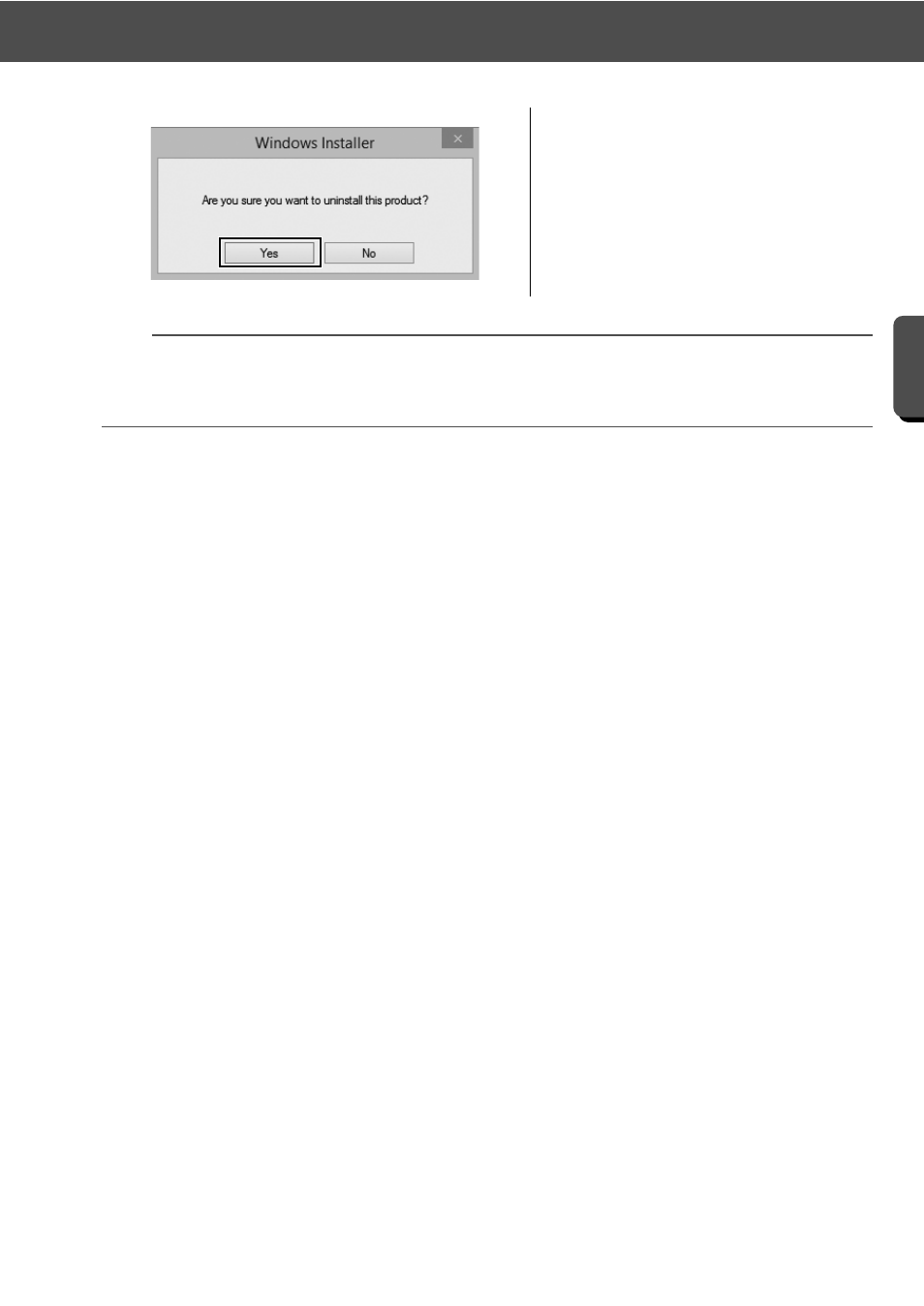
14
Installation
G
e
tting St
a
rte
d
6
Click [Yes].
→ If the software has been
successfully uninstalled, a dialog
box appears.
7
Click [Finish].
b
• The uninstallation procedure is described for Windows
®
8.1.
• For Windows Vista
®
and Windows
®
7, click the [Start] button, then [Control Panel]. Select [Programs
and Features] in the [Control Panel] window. Select this software, and then click [Uninstall].
