Online verifier communication settings – Avery Dennison Monarch 9864 Verifier User Manual
Page 6
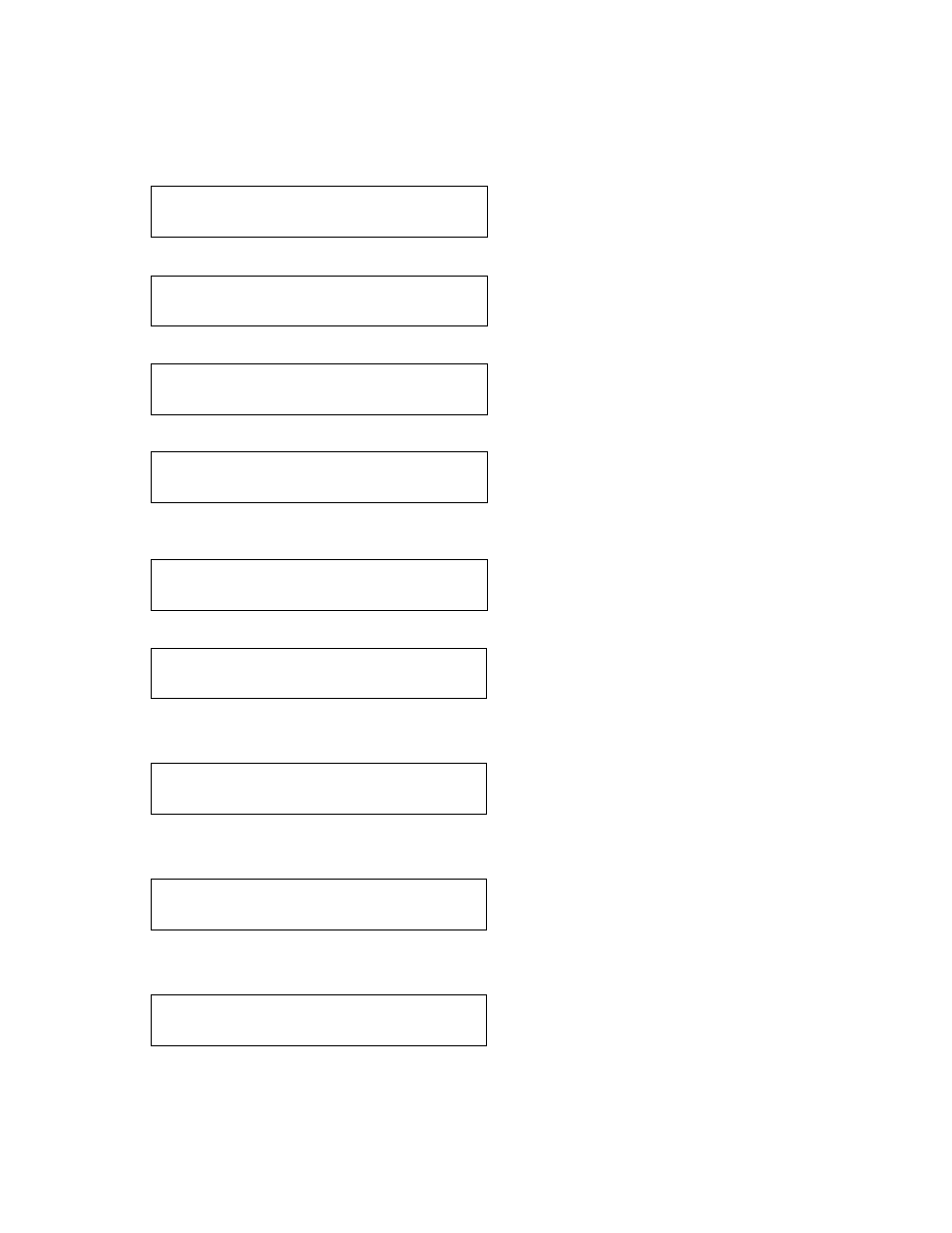
Online Verifier Communication Settings
You can use Com1 or Com2. The printer must match the verifier's communication
settings: 115200 Baud, 8 data bits, no parity, 2 stop bits, and RTS/CTS data
synchronization.
1. Set the printer to Offline mode. If you see "ONLINE x JOBS" press Online.
OFFLINE x JOBS
2. Press Prog
•
Esc to access the menus.
PRINT INFO
3. Press Cut twice.
INTERFACE PARA
4. Press Online to access the Interface Parameters menu.
>EASYPLUGINTERPR
5. Press Cut or Feed to display either >COM1 PORT or >COM2 PORT and press
Online.
>COM1 PORT
Baud Rate
6. Press Online to select Baud rate.
Baud Rate
9600 Baud
7. Press Cut or Feed to display 115200 and press Online.
8. Press Cut or Feed to display No. of data bits and press Online.
No. of data bits
7 Bits
9. Press Cut or Feed to display 8 and press Online.
10. Press Cut or Feed to display Parity and press Online.
Parity
Even
11. Press Cut or Feed to display None and press Online.
12. Press Cut or Feed to display Stop Bits and press Online.
Stop bits
1 Bit
13. Press Cut or Feed to display 2 and press Online.
6
