2 printing, 3 feeding the stock, 4 errors – Avery Dennison SNAP 500 Operator Guide User Manual
Page 17
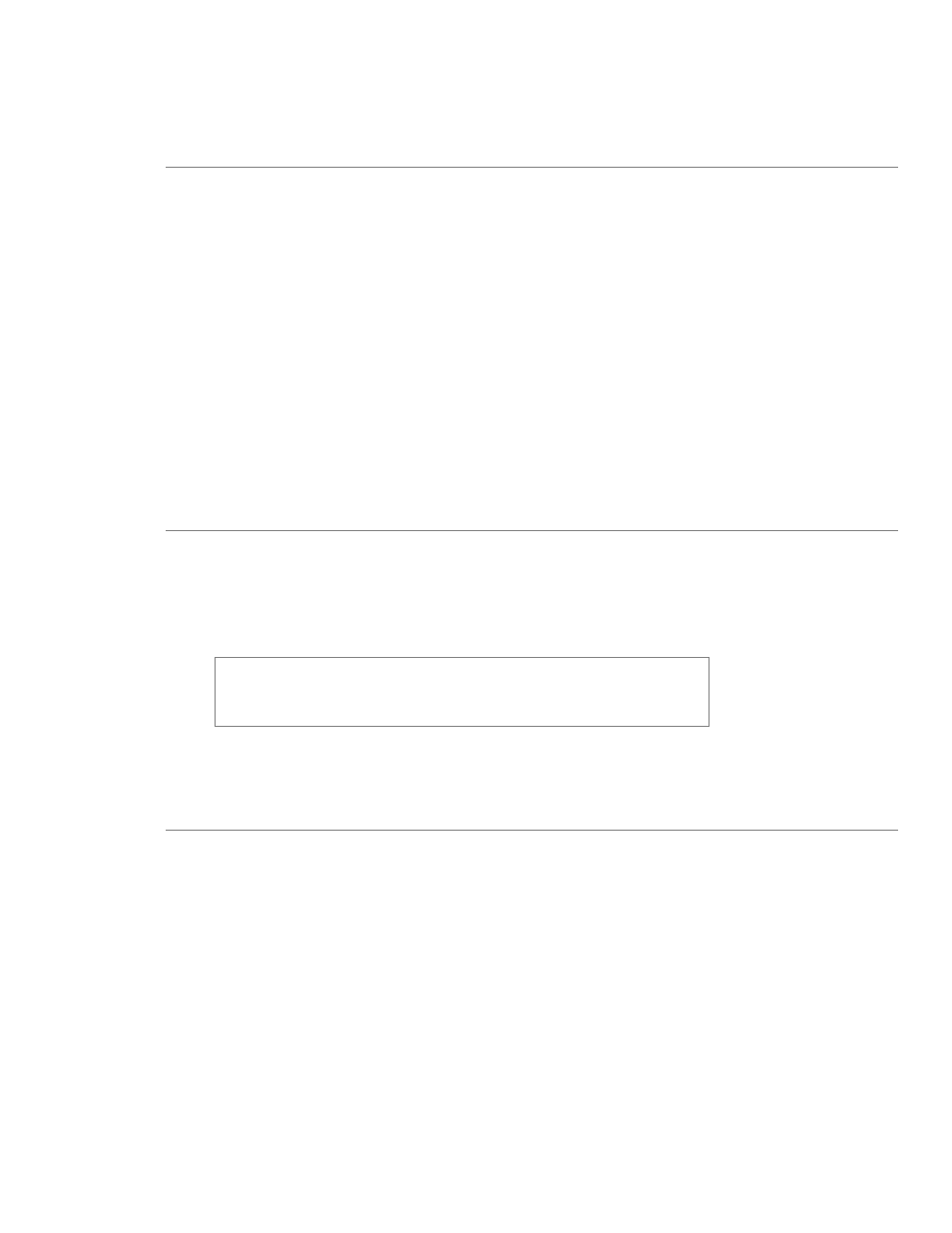
User’s Manual—SNAP™ 500
17
2.3.2 Printing
• Print job sent -> Data Light comes on.
• Press the Start/Stop Button to begin printing.
• The stacker moves to the correct position.
• The printer starts
• If the printhead opens, the printer will produce a “leader” - longer piece of unprinted
material. Any labels on this leader are reprinted.
• Cut labels drop onto the top of the stacker.
• Stacker moves down so that the incoming labels always to to the top of the stack in
the same position.
2.3.3 Feeding the stock
Press and hold the Start/Stop Button to feed labels.
Release Start/Stop button to stop.
If you are in the middle of printing a batch, feeding the tape will cause
the printed labels between the printhead and the knife to feed through
without cutting. These labels will be re-printed the next time you start
printing. The batch quantity will be correct.
2.3.4 Errors
There are two ways to determine errors:
1. Press the Voice Button. Listen for the error.
2. The Printer Status box on the Virtual Control Panel in PCMate Platinum also shows the
error.
Correct the problem and press the Start/Stop Button to start printing again.
