Inserting a new ribbon roll – Avery Dennison ALX 924 Setup Manual User Manual
Page 12
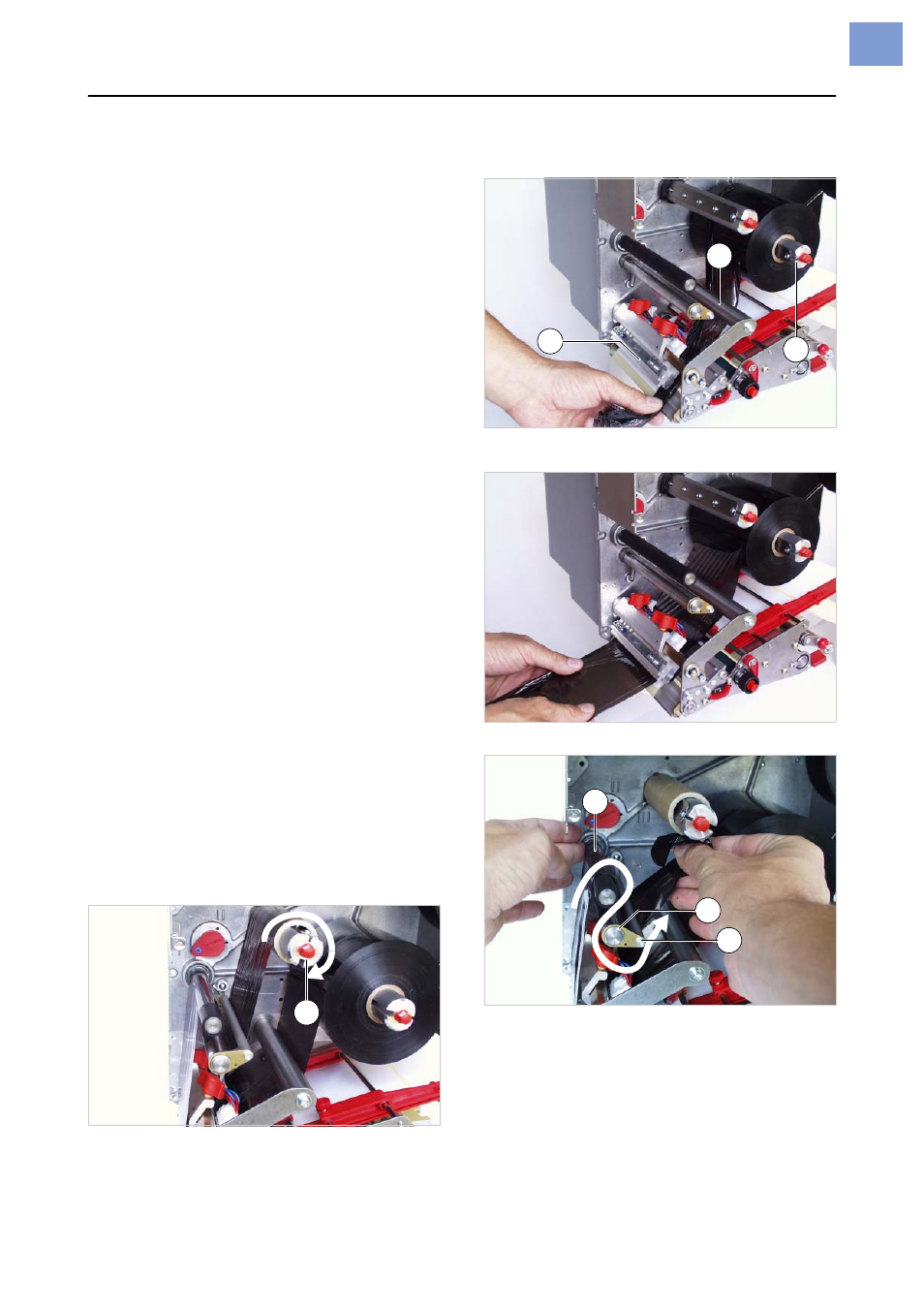
06/06 Rev. 3.05-01
OPERATING MANUAL
Setup
ALX 92x
12
Inserting a new ribbon roll
1. Open the hood.
2. Put the ribbon roll on the lower right ribbon
mandrel [15C]. Put an empty take-up roll
on the upper left ribbon mandrel.
¯
The ribbon must unwind anti-clockwise.
(Only valid for ribbon rolls which have the
coloured side facing inwards)
3. Guide the ribbon end under the ribbon
deflection [15B] and thread through to the
side of the printhead [15A].
4. Pull the ribbon under the printhead from
the side, then, unwinding some ribbon,
smoothen it out [16].
5. Draw ribbon upwards and guide it around
the ribbon roller [17A], the ribbon deflec-
tion roller [17B] and the strain relief [17C] .
6. Attach the ribbon end to the empty take-up
roll.
Winding direction: clockwise [18A].
[15] Inserting the ribbon roll onto the ribbon unwinding mandrel
(C).
C
A
B
[16] Smoothening out the ribbon.
[17] A Ribbon roller
B Ribbon deflection roll
C Strain relief
A
C
B
[18] Winding direction of ribbon rewinding mandrel (A)
A
