Troubleshooting – Avery Dennison Monarch 9860 Quick Reference User Manual
Page 9
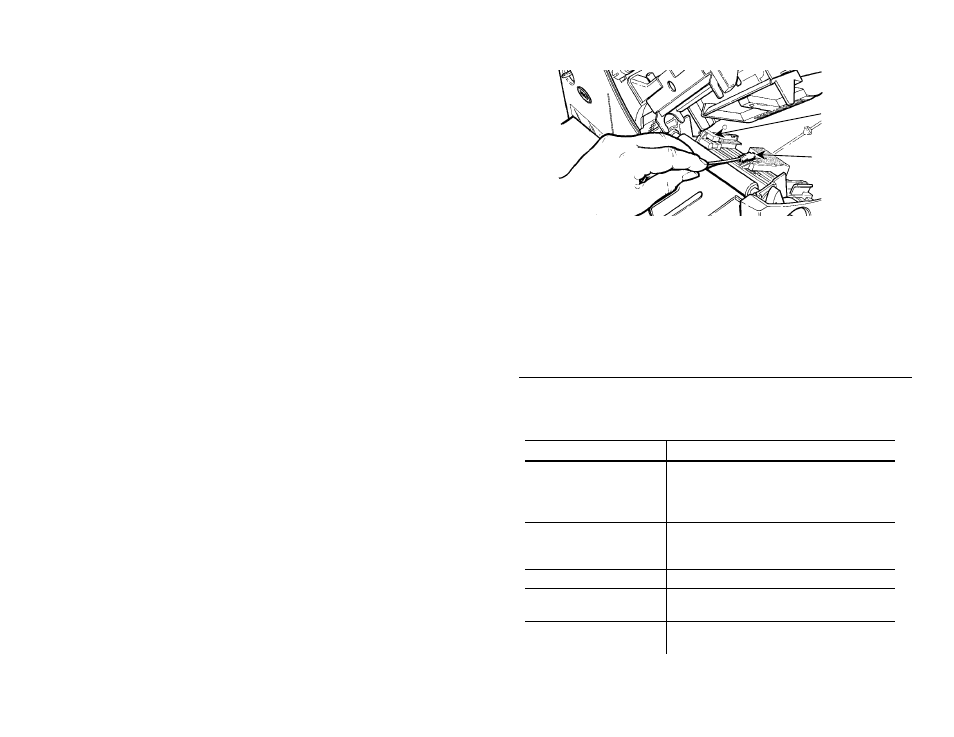
6. Rub the cotton swab across the supply sensor and die cut
sensor and remove any build-up.
Die Cut
Sensor
Supply
Sensor
7. Clean the build-up in the supply path.
8. Let the printer dry before you reload supplies.
9. Close the cover and printhead assembly.
10. Turn on the printer. On the keyboard, press Feed (F) to
position the supply under the printhead and through the
knife. Resend your format, batch, and check digit
packets.
T r o u b l e s h o o t i n g
This section provides solutions to minor printing problems.
For more detailed information, refer to the Operator’s
Handbook available on our Web site.
Problem
Action
Error message
appears during
startup
Turn off the printer, wait fifteen
seconds and then turn on the
printer. Call Technical Support if
the error message reappears.
Does not print.
Check supply and ribbon.
Send a corrected format and batch
packet.
Does not feed.
Set wide/narrow knobs correctly.
Partially printed
data.
Clean the printhead.
Send a corrected format packet.
Printing shadows or
smears.
Clean the printhead, change
supply, and check the ribbon.
9
