Dvs cypress face installation instructions – Avalon Firestyles DVS Cypress Face User Manual
Page 17
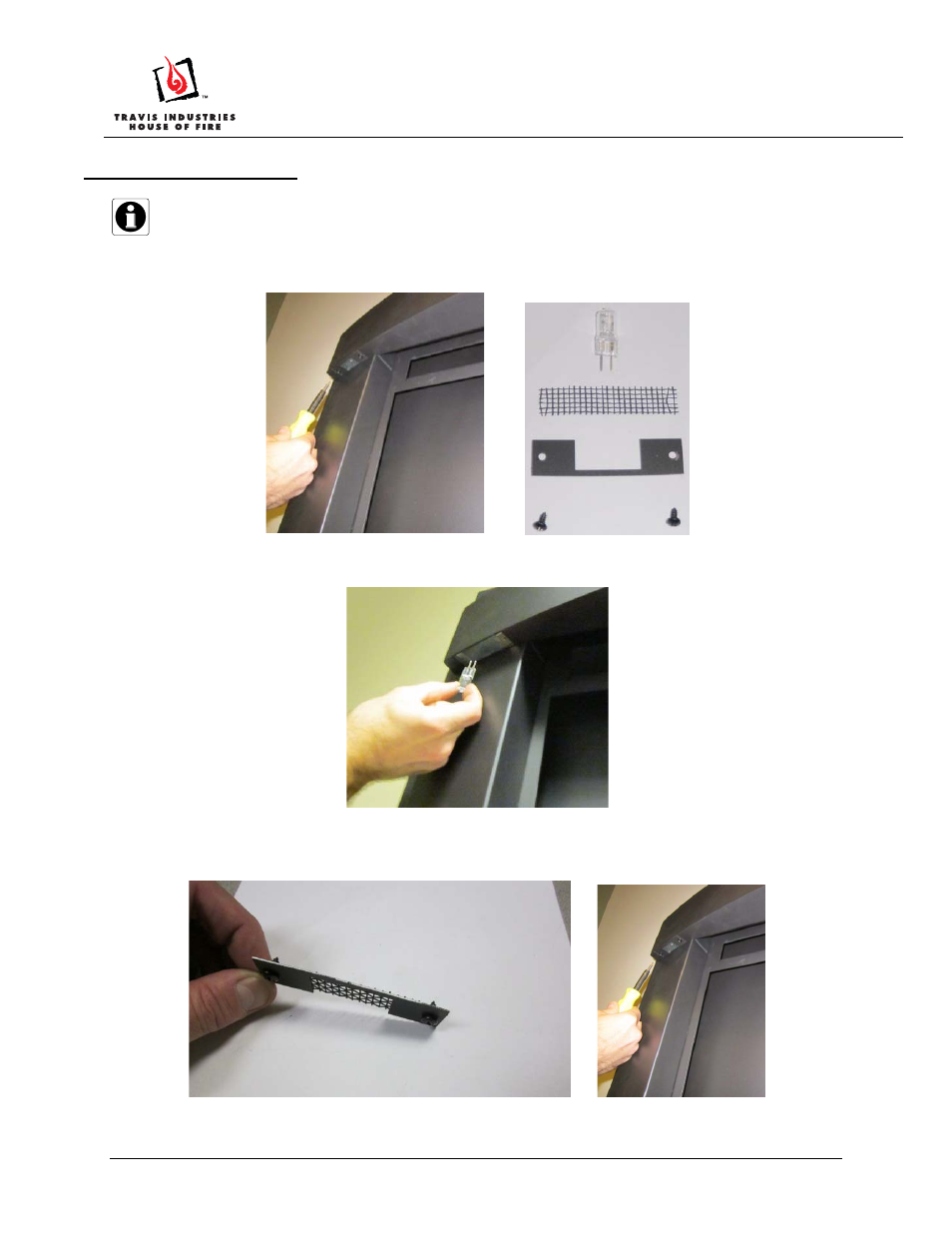
DVS Cypress Face
Installation Instructions
(SKU 95200257)
Page 17 of 17
17601684 — 10/3/12
© Travis Industries, Inc.
Light Bulb Replacement
Take care not to touch the new bulb with your fingers – use foam packing or paper towel to
hold the bulb. Note the location of the light bulb under the top left corner of the face.
1. Remove the two screws securing the cover plate and screen that conceal the light. Set the screws,
plate, and screen aside.
2. Remove the spent bulb. Wrap the new bulb in foam packing or paper towel and insert it into the
socket.
3. Before replacing the cover plate and screen, insert the screws through the plate into the screen (see
picture below). This makes it easier to attach the screen and cover plate. Attach the screen and
cover plate using the screws removed in step 1.
- Cambridge Face (2 pages)
- DVL Double-Door Backing Plate (4 pages)
- DVL Face (3 pages)
- DVS Rosario Door (1 page)
- 564 HO DiamondFyre Burner (62 pages)
- 564 HO DiamondFyre Burner (6 pages)
- 564 HO DiamondFyre Burner (2 pages)
- 564 Diamond-Fyre Firebacks (2 pages)
- 564 Diamond-Fyre Firebacks (2 pages)
- DVS GSR Firebacks (2 pages)
- Gas/Pellet Remote Thermostat (3 pages)
- Gas/Pellet Remote Thermostat (8 pages)
- 1-Piece Surround Panel (2 pages)
- Surround Panels (2 pages)
- Lower Panel (2 pages)
- Fireplace Insert Wiring Kit (6 pages)
- 31 DV-564 HO Driftwood Log (5 pages)
- Fyre-Stones Set B (6 pages)
- Cambridge DVL Fan Light (1 page)
- 31 DVI Insert Log Set (4 pages)
- DVL Rosario Door (1 page)
- DVL GSR Firebacks (2 pages)
- DVS GSR Dancing-Fyre Burner (4 pages)
- 33 DVI-Cypress Log (6 pages)
- Driftwood Log Set B (10 pages)
- 430 GSR Face (2 pages)
- 430 GSR 1-Piece Surround Panel (4 pages)
- Fyre-Stones Set C (14 pages)
- 21E TOL-Bungalow Face (5 pages)
- Hideaway Face-Bungalow or Tree of Life (2 pages)
- 21 TRV Enamel Firebox Liner (2 pages)
- Hideaway Firebox Liner (2 pages)
- GreenSmart (8 pages)
- 564 Grill (2 pages)
- 564 Victorian Lace Face (4 pages)
- 564 Enamel Fireback (2 pages)
- 564 Rosario Seattle Face (4 pages)
- 564 SS Fireback (2 pages)
- 864 LedgeStone Fireback (3 pages)
- 864TRV Grill (2 pages)
- Andirons (5 pages)
- 864 Rosario Winthrop Face (4 pages)
- 864 Winthrop Bungalow (7 pages)
- 864 Winthrop Victorian Lace Face (4 pages)
