Configuring ddns, Configuring mac address filtering – ARRIS WTM652 User Guide User Manual
Page 46
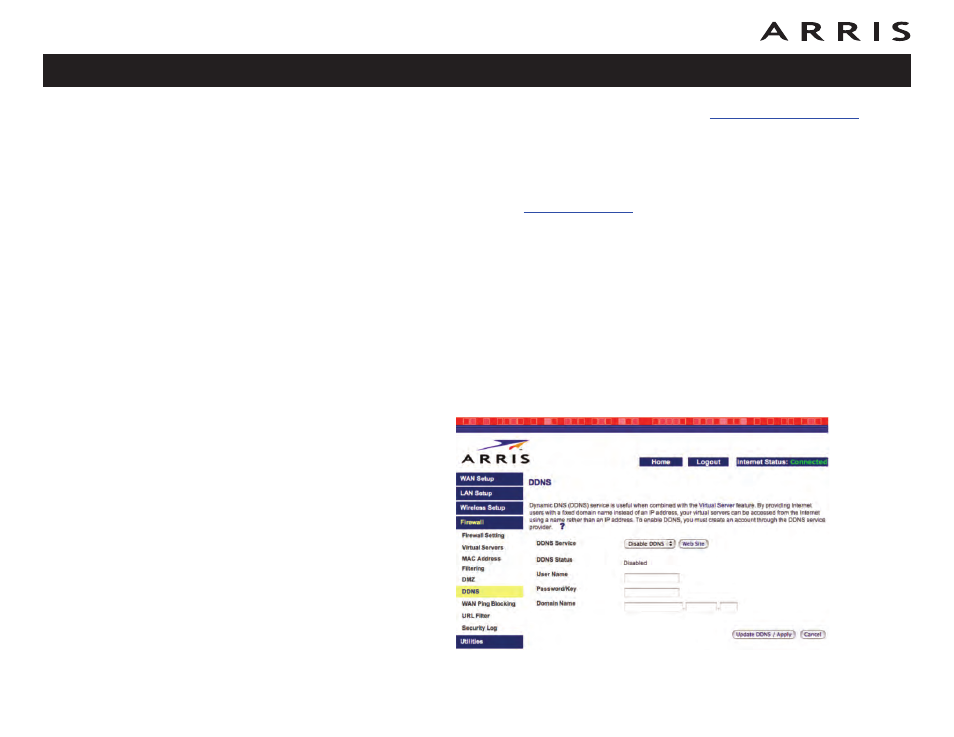
ing the MAC address of a computer, go to
Setting the MAC Address
and see
the sidebar.
Note: Make sure you enter the MAC address correctly. The Telephony
Modem may completely block access if you enter an incorrect address.
4 Click the Save button to save your changes.
5 Proceed to
Configuring DDNS
The public IP addresses assigned to your Telephony Modem can change from time
to time. If you are providing services from your private network (using the Virtual
Servers feature), you should use Dynamic DNS (DDNS) to associate your current
IP address with a domain name. The Telephony Modem directly supports several
major DDNS providers.
After setting up a DDNS account, follow these steps to configure the Telephony
Modem to contact the DDNS provider.
1 Click the Firewall link in the navigation menu, then click DDNS.
The DDNS window appears.
Touchstone WTM652 Telephony Modem User’s Guide
46
