ARRIS WTM652 User Guide User Manual
Page 42
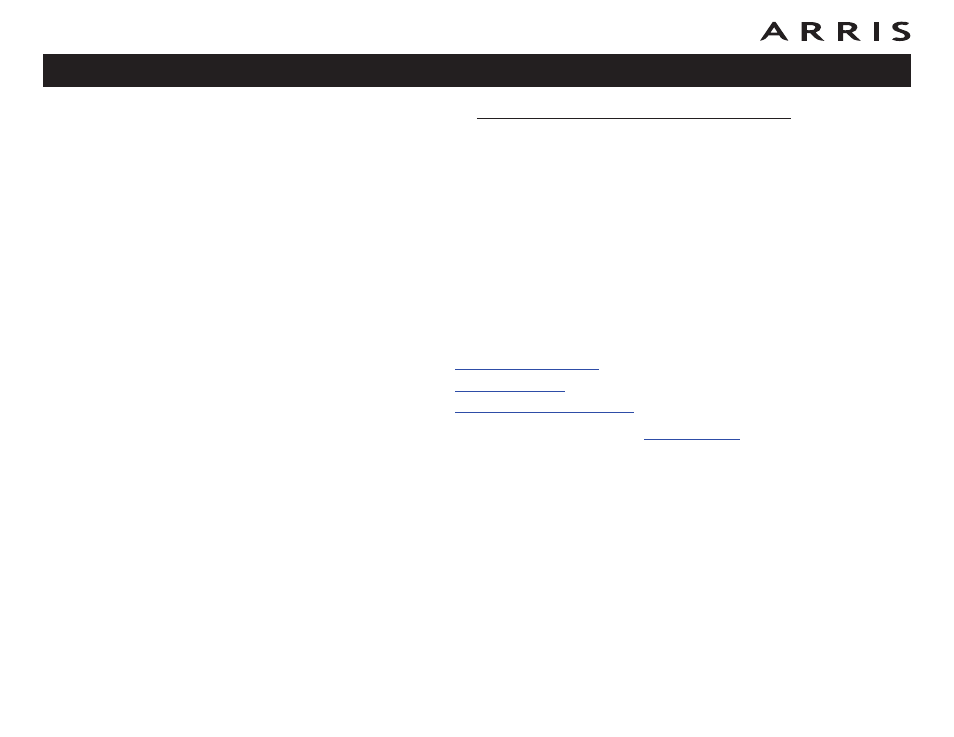
42
Touchstone WTM652 Telephony Modem User’s Guide
c. If your client device asks for the router’s PIN number: Enter the WTM652
PIN. The PIN can be found on the WPS screen (AP Active PIN) or on a
sticker on the back of the WTM652.
4. If the connection is successful, the Secure indicator stops flashing and re-
mains lit. Otherwise, the Secure light continues to flash for up to two min-
utes (indicating that it is ready to accept a client connection) then turns off.
If the Secure light turns off, start again at step 1.
Note: When WPS is enabled, the WTM652 displays the status, network
name, security type, encryption type, and passphrase at the bottom of the
WPS screen. If your client does not support WPS, use these settings to man-
ually configure the client.
You have completed the basic configuration steps. Unless your cable operator re-
quires additional configuration, which would be described in the information packet,
you should now be able to access the Internet. If you want to further customize
your configuration, proceed as follows:
•
•
•
If you have any problems, proceed to
