Dmz host, Table 17: advanced dmz host-field descriptions, Figure 51 – advanced dmz host screen – ARRIS SBG6580 User Guide User Manual
Page 65
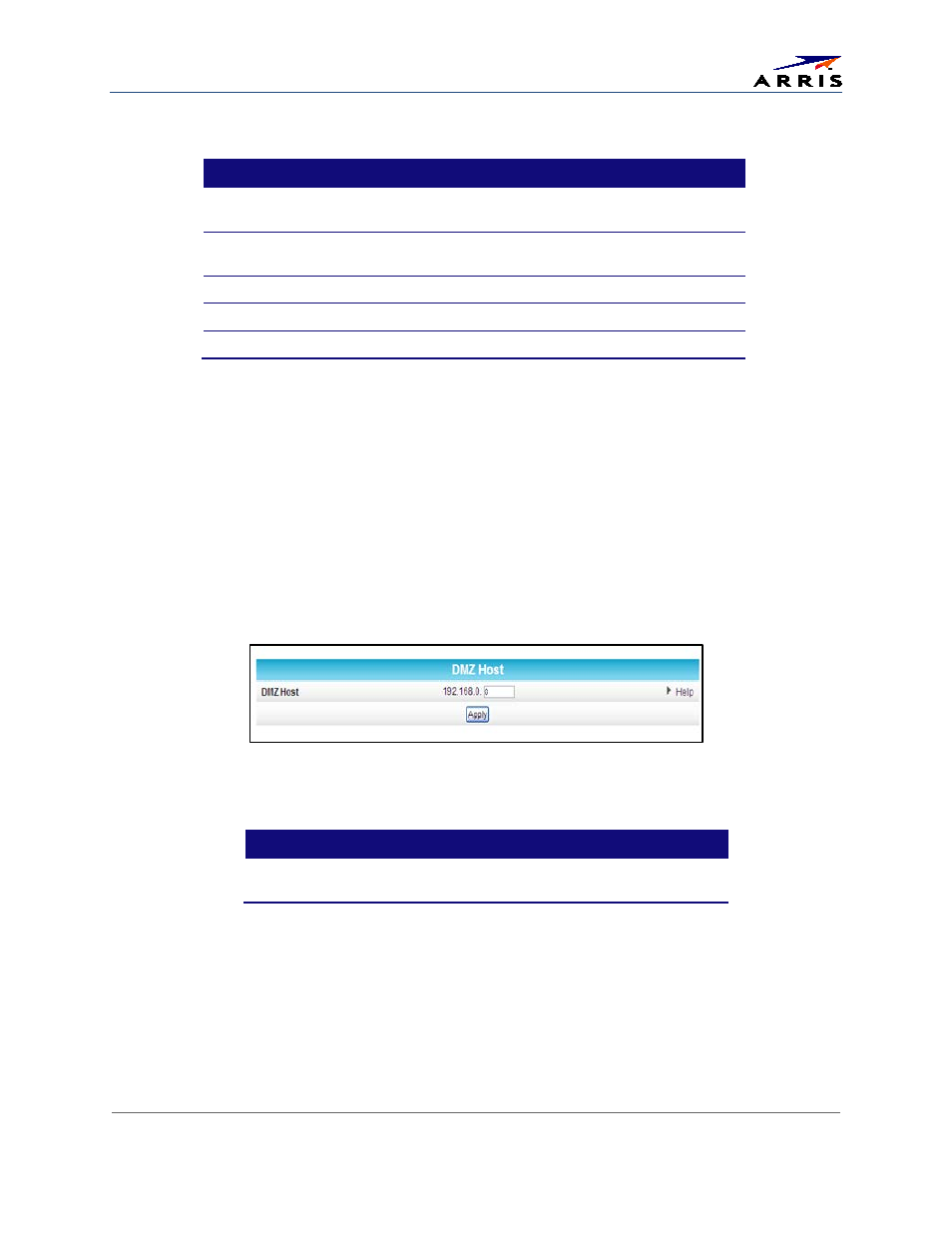
Gateway Configuration Screen Definitions
SURFboard® SBG6580 Wireless Cable Modem Gateway • User Guide
54
365-095-25397-x.1
Table 16: Advanced Port Forwarding-Field Descriptions
Field
Description
External IP Address &
Start/End Port
The range of ports that you want to allow for incoming
traffic to be forwarded from a remote IP address.
Local IP Address &
Start/End Port
The range of ports that you want to allow for incoming
traffic to be forwarded from a local IP address.
Description
Name to identify the port trigger.
Protocol
Available protocols: TCP, UDP, or BOTH
Enabled
Lets you turn On or Off port forwarding.
DMZ Host
You can configure one computer on your home network as the DMZ Host. That computer will operate
outside of the SBG6580 firewall. This feature allows you to set up a separate subnetwork for remote
access from the Internet to your computer, gaming devices, or other IP-enabled device so that your
home network is not exposed to hackers or other external attacks from the Internet. Outside users will
only have direct access to the designated DMZ Host device and not your home network.
If you set up a computer as the DMZ Host, remember to set the IP address back to zero (0) when you are
finished with the needed application, since this computer will be exposed to the Internet. Although the
computer is protected from Denial of Service (DoS) attacks via the SBG6580 firewall, it is still exposed to
the Internet.
Figure 51 – Advanced DMZ Host Screen
Table 17: Advanced DMZ Host-Field Descriptions
Field
Description
DMZ Host
Enter the IP address of the selected computer you are
setting up as the DMZ host.
