Table 8: basic dhcp screen-field descriptions, Figure 39 – basic dhcp screen – ARRIS SBG6580 User Guide User Manual
Page 55
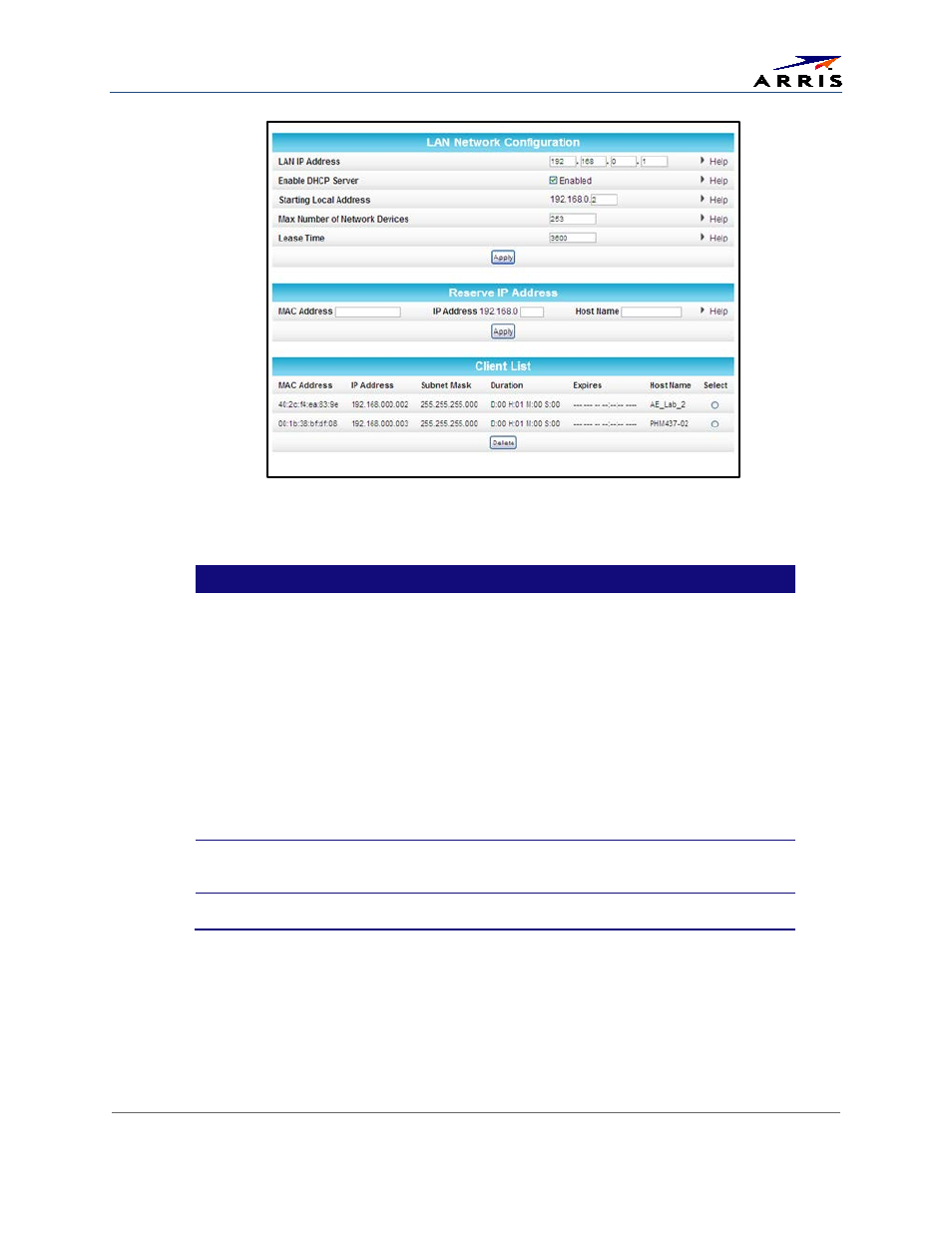
Gateway Configuration Screen Definitions
SURFboard® SBG6580 Wireless Cable Modem Gateway • User Guide
44
365-095-25397-x.1
Figure 39 – Basic DHCP Screen
Table 8: Basic DHCP Screen-Field Descriptions
Field
Description
LAN Network Configuration
LAN IP Address
The IP address of the SBG6580 on your home network (LAN).
Enable DHCP Server
Checkmark Enabled to enable the SBG6580 DHCP Server.
Uncheck Enabled to disable the SBG6580 DHCP Server.
Starting Local Address
Enter the starting IP address to be assigned by the SBG6580
DHCP server to clients in dotted-decimal format.
Default is 192.168.0.2.
Max Number of Network
Devices
Sets the maximum number of clients for the SBG6580 DHCP
server to assign a private IP address.
Lease Time
Sets the time in seconds that the SBG6580 DHCP server leases an
IP address to a client. The default is 3600 seconds (60 minutes).
Reserve IP Address
Lists clients in which the DHCP server reserves a specific IP
address on the home network (LAN)
Client List
Lists the DHCP client device information.
