Dhcp, Table 7: basic setup screen-field descriptions – ARRIS SBG6580 User Guide User Manual
Page 54
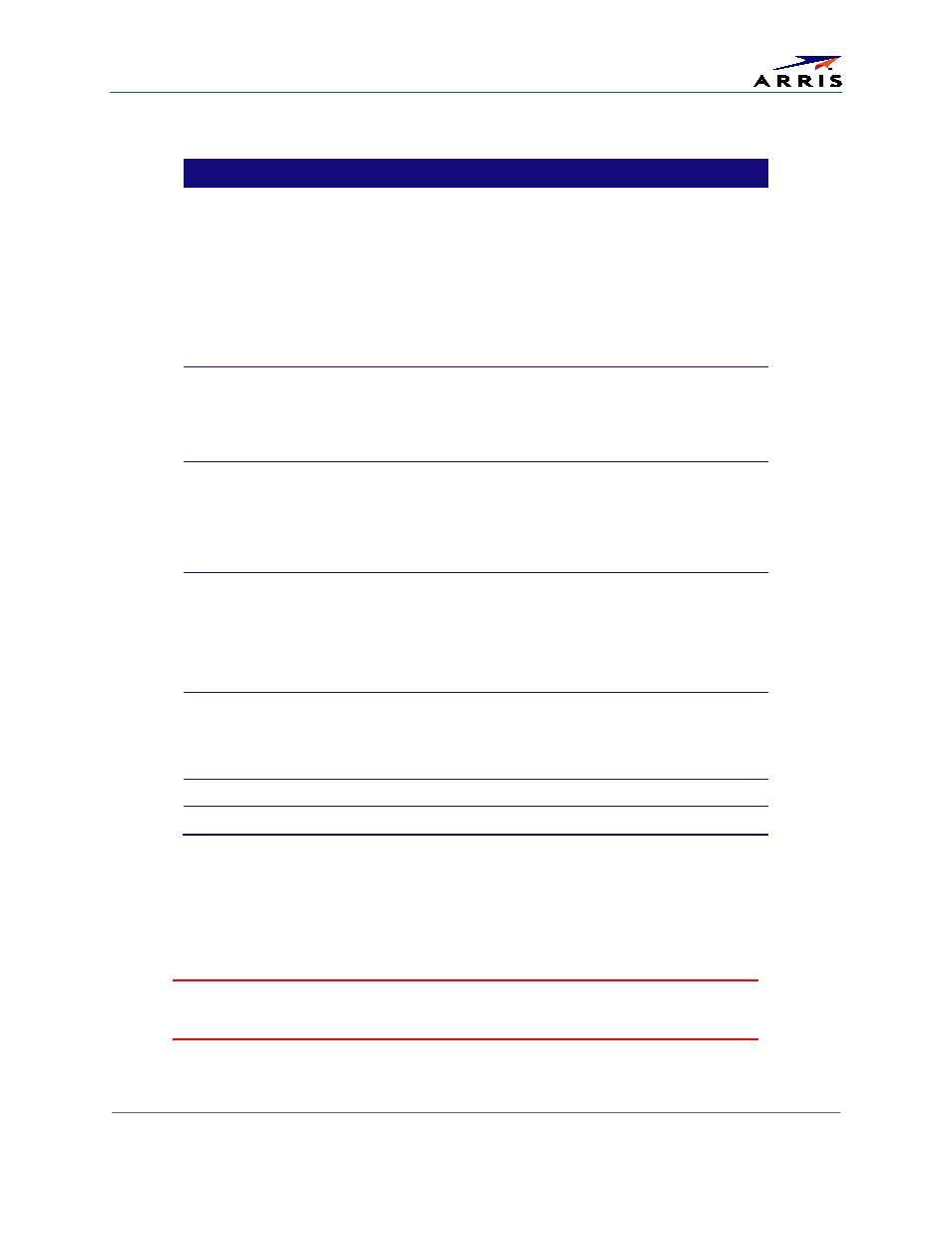
Gateway Configuration Screen Definitions
SURFboard® SBG6580 Wireless Cable Modem Gateway • User Guide
43
365-095-25397-x.1
Table 7: Basic Setup Screen-Field Descriptions
Field
Description
Gateway Mode
Sets the device mode:
Routed: Allows the internal network devices to use IP addresses from
the WAN subnet.
Bridged: Disables the network address and port translation settings on
the gateway.
NAPT: Network Address Port Translation – this is the most common
form of network address translation (NAT) between public and private IP
addresses. NAPT maps one public IP address to multiple private IP
addresses. If NAPT is set on the Basic Setup screen, one public IP address
is mapped to an individual private IP address for up to 245 LAN clients.
Primary Network
Only Mode
Sets the device mode for the primary network only:
Routed: Allows the internal network devices to use IP addresses from
the WAN subnet.
Bridged: Disables the network address and port translation settings on
the gateway.
LAN
IP Address
MAC Address
The IP address of the SBG6580 on your home network (LAN).
Media Access Control address is set of 12 hexadecimal digits that are
assigned during manufacturing to uniquely identify the hardware
address of the SBG6580 access point.
WAN
IP Address
The public WAN IP address of your SBG6580, which is either dynamically
or statically assigned by the cable operator
MAC Address
Media Access Control address — a set of 12 hexadecimal digits assigned
during manufacturing that uniquely identifies the hardware address of
the SBG6580 access point.
WAN (continued)
Duration
Describes how long before your Internet connection expires, The WAN
lease will automatically renew itself when it expires.
Expires
Displays the exact time and date the WAN lease expires
Release WAN Lease
Click to release the WAN lease
Renew WAN Lease
Click to renew the WAN lease
DHCP
You can use the Basic DHCP (Dynamic Host Configuration Protocol) screen to configure the IP settings
of your SBG6580 gateway and the DHCP server on your home network. You can also view the status of
the optional internal SBG6580 DHCP server.
WARNING!
Do not modify these setting unless you are an experienced network
administrator with a strong understanding of IP addressing, sub-netting, and DHCP.
