ARRIS SBG6580 User Guide User Manual
Page 27
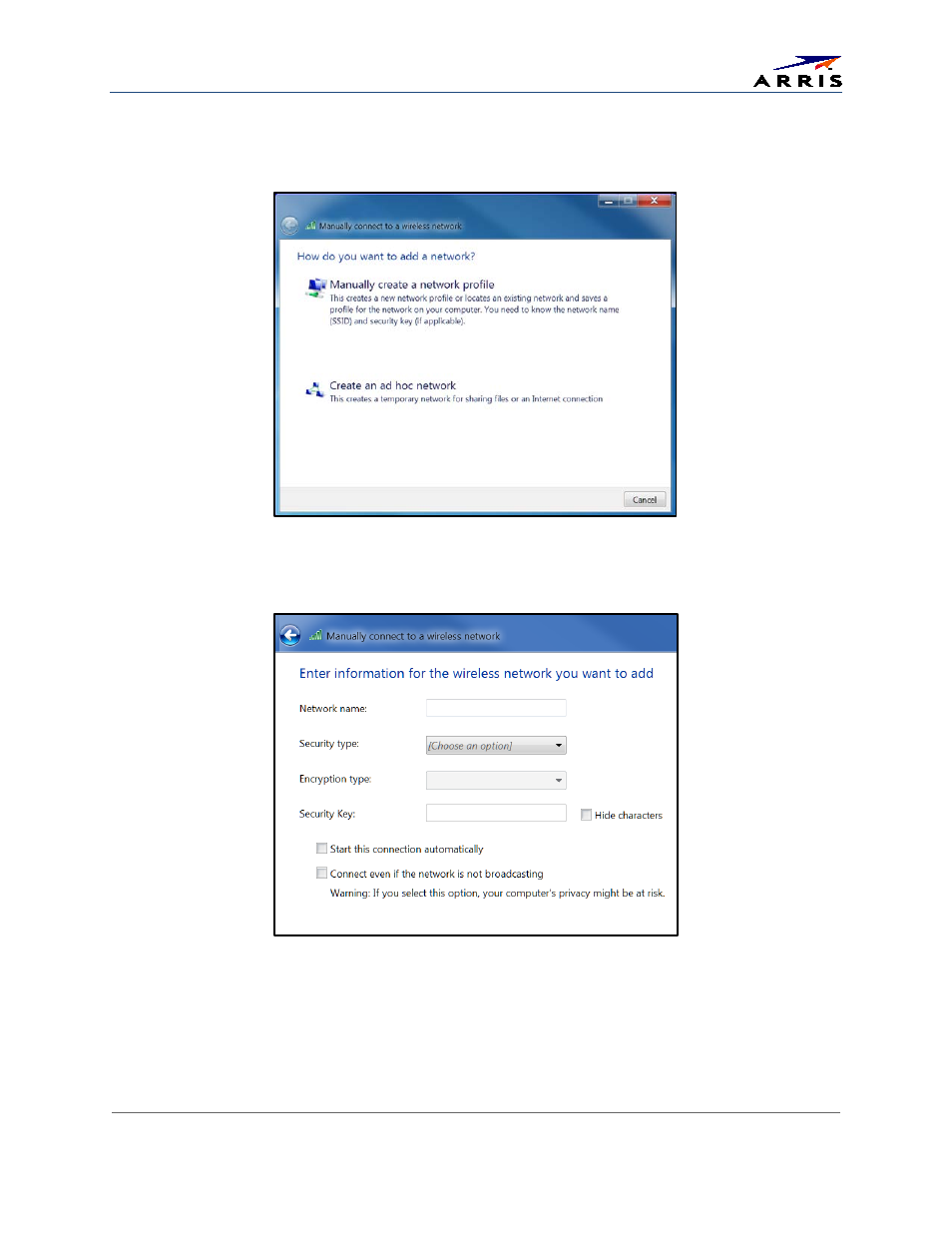
Setting Up a Wireless Network Connection
SURFboard® SBG6580 Wireless Cable Modem Gateway • User Guide
16
365-095-25397-x.1
3. Click Manage wireless networks under Control Panel Home to open the Manage Wireless Networks window.
4. Click Add to open the Manually Connect to a Wireless Network window.
Figure 14 – Manually Connect to a Wireless Network Window
5. Click Manually create a network profile to open another Manually Connect to a Wireless Network window.
Figure 15 – Manually Connect to a Wireless Network Window
6. Enter the Motorola wireless network name or SSID (MOTOROLA-#####) for your SBG6580 in the
Network name field.
The SSID name is located on the gateway label on the bottom of your SBG6580.
See also other documents in the category ARRIS Routers:
- SB6121 Quick Start Guide (2 pages)
- SB6141 User Guide (24 pages)
- SB6141 Quick Start Guide (2 pages)
- SB6183 Qiuck Start Guide (2 pages)
- SB6183 User Guide (24 pages)
- SBG6400 Qiuck Start Guide (2 pages)
- SBG6580 Qiuck Start Guide (2 pages)
- SBG6700 Quick Start Guide (2 pages)
- SBG6782 AC Quick Start Guide (2 pages)
- SBG6400 User Guide (59 pages)
- SBG6782 AC User Guide (55 pages)
- CM550 (40 pages)
- TM512 Installation Guide (42 pages)
- SBG6700 User Guide (86 pages)
- TM552AB Quick Start Guide (6 pages)
- TM552GH Quick Start Guide (6 pages)
- TM722G-CT User Guide (73 pages)
- TM702 User Guide (74 pages)
- WTM552 User Guide (79 pages)
- TM602 Wallmount (2 pages)
- TM722 Wallmount (2 pages)
- TM602GH Quick Start Guide (2 pages)
- TM602AB Quick Start Guide (2 pages)
- WTM652G Quick Start Guide (2 pages)
- WTM652AB Quick Start Guide (2 pages)
- TM702 Quick Start Guide (2 pages)
- WTM652 User Guide (85 pages)
- WBM750 User Guide (55 pages)
- TM722G Quick Start Guide (2 pages)
- TM722S Quick Start Guide (2 pages)
- TM722 A-B Quick Start Guide (2 pages)
- TM722G-CT Quick Start Guide (2 pages)
- DG1660A User Guide (60 pages)
- CM820 Quick Start Guide (2 pages)
- TG952 Quick Start Guide (2 pages)
- TM802 Quick Start Guide (2 pages)
- TG862GNA Quick Start Guide (2 pages)
- TM804G Quick Start Guide (2 pages)
- TG2472G-NA Web GUI User Guide (96 pages)
- DG860 User Guide (47 pages)
- DG950 User Guide (49 pages)
- TM902 Quick Start Guide (2 pages)
- TG1662G Quick Start Guide (2 pages)
- TG1672G Quick Start Guide (2 pages)
