Port triggers, Figure 45 – advanced port filtering screen, Figure 46 – advanced create port triggers screen – ARRIS SBG6580 User Guide User Manual
Page 62
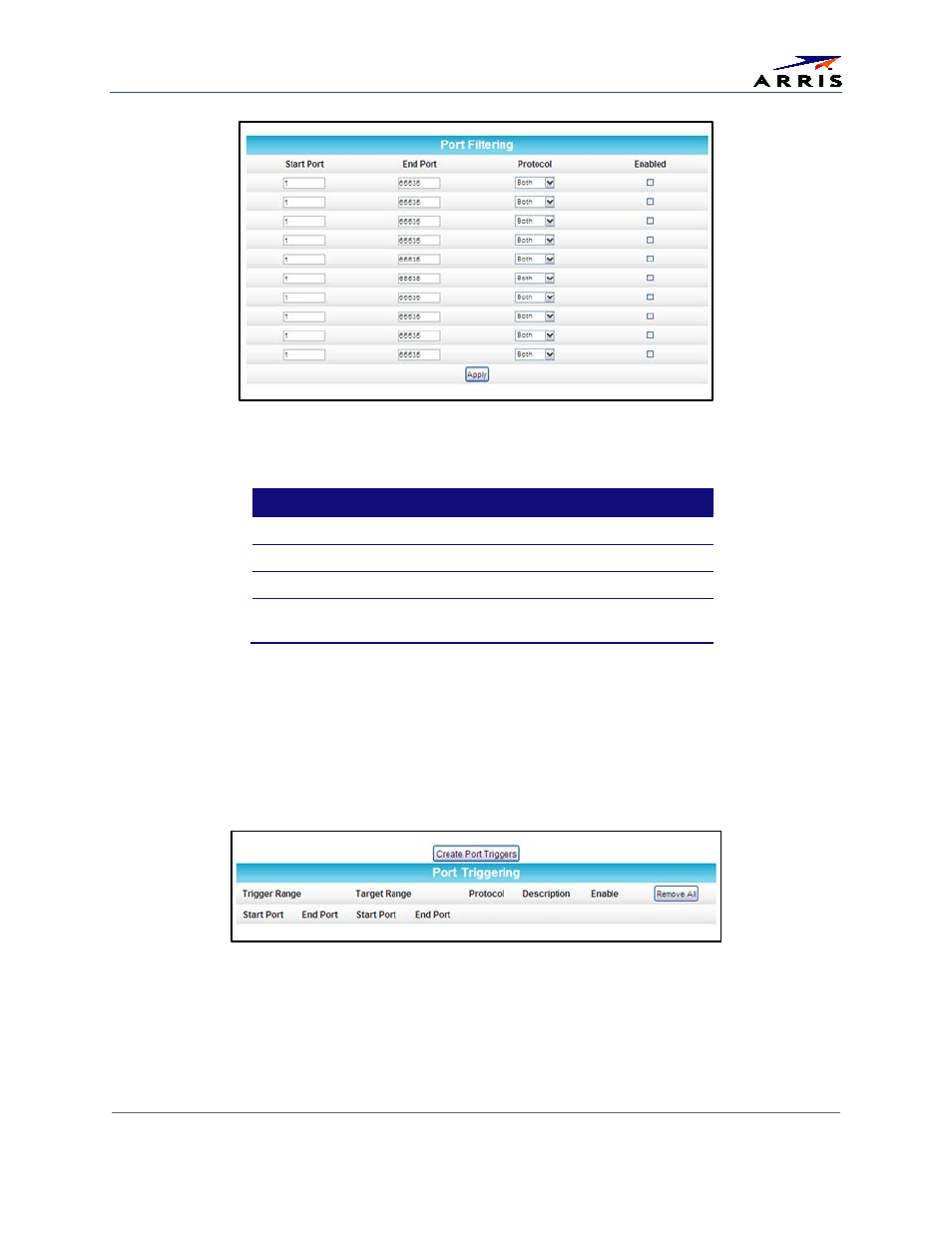
Gateway Configuration Screen Definitions
SURFboard® SBG6580 Wireless Cable Modem Gateway • User Guide
51
365-095-25397-x.1
Figure 45 – Advanced Port Filtering Screen
Table 14: Advanced Port Filtering-Field Descriptions
Field
Description
Start Port
The starting port number of the Port Filtering range.
End Port
The ending port number of the Port Filtering range.
Protocol
Select TCP, UDP, or BOTH from the drop-down list.
Enabled
Select to activate or deselect to deactivate the selected IP
port triggers.
Port Triggers
You can use Port Triggers to configure dynamic triggers to specific devices on the LAN. This allows
special applications that require specific port numbers with bi-directional traffic to function properly.
Applications such as video conferencing, voice, gaming, and some messaging program features may
require these special settings.
Figure 46 – Advanced Create Port Triggers Screen
- SB6121 Quick Start Guide (2 pages)
- SB6141 User Guide (24 pages)
- SB6141 Quick Start Guide (2 pages)
- SB6183 Qiuck Start Guide (2 pages)
- SB6183 User Guide (24 pages)
- SBG6400 Qiuck Start Guide (2 pages)
- SBG6580 Qiuck Start Guide (2 pages)
- SBG6700 Quick Start Guide (2 pages)
- SBG6782 AC Quick Start Guide (2 pages)
- SBG6400 User Guide (59 pages)
- SBG6782 AC User Guide (55 pages)
- CM550 (40 pages)
- TM512 Installation Guide (42 pages)
- SBG6700 User Guide (86 pages)
- TM552AB Quick Start Guide (6 pages)
- TM552GH Quick Start Guide (6 pages)
- TM722G-CT User Guide (73 pages)
- TM702 User Guide (74 pages)
- WTM552 User Guide (79 pages)
- TM602 Wallmount (2 pages)
- TM722 Wallmount (2 pages)
- TM602GH Quick Start Guide (2 pages)
- TM602AB Quick Start Guide (2 pages)
- WTM652G Quick Start Guide (2 pages)
- WTM652AB Quick Start Guide (2 pages)
- TM702 Quick Start Guide (2 pages)
- WTM652 User Guide (85 pages)
- WBM750 User Guide (55 pages)
- TM722G Quick Start Guide (2 pages)
- TM722S Quick Start Guide (2 pages)
- TM722 A-B Quick Start Guide (2 pages)
- TM722G-CT Quick Start Guide (2 pages)
- DG1660A User Guide (60 pages)
- CM820 Quick Start Guide (2 pages)
- TG952 Quick Start Guide (2 pages)
- TM802 Quick Start Guide (2 pages)
- TG862GNA Quick Start Guide (2 pages)
- TM804G Quick Start Guide (2 pages)
- TG2472G-NA Web GUI User Guide (96 pages)
- DG860 User Guide (47 pages)
- DG950 User Guide (49 pages)
- TM902 Quick Start Guide (2 pages)
- TG1662G Quick Start Guide (2 pages)
- TG1672G Quick Start Guide (2 pages)
