Mac filtering, Port filtering, Figure 44 – advanced mac filtering screen – ARRIS SBG6580 User Guide User Manual
Page 61
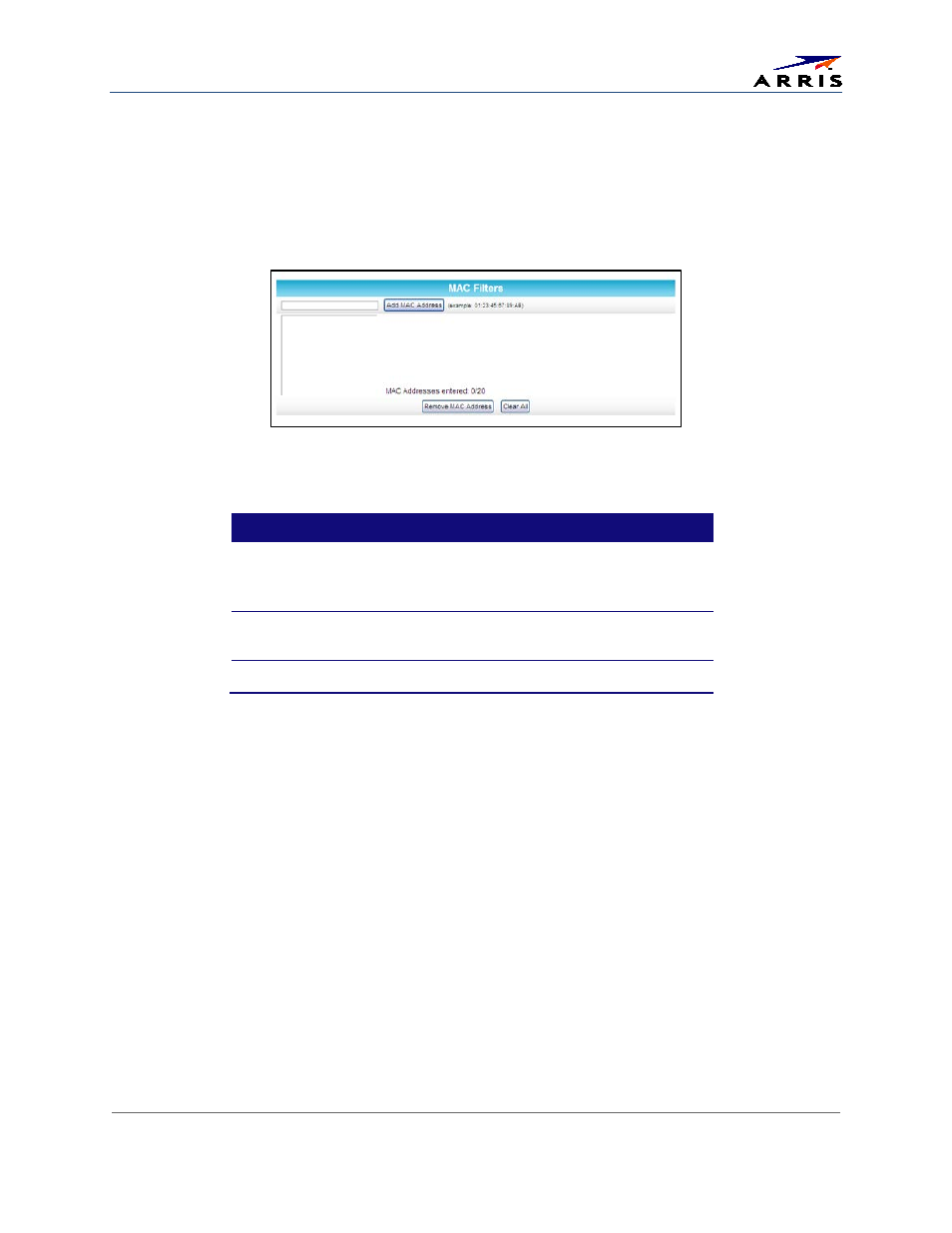
Gateway Configuration Screen Definitions
SURFboard® SBG6580 Wireless Cable Modem Gateway • User Guide
50
365-095-25397-x.1
MAC Filtering
MAC filtering allows you to define up to twenty Media Access Control (MAC) address filters to prevent
computers from sending outgoing TCP/UDP traffic to the WAN via their MAC addresses. This is useful
because the MAC address of a specific NIC card never changes, unlike its IP address, which can be
assigned via the DHCP server or hard-coded to various addresses over time.
Figure 44 – Advanced MAC Filtering Screen
Table 13: Advanced MAC Filtering-Field Descriptions
Field
Description
Add MAC Address
Enter the MAC address for the computer you want to
block and click Add MAC Address button.
Repeat for up to 20 MAC addresses.
Remove MAC Address
Enter the MAC address filter that you want to delete
block and click Remove MAC Address button.
Clear All button
Deletes all of your MAC Address filters.
Port Filtering
Port filtering allows you to define port filters to prevent all devices from sending outgoing TCP/UDP
traffic to the WAN on specific IP port numbers. By specifying a starting and ending port range, you can
determine what TCP/UDP traffic is allowed out to the WAN on a per-port basis.
Note: The specified port ranges are blocked for ALL computers, and this setting is not IP address or MAC
address specific. For example, if you wanted to block all computers on your home network from accessing
HTTP sites (or web surfing), you would create the following port filter and then click Apply when done:
•
Set Start Port to 80
•
Set End Port to 80
•
Set Protocol to TCP
•
Select Enabled
