Table 11: advanced options-field descriptions – ARRIS SBG6580 User Guide User Manual
Page 59
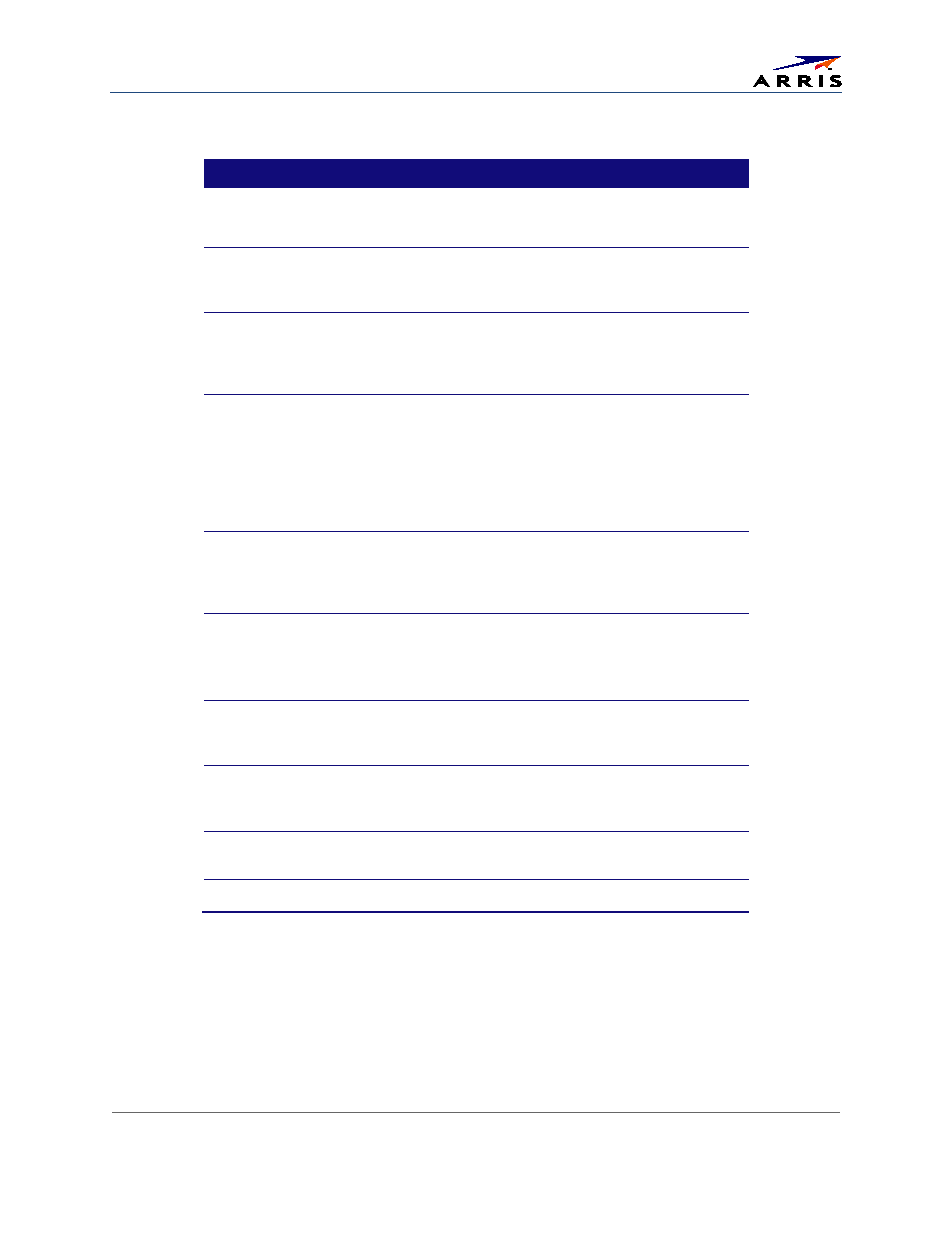
Gateway Configuration Screen Definitions
SURFboard® SBG6580 Wireless Cable Modem Gateway • User Guide
48
365-095-25397-x.1
Table 11: Advanced Options-Field Descriptions
Field
Description
WAN Blocking
Prevents the SBG6580 Web Manager or the computers
behind it from being visible to other computers on the
SBG6580 WAN.
IPsec Pass-through
Enables the IPsec Pass-through protocol to be used
through the SBG6580 Web Manager so that a VPN device
(or software) may communicate properly with the WAN.
PPTP Pass-through
Enables the Point-to-Point Tunneling Protocol (PPTP)
Pass-through protocol to be used through the SBG6580
Web Manager so that a VPN device (or software) may
communicate properly with the WAN.
Remote Config
Management
Allows remote access to the SBG6580 Web Manager. This
enables you to configure the SBG6580 WAN by accessing
the WAN IP address at Port 8080 of the SBG6580 Web
Manager from anywhere on the Internet.
For example, in the Internet browser URL window, type
http://WanIPAddress:8080/
to access the SBG6580
Web Manager remotely.
Multicast Enable
Allows multicast-specific traffic (denoted by a multicast
specific address) to be passed to and from the computers
on the home network (LAN) behind the SBG6580 Web
Manager.
UPnP Enable
Turns on the Universal Plug and Play protocol (UPnP) agent
in the SBG6580 Web Manager.
Select this option, if you are running a CPE (client)
application that requires UPnP.
NAT ALG Status
Turn ON or OFF the various Network Address Translation
(NAT) and Application Level Gateway (ALG) status options
on your wireless network
Add MAC Address
Enter the MAC address for the computer you want to block
and click Add MAC Address button.
Repeat for up to 20 MAC addresses.
Remove MAC Address
Enter the MAC address filter that you want to delete or
block, then click Remove MAC Address button.
Clear All button
Deletes all of your MAC Address filters.
