ARRIS SBG6580 User Guide User Manual
Page 23
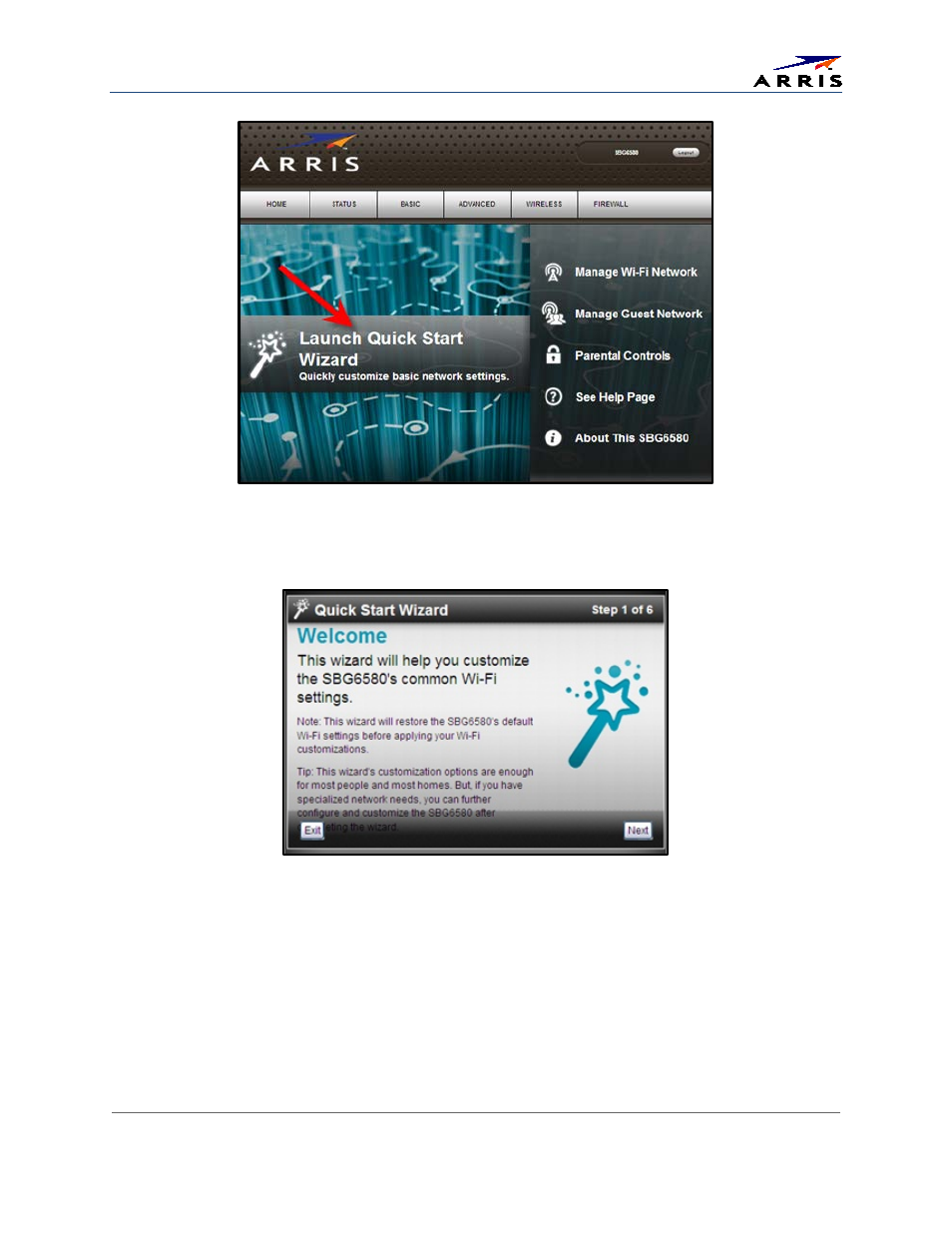
Setting Up a Wireless Network Connection
SURFboard® SBG6580 Wireless Cable Modem Gateway • User Guide
12
365-095-25397-x.1
Figure 7 – SBG6580 Quick Start Wizard Opening Screen
Note: The ARRIS logo shown here and on other screenshots throughout this user guide represents the
company logo for the manufacturer of the SURFboard SBG6580 Wireless Cable Modem Gateway.
Figure 8 – SBG6580 Quick Start Wizard Welcome Screen
6. Click Next to open the Wi-Fi Network Name & Passphrase screen.
7. Do one of the following to set up your wireless network name in the Network Name (SSID) field:
ο Keep the default network name or SSID (listed on the SBG6580 Gateway label).
ο Enter a name of your choice for your wireless network. Your new network name must contain
from one to 32 alphanumeric characters.
Note: You have the option to customize your wireless network name (SSID) after completing the initial
wireless network connection. However, you must use the default SSID listed on the gateway label for the
initial gateway installation. See
Change Your Wireless Network Name (SSID)
for more information.
