AMETEK SLM-1 User Manual
Page 44
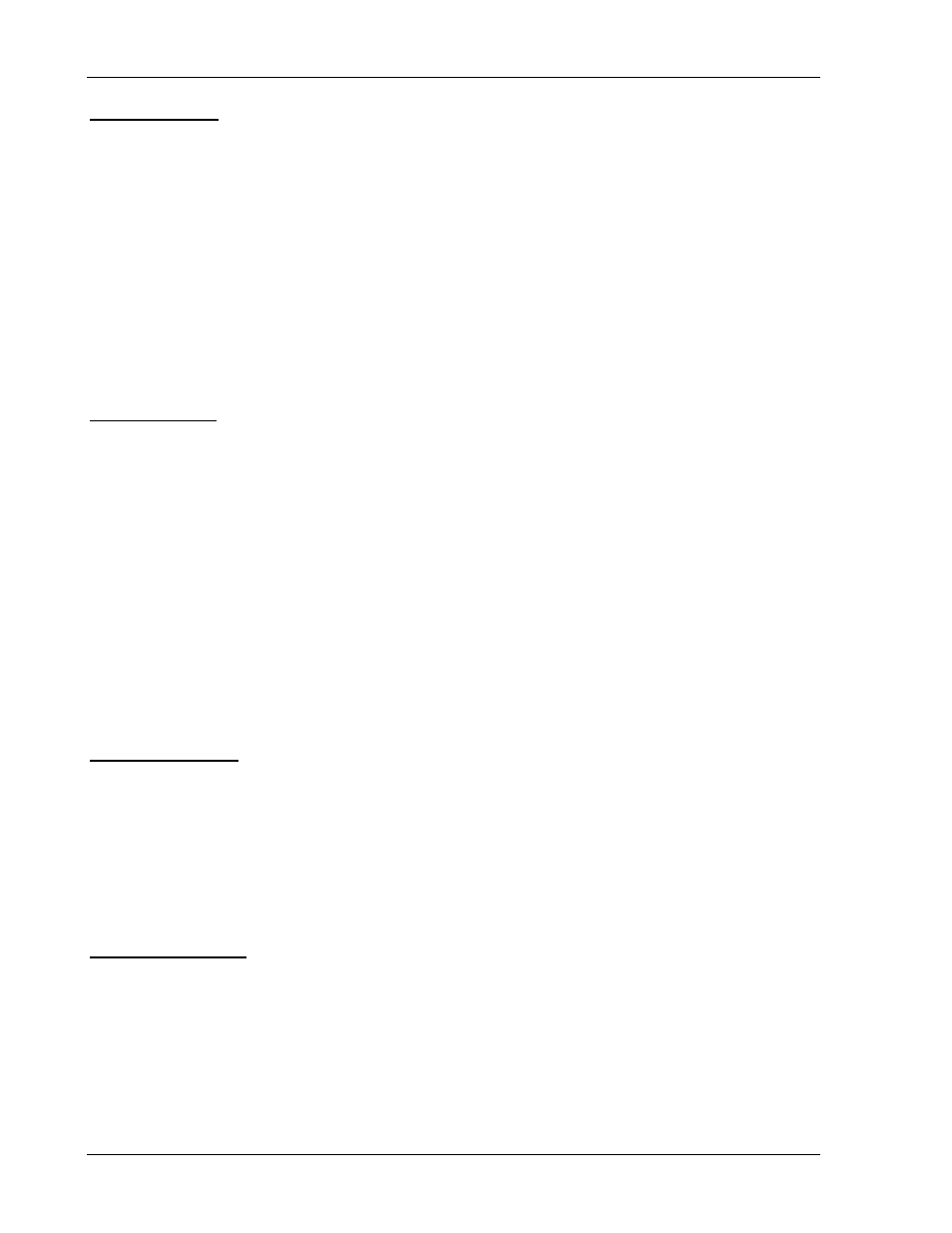
GPIB/RS-232 Programming
Sorensen SLM-1 Chassis
SHORT ON/OFF
Purpose:
Short the DC input of Electronic load module.
Command Syntax:
SLM DC, SLD Modules: [GLOB:]SHOR{SP}{0|1|OFF|ON}{NL}
Description:
This command applies the short across the input of the Electronic load. Executing SHOR
does not affect any programmed settings and the Electronic load will return to those settings
when the short is removed.
Example:
GLOB:SHOR ON ; set all load module load input to short state.
CHAN 2;SHOR OFF ; set channel l, 2 load module load input short open state.
SENSE ON/OFF
Purpose:
Set the voltage sense ON/OFF of Electronic load.
Command Syntax:
All Modules:
[GLOB:]SENS{SP}{0|1|OFF|ON}{NL}
Description:
Set the Vsense inputs Off or On. If Vsense is set to Off, voltage measurement is taken at
the load input terminals. If Vsense is set to On, voltage is measured at the Vsense input.
On SLM-seris DC loads, Vsense is auto/off or on. If it is set to auto/off, the module will
measure the Vsense input if the voltage is greater than 1V (on 60V models) or 3V (on 250
and 500V models).
Example:
GLOB:SENS ON set all load module V-sense input to sense ON state.
CHAN 2;SENS OFF set channel l, 2 load module V-sense input to sense OFF state.
DYNAMIC ON/OFF
Purpose:
Set DYNamic ON or OFF command.
Command Syntax:
SLM DC, SLD Modules: [GLOB:]DYN{SP}{0|1|OFF|ON}{NL}
Description:
GLOB:DYN OFF ; set all DC load modules in the SLM chassis to static load mode.
CHAN 4;DYN 1 ; set channel 4 load module to dynamic load mode.
NG Enable /Disable
Purpose:
Set Meter GO/NG check ON or OFF.
Command Syntax:
SLD Modules:
NGAB{SP}{OFF|ON}{;|NL}
Description:
Setting NG ON or OFF indicates that the NG check is enabled or disabled; the NG ON or
OFF can be changed by NGAB ON/OFF command. The Load GO/NG check includes
4-18
M540070-01 Rev B
