AMETEK SLM-1 User Manual
Page 39
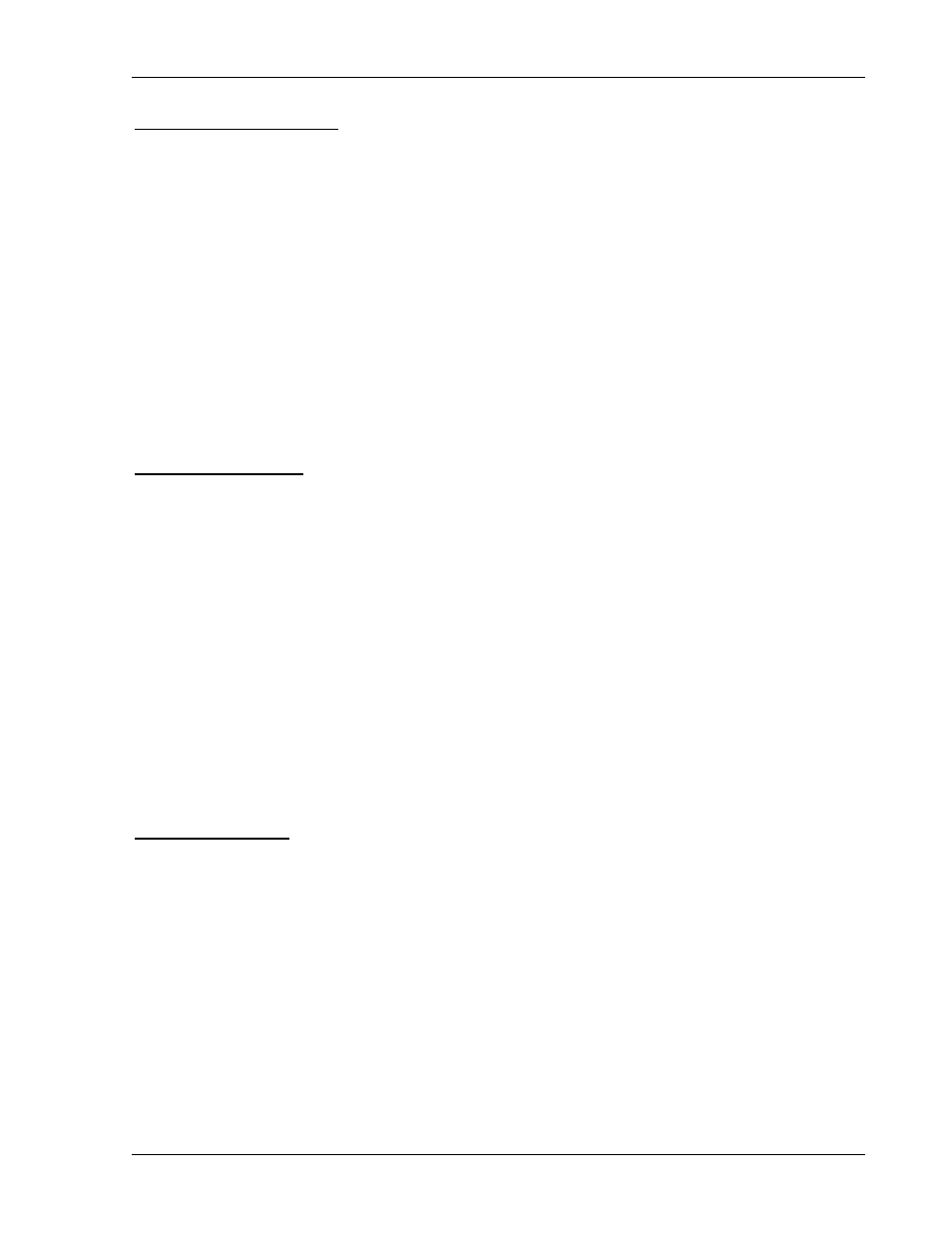
Sorensen SLM-1 Chassis
GPIB/RS-232 Programming
SYNCHRONOUS ON/OFF
Purpose:
To set synchronous function ON/OFF of SLM AC series electronic load module.
Command Syntax:
SLM AC Modules:
SYNC{SP}{0|1|OFF|ON}{;|NL}
Description:
1. External synchronous signal (SYNC ON):Using external synchronous signal as the
synchronous triggering signal of the electronic load thus making the load current
synchronous with the voltage.
2. Internal synchronous signal (SYNC OFF):Using the signal at the terminal of the input
connector thus generating synchronous signal through the internal zero-crossing circuit
and isolated circuit.
Example:
SYNC ON ; To set external synchronization.
SYNC OFF ; To set internal synchronization.
WATT Meter ON/OFF
Purpose:
To set display of power meter of SLM AC series electronic load module.
Command Syntax:
SLM AC Modules:
WATT{SP}{0|1|OFF|ON}{;|NL}
Description:
This command is to set the power meter display. This command must be used in
conjunction with PRES:OFF. When setting to ON, the top monitor will change from voltmeter
to Watt meter while the monitor at the bottom will change from ammeter to Volt-Ameter (VA)
and the unit is “W” and “VA” respectively. When setting to OFF, the Watt meter on the top
will change back to voltmeter while the VA meter at the bottom will change back to ammeter
and the unit is “Vrms” and “Arms” respectively.
Example:
PRES OFF
WATT ON ; to display WATT, VA meter.
WATT OFF ; to display Voltage, Current meter.
WAVEFORM BANK
Purpose:
To set waveform bank for AC electronic load modules.
Command Syntax:
SLM AC Modules:
BANK{SP}{d}{;|NL} d:0-10
Description:
This command is to set the desired waveform bank.
1. waveform bank 0-4 are sine wave.
2. waveform bank 5-9 are square wave.
3. waveform bank 10 is DC.
4. There are five (5) waveforms for each of eleven (11) waveform banks for a total of 55
waveforms. Waveform information is shown in Table 4-8.
M540070-01 Rev B
4-13
