Location and mounting, 6u chassis removal from rack, Ocation and – AMETEK SFA Series User Manual
Page 27: Ounting, 6u chassis removal from rack -3
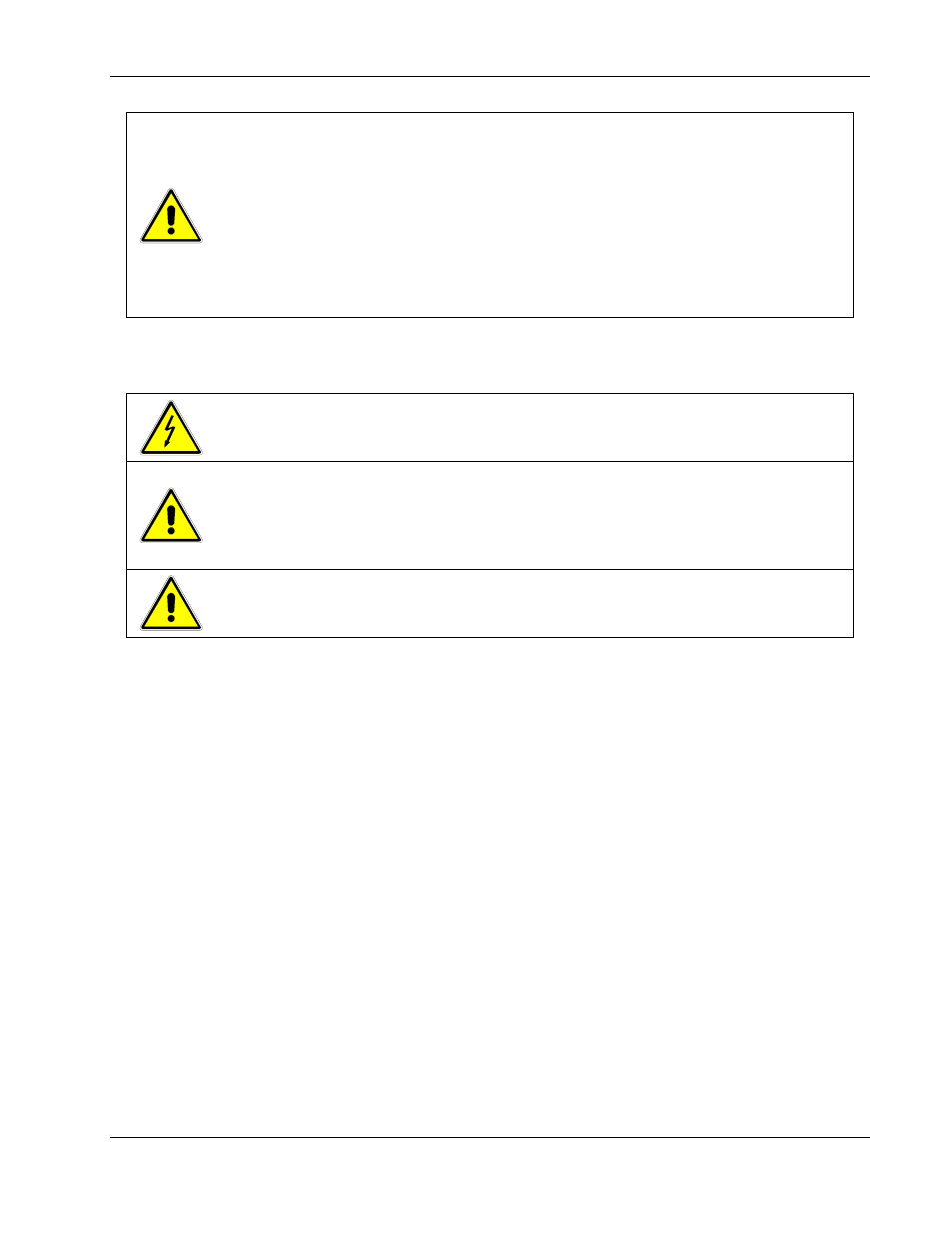
Sorensen SFA Series
Installation
M550292-01 Rev G
2-3
CAUTION!
Floating the negative output terminal floats the power supply’s internal control
circuitry common level to the same potential as the negative output terminal. On a
standard non-isolated supply the common of the analog control connector (J1)
floats at the same potential as the negative output terminal. Damage may occur if
the non-isolated analog control connector of a supply is connected to an external
ground referenced input/output device. Such a connection creates ground loop
currents. To correct ground loop problems the Isolated Analog option is advised in
order to isolate the external ground reference signals from the internal control
circuitry of the supply.
2.4
LOCATION AND MOUNTING
WARNING!
To reduce the risk of fire or electrical shock, install the SFA Series unit in a
temperature and humidity controlled indoor area, free of conductive contaminants.
CAUTION!
The unit should be provided with proper ventilation. The rear and both sides of the
unit should be free of obstructions. To ensure proper airflow, a minimum 4"
clearance from the rear air outlet is required. The unit should not be installed in a
raised ambient temperature greater than 50°C.
CAUTION!
This unit is intended for installation in a protected environment. No user
serviceable parts inside. Service to be performed by qualified personnel only.
The SFA Series models are designed for mounting in a standard 19-inch
equipment rack. If additional instrumentation is mounted in the rack, no
additional clearance is required between the SFA series and other power
supplies or instruments.
1. Support the unit using rack mount slides or appropriate L brackets
(suggested parts are listed below).
Rack Mount Slide Kit:
•
5–15kW units: P/N K550212-01
•
20–30kW units: P/N K550213-01
2.
Secure the unit in place using the screws provided.
2.4.1
6U
C
HASSIS
R
EMOVAL FROM
R
ACK
The slides have a Front Disconnect Feature and lock at full extension.
To return the chassis back into the rack from full extension, depress the flat
steel spring inward (located on the slides) and push the chassis back.
To disconnect and remove the chassis from the rack, depress the flat steel
spring inward (located on the slides) and pull the chassis forward.
