AMETEK HPD Series GPIB-Multichannel User Manual
Page 116
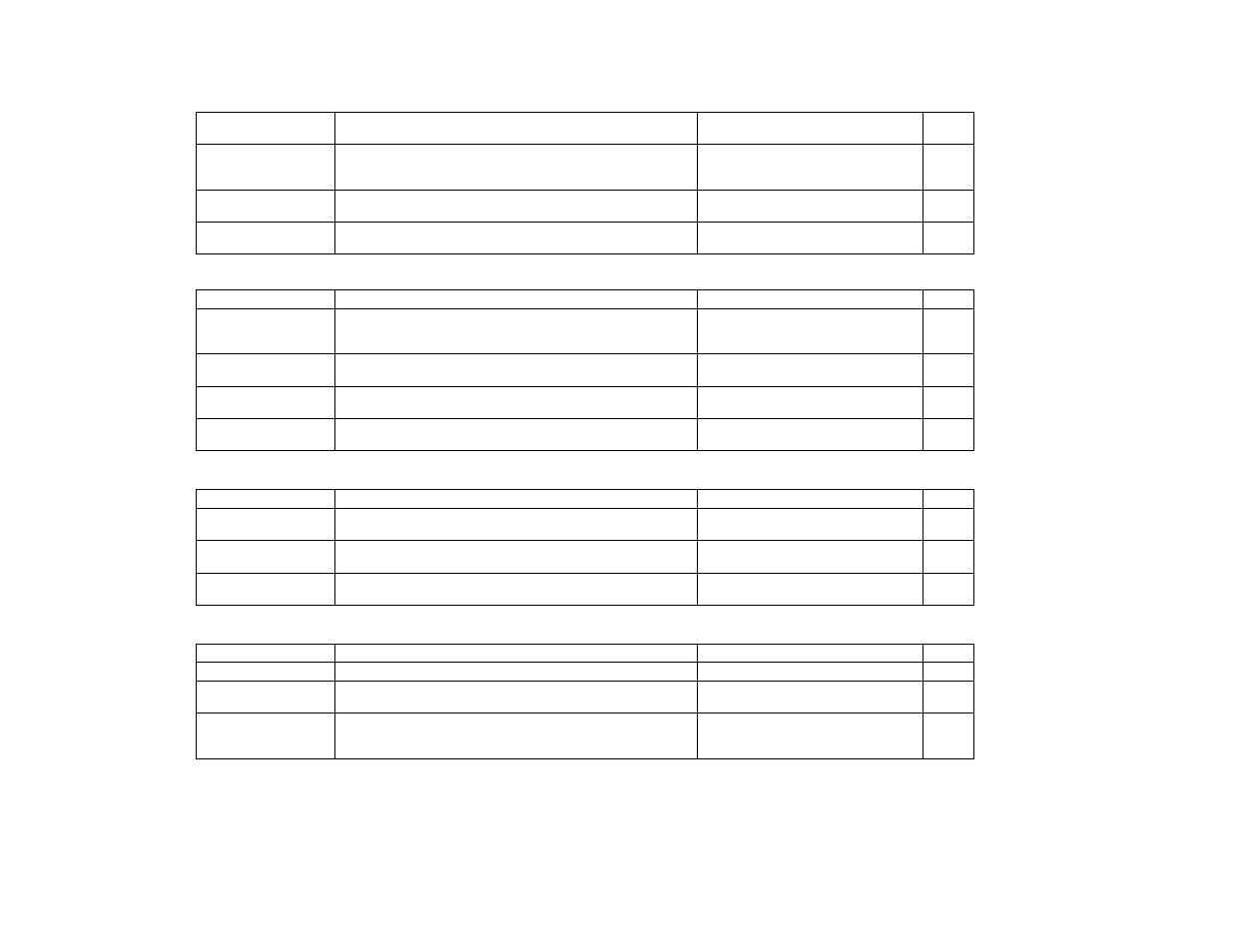
11
2
Oper
ating
Manual
for Multichanne
l F
unctionality (
G
PIB-
M)
SCPI Command Re
fe
rence
SCPI C
o
mman
d Summary
Table B.11Protection Commands
Table B.12User Lines
Table B.13Output State
Query the Standard Event
register (ESR?)
[:]STATus[
See Table 4.10, on page 78.
N/A
Enable the Standard
Event register
(*ESE,*ESE?)
[:]STATus[
See Table 4.10, on page 78.
Yes
Query the Status Byte
(*STB)
[:]STATus[
See Table 4.11, on page 79.
N/A
Service Request Enable
(*SRE,*SRE?)
[:]STATus[
Set the bits in the Service Request Enable
Register.
Yes
Function
SCPI Command
Description
Query
Set Over Temperature
Response
[:]SENSe[
Select if output is latched off or auto
recovers in the case of an over temperature
condition
Yes
Query Over Temperature
Protection Tripped
[:]SENSe[
Query temperature protection tripped
N/A
Set AC Fail Response
[:]SENSe[
Select if output is latched off or auto
recovers in the case of an AC Fail
Yes
Query AC Fail Protection
Tripped
[:]SENSe[
Query AC protection circuit tripped
N/A
Function
SCPI Command
Description
Query
Select polarity of Auxiliary
Lines
[:]OUTPut[
{HIGH|LOW}
Configure the polarity of the auxiliary line
Yes
Select Source of Auxiliary
Line State
[:]OUTPut[
Configure the auxiliary line
Yes
Query state of Auxiliary
Line
[:]OUTPut[
Query the state of the auxiliary line
N/A
Function
SCPI Command
Description
Query
Set Output State
[:]OUTPut[
Enable/disable the power supply output.
Yes
Set Output State at
Power-On
[:]OUTPut[
Selects the state of the output at power-on
Yes
Power-On Configuration
[:]OUTPut[
{PRESet|USER
Configure the supply to recall last setting,
one of the user settings, factory preset
values or to enable an auto sequence.
Yes
