Test control & status – Xtramus DApps-MPT V1.4 User Manual
Page 48
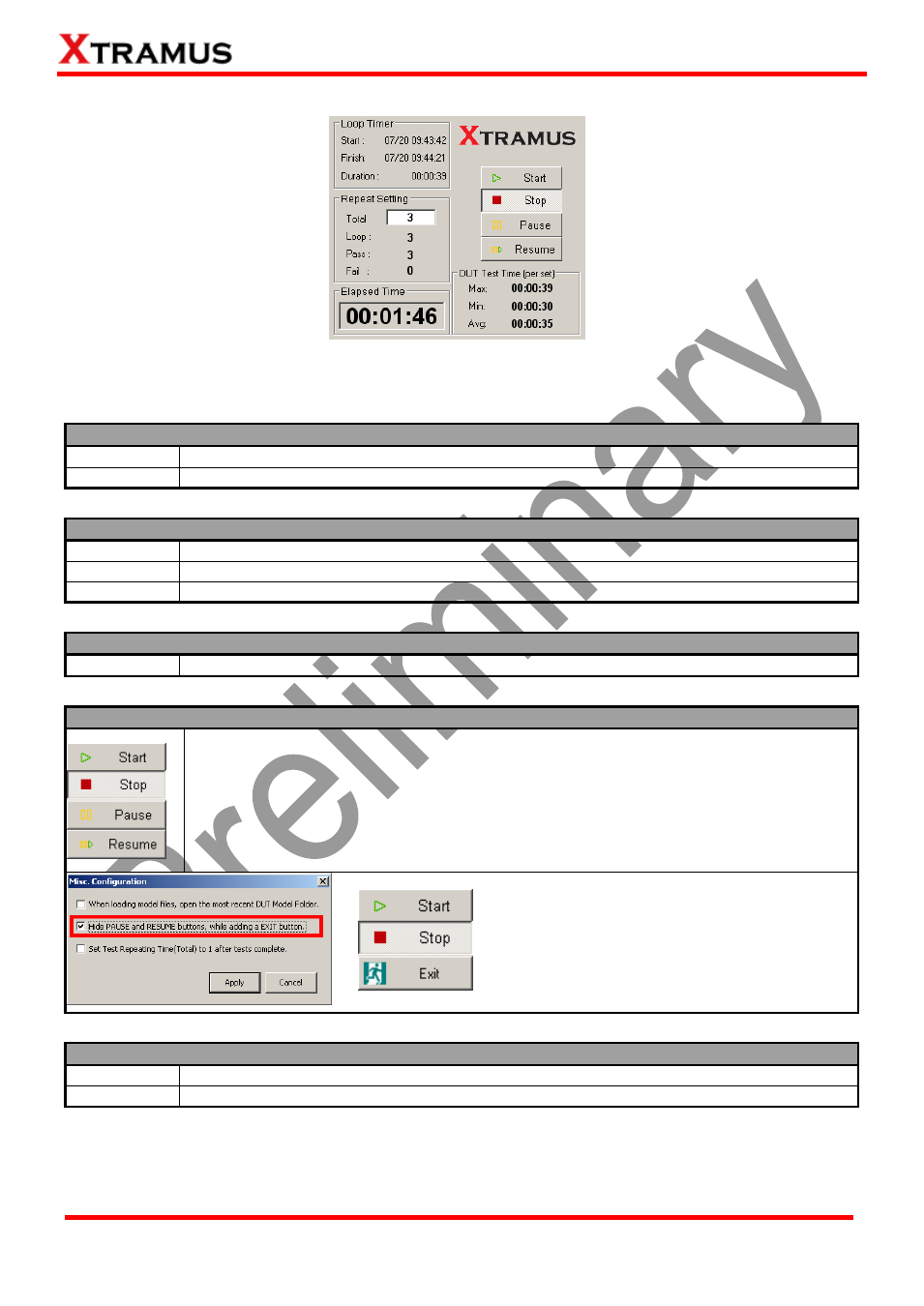
48
E-mail: [email protected]
Website: www.Xtramus.com
XTRAMUS TECHNOLOGIES
®
7.10. Test Control & Status
The Test Control & Status allows user to control testing process via control buttons and view general
information regarding to test time.
Loop Timer
Start/Finish This section displays the starting/finishing time (including date) of the test.
Duration
This section displays the maximum duration of time spent on one single loop.
Repeat Setting
Total
You can set the how many times you would like to repeat all the tests here in this field.
Loop
This section displays the current number of test loop.
Pass/Fail
This section displays how many times the tests have been passed/failed.
Elapsed Time
Elapsed Time This section displays duration of time spent on the whole testing process.
Task Control Buttons
The Task Control Buttons allow you to control the testing process.
Start: Click this button to start DUT test.
Stop: Click this button to stop DUT test. If you click Start button again afterwards,
DUT test will start from the beginning.
Pause: Click this button to pause DUT test. This DUT test can be resumed later on.
Resume: Click this button to resume a previously paused DUT test.
You can hide Pause/Resume buttons and add
an Exit button from Misc. Configuration
window as well.
Start: Click this button to start DUT test.
Stop: Click this button to stop DUT test.
Exit: Click this button to exit DApps-MPT.
DUT Test Time (per set)
Max/Min
Maximum/Minimum period of time used when performing one set of tasks.
Avg
The average period of time used when performing one set of tasks.
