Xtramus DApps-MPT V1.4 User Manual
Page 35
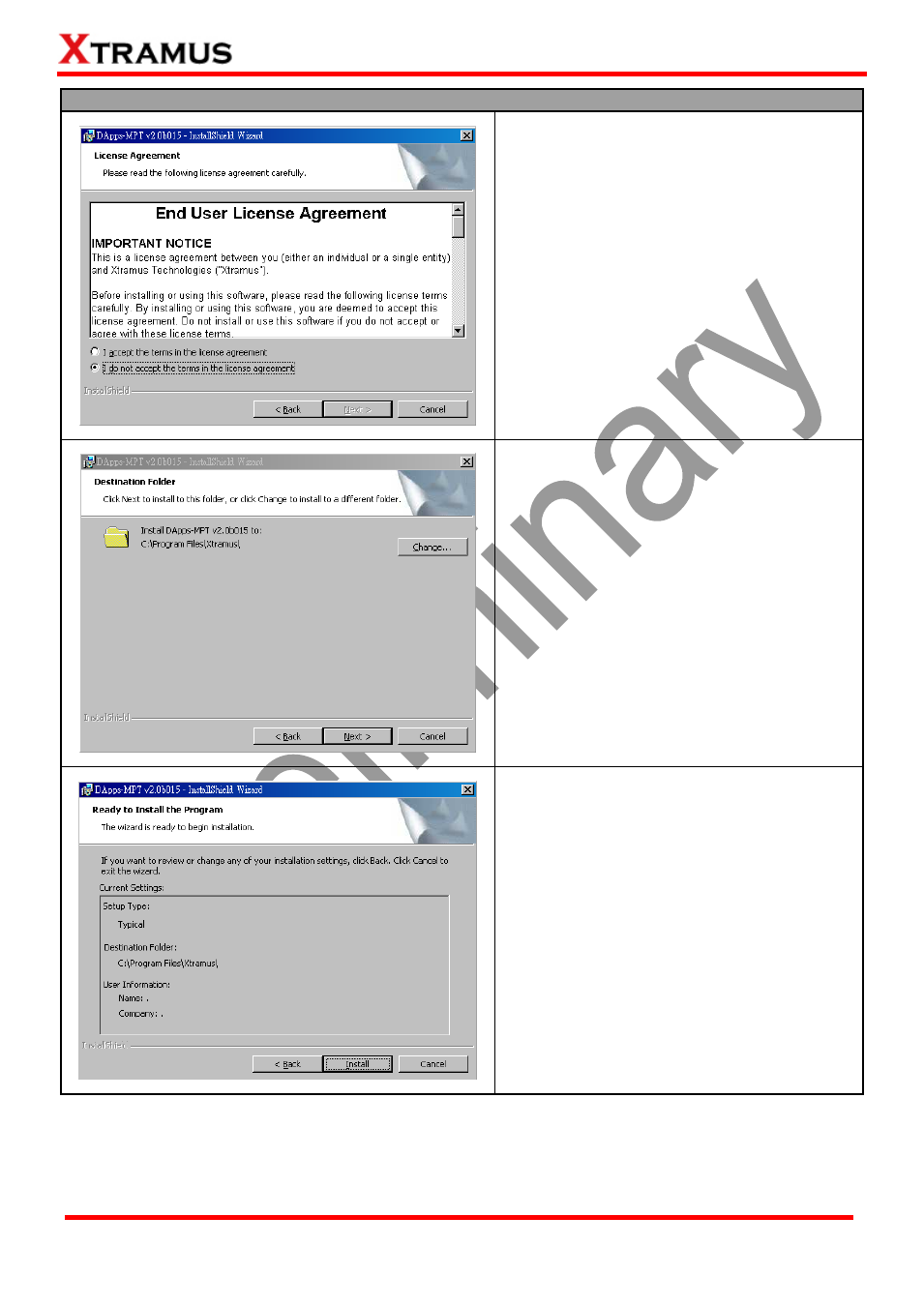
35
E-mail: [email protected]
Website: www.Xtramus.com
XTRAMUS TECHNOLOGIES
®
Installing DApps-MPT
4.
Click “I accept the terms in the license
agreement
”, and click “Next” to continue.
5. Click the
Change… button to install the
program to another folder, or click Next button to
install the program into the default destination
folder, and then continue next step. Click Back
button to go back to the previous step to modify.
6. DApps-MPT InstallShield Wizard will start
installing momentarily. Click Install button if the
information is correct.
This manual is related to the following products:
