View, Tools – Xtramus DApps-MPT V1.4 User Manual
Page 43
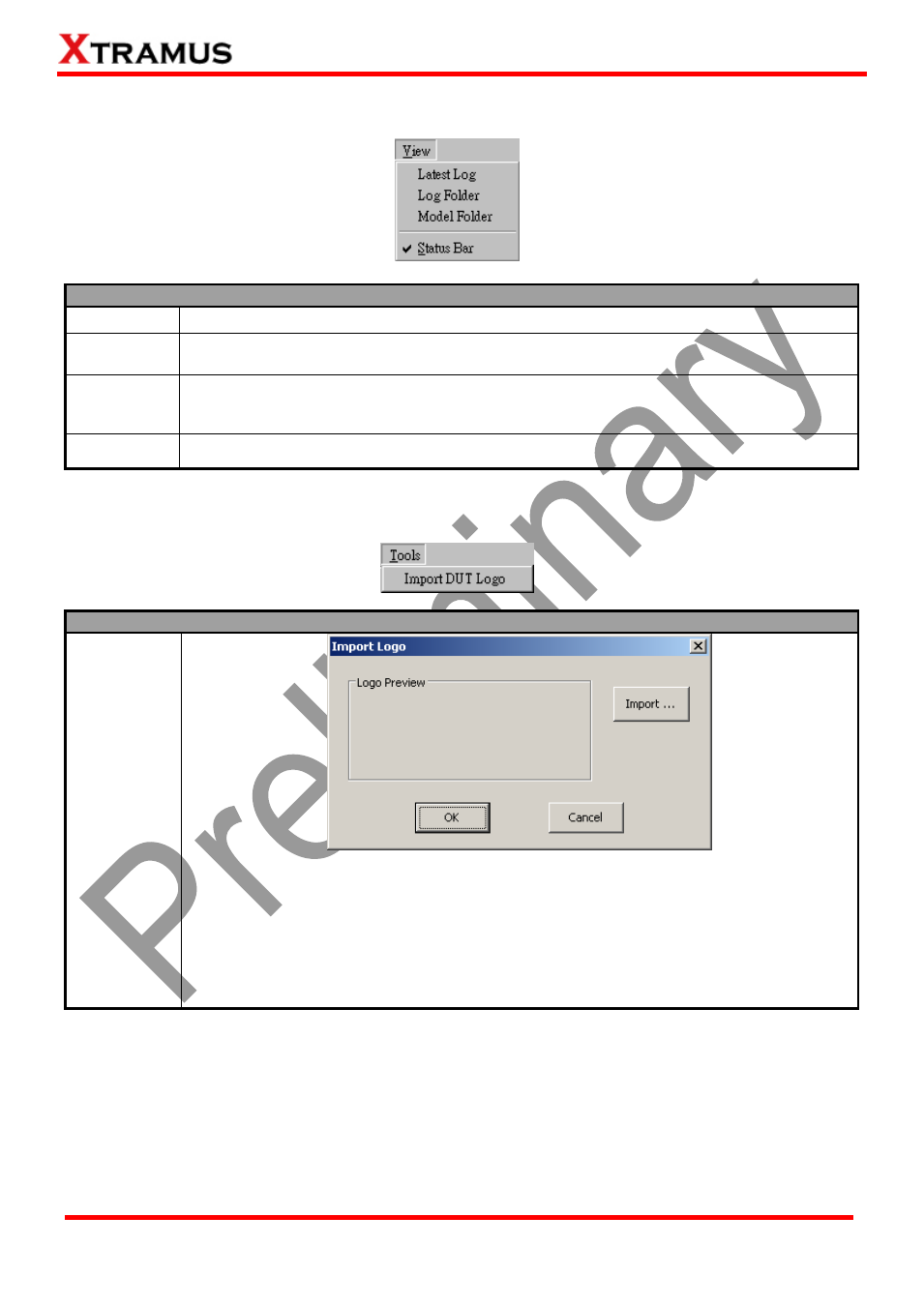
43
E-mail: [email protected]
Website: www.Xtramus.com
XTRAMUS TECHNOLOGIES
®
7.4.2. View
View
Latest Log Choosing Latest Log
allows you to view the latest test log file (in “*.txt” format).
Log Folder
Choosing Log Folder and the folder where all the saved test logs of the current test
model will be open.
Model Folder
Choosing Model Folder and the folder where all the DUT model configuration files are
saved will be open. The default Log folder file path is under “C:\Program
Files\NuStreams\DApps-MPT v0.9b060\config
”.
Status Bar To show/hide the Status Bar located on the button-left side of DApps-MPT main window.
7.4.3. Tools
Tools
Import DUT
Logo
You can load an image file that represents the DUT for testing via Import DUT Logo
function. The image file you chose will be shown on DUT Logo field of the Main Window.
Logo Preview:
The image you’ve chosen will be displayed in this field for preview.
Import: Click this button to choose the image file that will be displayed.
OK:
Click this button to apply the changes you’ve made.
Cancel: Click
this button to abandon all the changes you’ve made and exit Import
Logo Window.
