B. packet a->b – Xtramus DApps-MPT V1.4 User Manual
Page 345
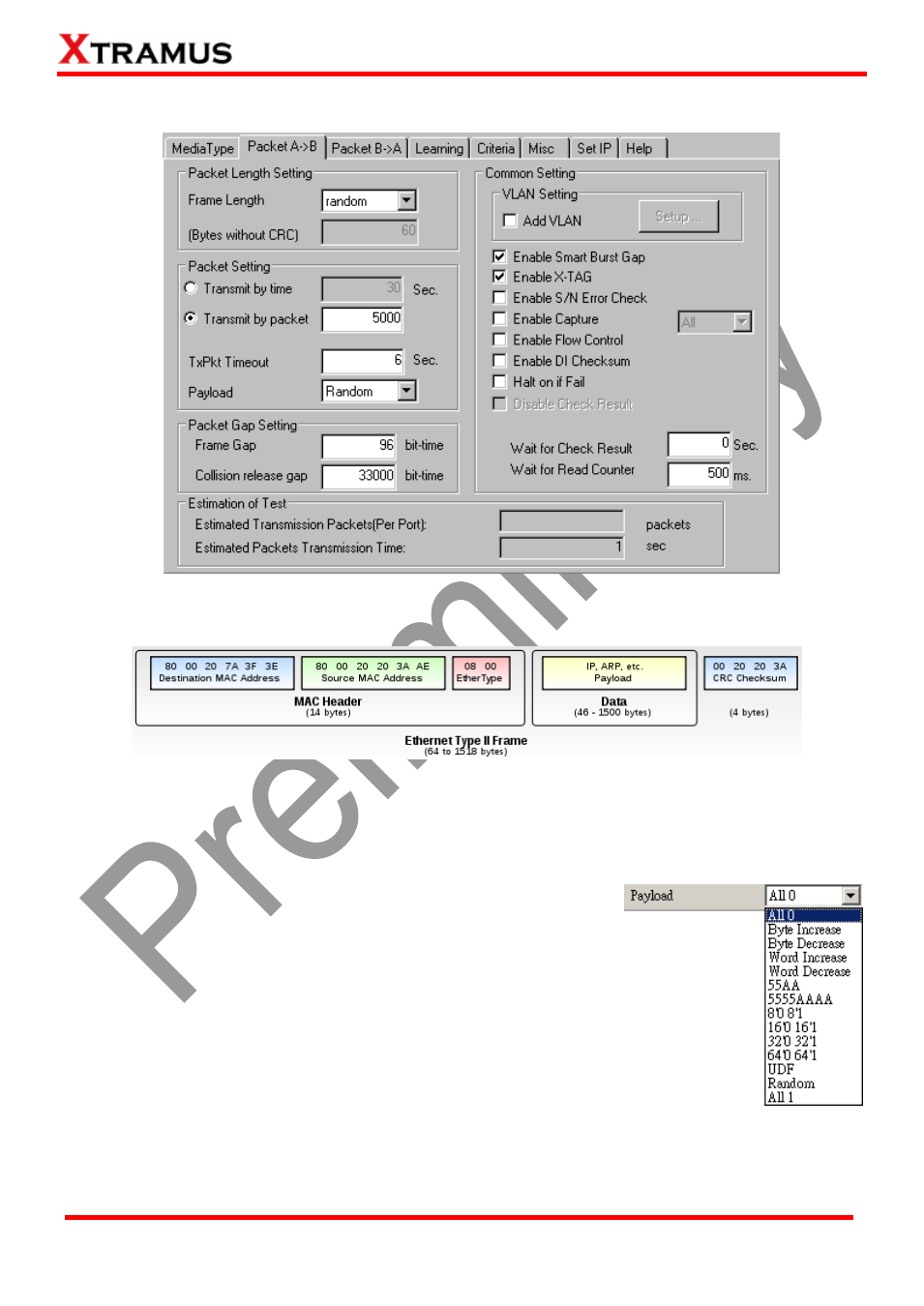
345
E-mail: [email protected]
Website: www.Xtramus.com
XTRAMUS TECHNOLOGIES
®
B. Packet A->B
Packet Length Setting: As shown in the figure down below, in a standard Ethernet II frame, the
Frame Length can be from 64~1518 bytes.
By clicking the Frame Length scroll-down menu, you can set the frame length to random (frame
length will be randomly assigned from 64~1518 bytes) or fixed (frame length will be a fixed
number). If you choose fixed as your Frame Length, you can set the frame length in the field down
below.
Packet Setting: You can set how packets will be transmitted in
this field.
Transmit by time: The system will transmit packet during the set amount of
time.
Transmit by packet: The system will transmit the set number of packets. If the
system fails to send the test packet within the time you set in TxPKT Timeout
field, the packet will be drop. Also, you can set the content of the transmitting
packets with the Payload scroll-down menu.
Packet Gap Setting: You can set the gaps between packets in this field.
Frame Gap: Duration time between frames. Increasing Frame Gap reduces the fail rate, while
96 bit-time is wirespeed.
