Vectronics VEC-131K User Manual
Page 28
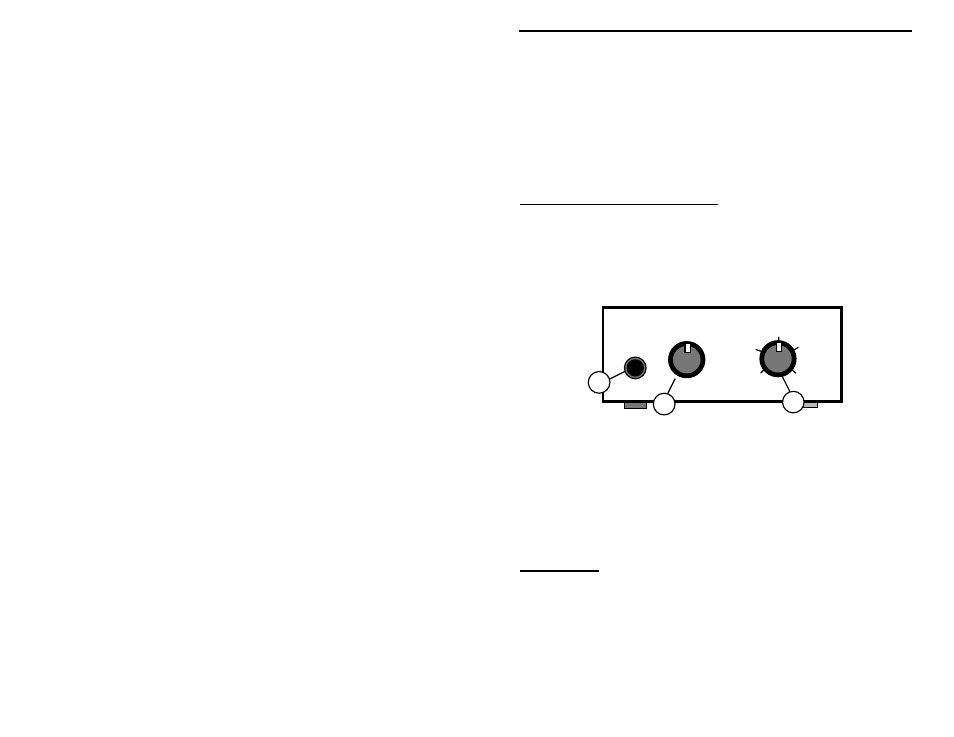
VEC-131K Owner's Manual
Aircraft Receiver Kit
26
may still cause image problems--if the 2-meter signal is exceptionally strong. If
you hear extended casual conversations in the middle of the business-like
airband chatter, you may be picking up an "image" of a local amateur radio
repeater station. Coil L1 is a "image trap" which helps to reduce or eliminate
these signals. Try compressing and expanding coil L1 while the offending signal
is on--tuning L1 for minimum signal strength.
The VEC-131K is now fully aligned, and ready for action!
OPERATING INSTRUCTIONS
The VEC-131K can be installed in a variety of enclosures of your own design or
choosing. Vectronics offers a matching case, which includes knobs, hardware
and rubber feet, just for the VEC-131K (Model No.: VEC-131KC). Radio
Shack also offers many inexpensive and attractive cases that may be adapted for
this purpose. You might consider selecting a case roomy enough to house an
internal speaker, or larger battery pack.
Power
Tune
Volume
134
126
118
VEC-131K
1
2
3
POWER: Push-on/push-off switch turns unit on and off. The VEC-131K runs
on internal battery power and shouldn't be left ON for extended period when not
in use.
VOLUME: Adjust audio amplifier gain a comfortable listening level.
TUNE: Electrically tunes receiver oscillator, setting frequency where signals
are received. Tuning range may vary slightly from unit to unit, but should be
approximately 118 to 134 MHz (the aircraft “voice” frequency band).
Important Note: Reversing battery polarity—even for an instant—will destroy
components in the VEC-131K. Damage caused by reversed polarity or over-
voltage is not covered under the Vectronics' warranty.
Antennas:
A simple length of wire (about 23 inches long), or whip antenna, will serve for
monitoring local ground traffic and for high-flying aircraft. To hear ground
