Vectronics VEC-131K User Manual
Page 20
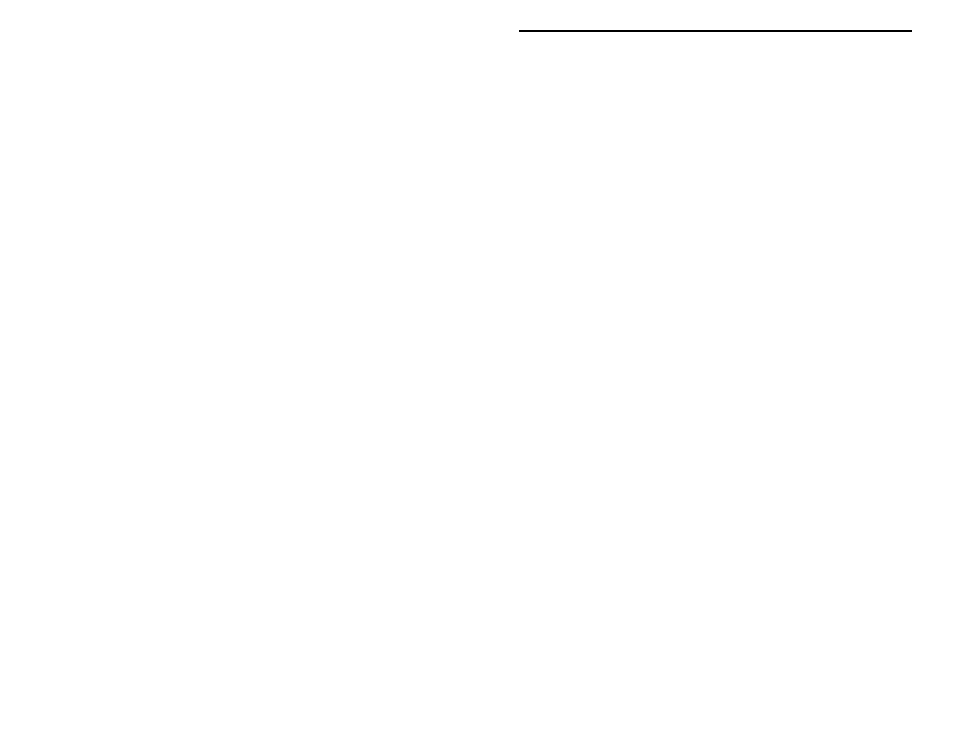
VEC-131K Owner's Manual
Aircraft Receiver Kit
18
! ! 22. Locate the MC1350 IC. “MC1350” or "MC1350P" should be
stamped on the device package. Straighten any bent pins.
! ! 23. Insert the MC1350 until it is fully seated into socket U2. Note the key
faces towards L5.
! ! 24. Find the LM358 IC (marked “LM358”). Insert the LM358 into socket
U3. The key faces R16.
! ! 25. Find the LM386 audio amp (marked “LM386”). Install into socket U4
with its key facing C29.
Phase 5: Installation of Electrolytic Capacitors
Electrolytic capacitors are polarized devices, and must be inserted with respect
to polarity. The style used in the VEC-131K have radial leads; both leads exit
from one end of the device body. Each capacitor's plus (+) mounting holes are
noted both on the circuit board and parts placement diagram. If the markings on
the capacitor body are unclear, the plus (+) lead is always the longer of the two.
! ! 1. Find the 470 uF electrolytic capacitor.
! ! 2. Insert the 470 uF capacitor into location C34, making sure the lead
polarities are correct. The negative band faces the board edge. Solder
and trim.
! ! 3. Find and insert the 1 uF electrolytic capacitor at C23. The negative
band should face JMP3. Solder and trim.
! ! 4. Find the three 10 uF electrolytic capacitors.
! ! 5. Insert, solder, and trim a 10 uF at C25, negative band towards C18.
! ! 6. Insert, solder, and trim a 10 uF at C26, negative band towards J2.
! ! 7. Insert, solder, and trim a 10 uF at C28, negative band towards U4.
! ! 8. Find the two 100 uF electrolytic capacitors.
! ! 9. Insert, solder, and trim a 100 uF at C31, negative band towards C32.
! ! 10. Insert, solder, and trim a 100 uF at C33, negative band facing same
direction as band on C31.
! ! 11. Find and insert the 47 uF electrolytic capacitor at C18, with the
negative band towards R8. Solder and trim.
Phase 6: Inductor Installation
! ! 1. Locate the two shielded coils.
