TEKVOX TekTouchPad User Manual
Page 31
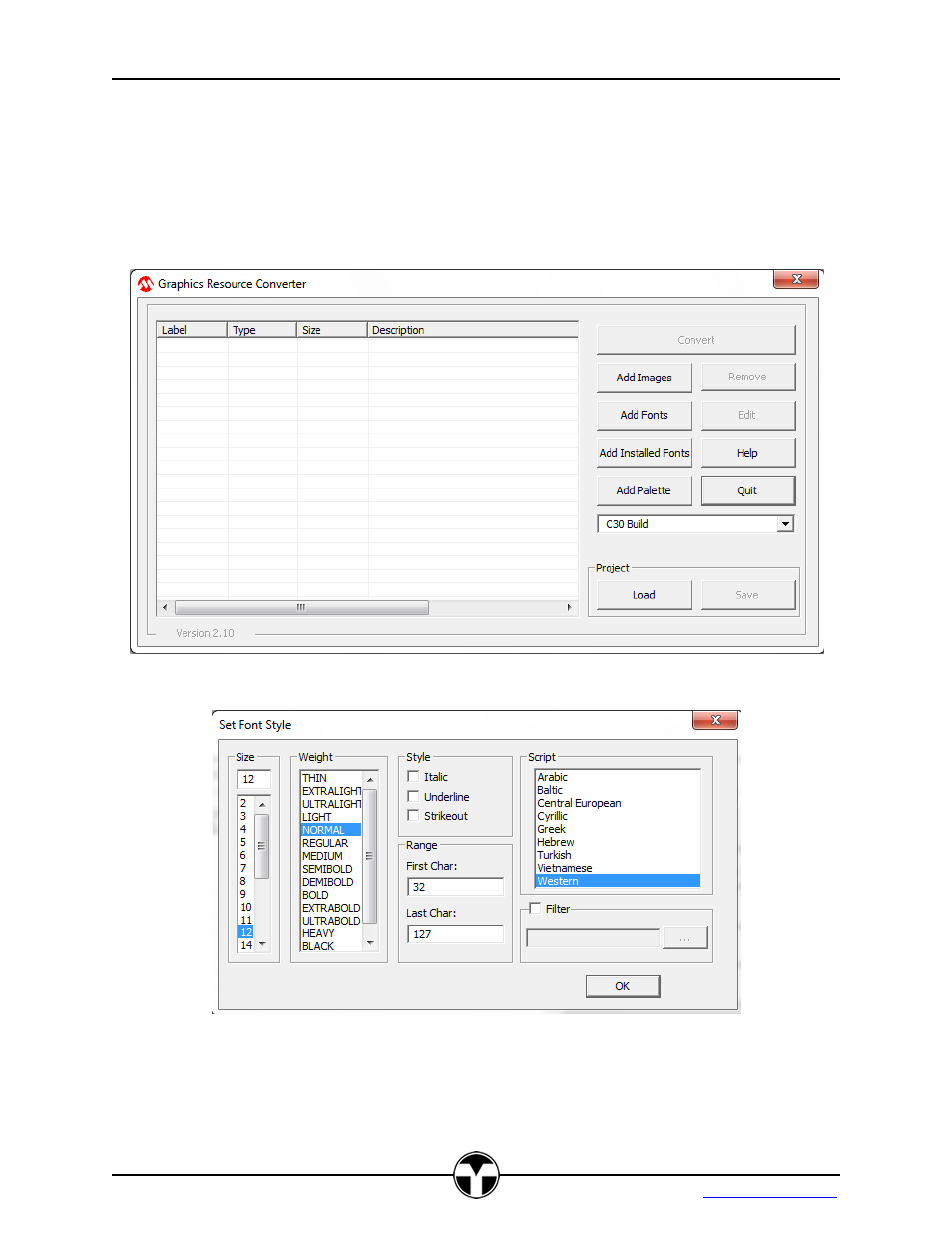
TekTouchPad Configuration User’s Guide
31
TEKVOX, Inc.
“Save as Type” options, and type in an appropriate name for the converted font. Finally,
click “Save” to complete the conversion, a “Converted Successfully” message should
appear confirming the operation. The converted font should now be available for import
into the system via “Resources/Fonts” menu options, see Adding Fonts.
Graphics Resource Converter
Selection Sub Font
