Passcode, Teklink – future, Invert screen – TEKVOX TekTouchPad User Manual
Page 14: Operational communications, Load communications, Host com settings, Asscode, Uture, Nvert, Creen
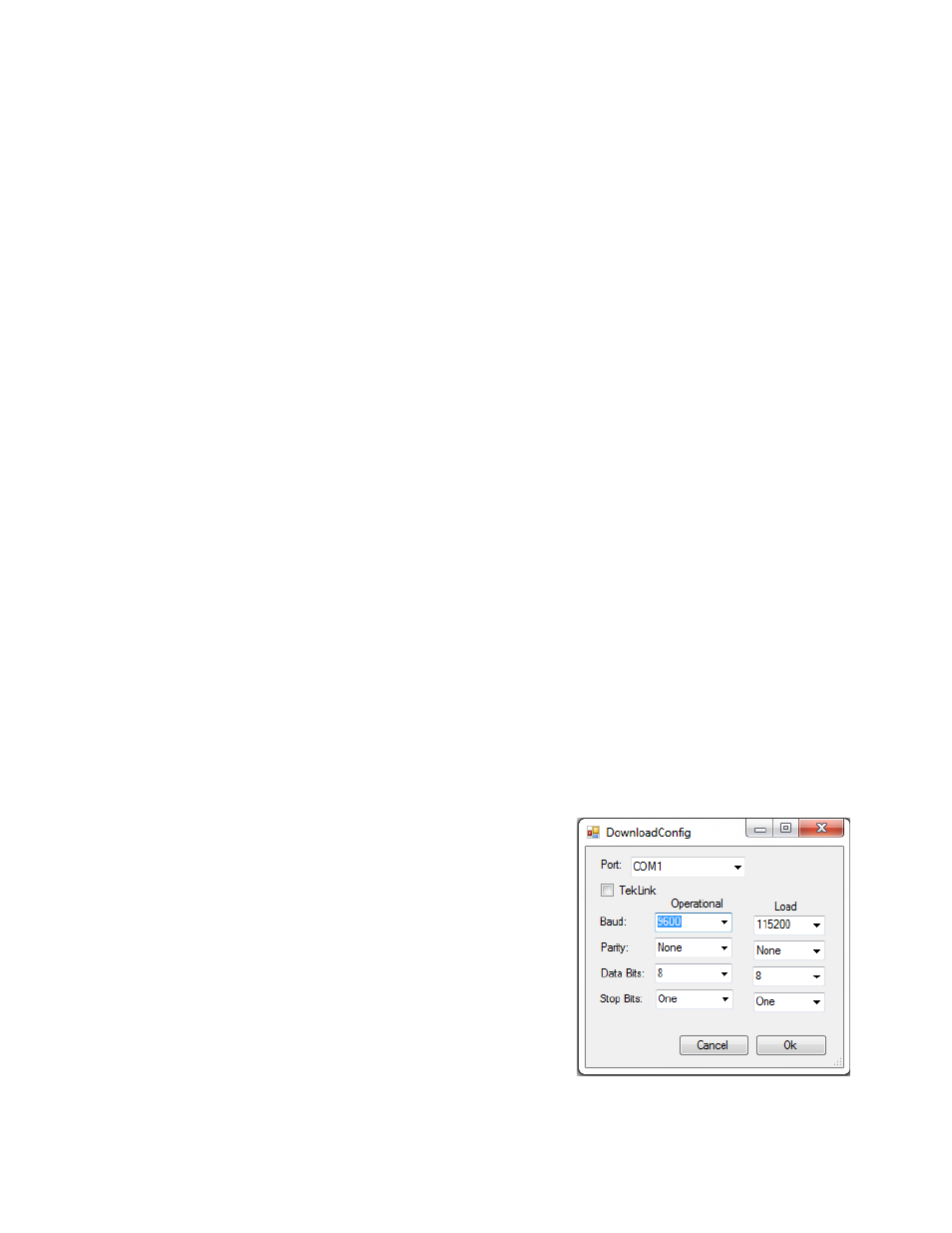
14
the LCD screen. This value is delineated in whole minutes, and defaults to 5 although a
more typical value would be around 30 minutes.
Passcode
The Passcode value is a four digit number that defines a unique passcode for this
device, and is typically used for qualifying command or load access to the unit.
TekLink
– Future
Invert Screen
When the TekTouchPad is mounted on a wall, its viewing angle is inverted causing
colors to be washed out. To solve this issue you can mount the TekTouchPad upside
down and select Invert Screen.
Operational Communications
The Operational Communications variables define what the communications
configuration should be for the TekTouchPad to control the external device. This is
typically set up for 9600 baud, no parity, 8 data bits, and 1 stop bit. Any configuration
may be defined from these entries and programmed to take effect at the next
TekTouchPad start up. When this is changed from 9600 baud, it is necessary to alos
change the baud in the Host Com Settings the next time you connect to the
TekTouchPad. It is best to leave a note with the TekTouchPad to remind you or the next
person that this TekTouchPad is set to a different baud rate.
Load Communications
The Load Communications variables define what the ROM load communications is for
the TekTouchPad. This is typically set up for 115200, no parity, 8 data bits, and 1 stop
bit in order to decrease loading times for the unit.
Host Com Settings
The Host Com Settings window provides a means of
manually setting the operational and load serial port rates.
Loading bitmaps and ROM updates into the touch pad can
take a long time if the unit is set for the operational rate of
9600 baud. The load rate, which is usually much faster,
provides a means of loading updates and configurations
quickly, and then returning the unit to the operational rate.
The defaults for the touch pad is 9600, none, 8, 1 for the
operational configuration and 115,200, none, 8, 1 for the
load configuration. The load rate is transmitted to the touch
pad at operational speed prior to transitioning to load
parameters. If the load fails, the touch pad will
automatically transition back to the operational rate after 15 seconds.
