System configuration, Splash screen, Splash timeout – TEKVOX TekTouchPad User Manual
Page 13: Screen timeout, Plash, Creen, Imeout
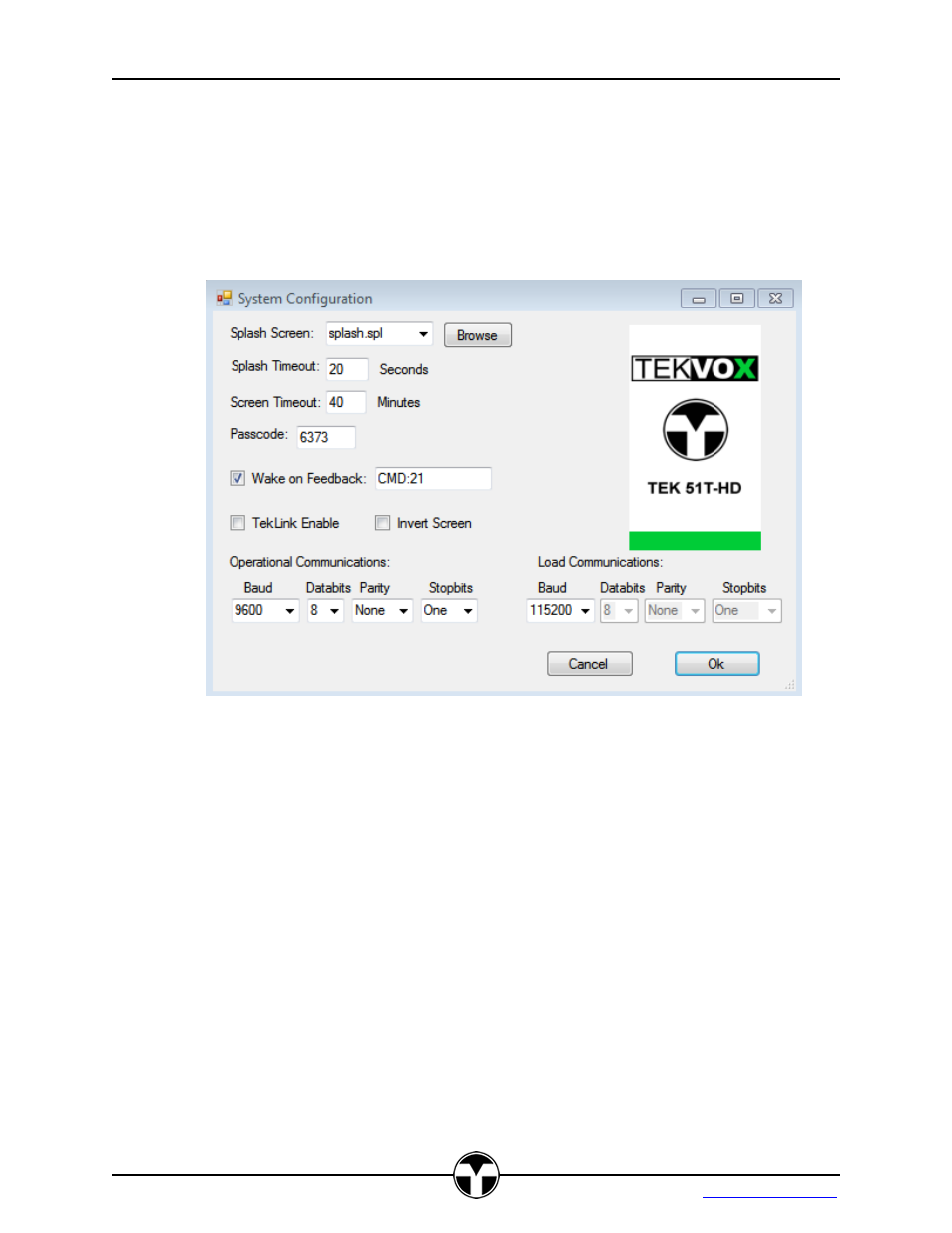
TekTouchPad Configuration User’s Guide
13
TEKVOX, Inc.
System Configuration
The System Configuration is accessed
by menu item “Options” sub-item “Panel System
Settings” located at the top of the main window. These settings are used to configure the
TekTouchPad startup operations.
Splash Screen
The Splash or Logo Screen variable allows for selection of a Splash or Logo bitmap file
to use as the Splash or Logo screen. This bitmap should be in a 240 x 400, 24bit pixel
format with no Antialiasing on Text to display properly.
If “None” is selected, there will be
no display of any Splash or Logo screen during the startup process. Use the Browse
button to loca
te the bitmap file if it has not been imported via the “Resources” “Bitmaps”
option previously.
Splash Timeout
The Splash Screen or Logo Timeout value describes the amount of time in seconds that
the Splash or Logo screen is displayed prior to display of the button panel. This value
may be any number of whole seconds.
Screen Timeout
The Screen Timeout defines the amount of time of non-use prior to placing the display
into a sleep mode.
This feature is supplied in order to prevent “burn-in” of images onto
