KBC Networks MPEG4 Decoder User Manual
Page 18
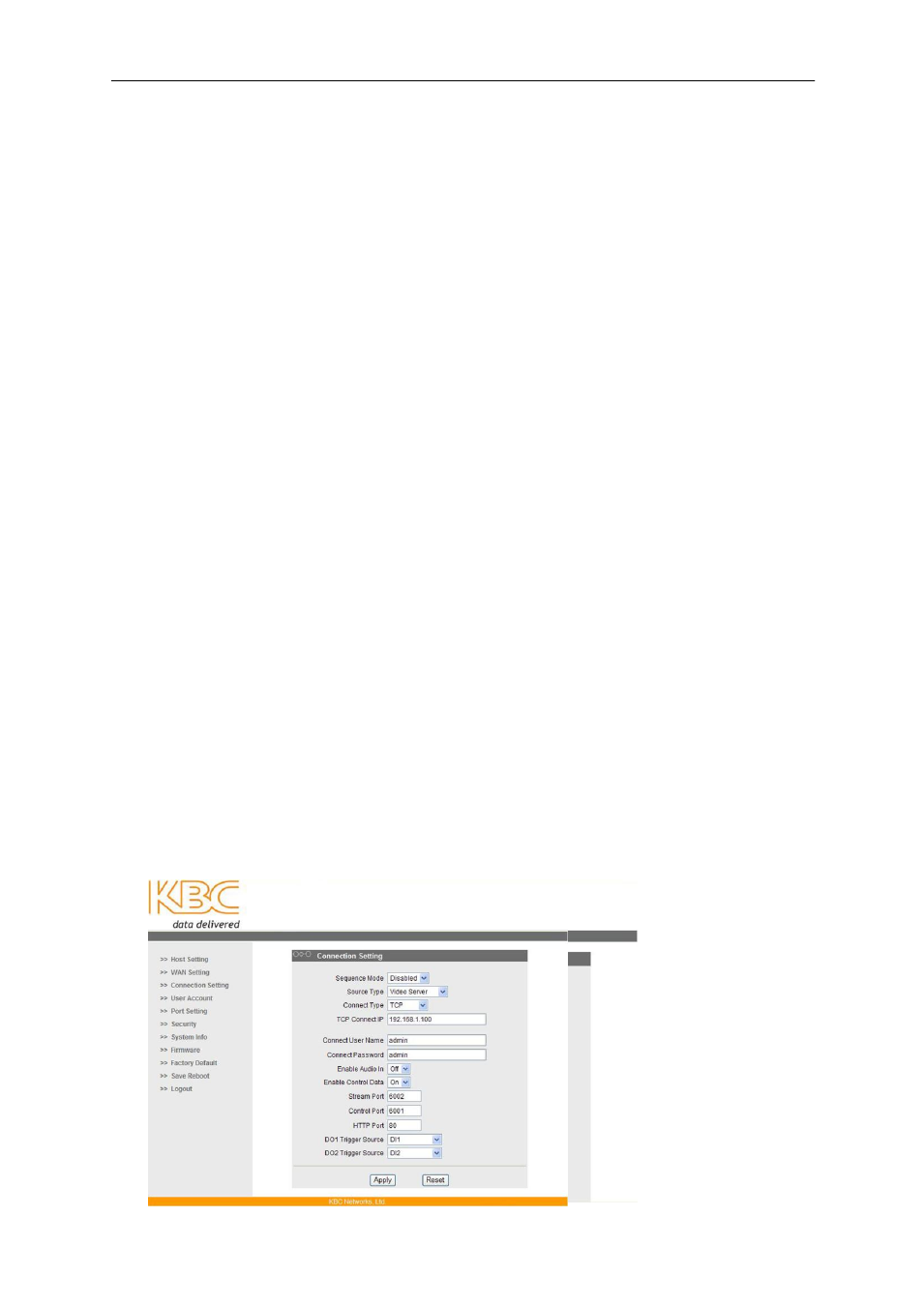
Decoder User Manual
Manual-MPEG4_DECA-Rev1206
Copyright © KBC Networks 2011
Page 18 of 29
www.kbcnetworks.com
3.2.2.2 Static IP Address
KBC recommends selecting a static IP on the network. Advise the network
administrator for available static IP addresses prior to configuring the decoder on the
local network.
3.2.2.3 PPPoE
PPPoE is used when the decoder is connected directly to the xDSL modem.
User Name: enter the user name of the xDSL account
Password: enter the password for your xDSL account.
Clicking apply will force a “Save Reboot” process.
Note:
Clicking “Apply” on this section after making changes to any of the network
information will force a “Save Reboot” prompt from the decoder.
3.2.2.4 DNS Server Setting
Primary DNS Server: defines the IP address of the primary DNS server in order to
identify the decoder by name instead of IP address.
Secondary DNS Server: Used as a fail over if the primary DNS server is not
available.
Note:
Click on “Apply” in this section of the web browser GUI to apply changes to the
DNS Server Setting.
3.2.2.5 DDNS Server Setting
DDNS Type: Enable the encoder DDNS function to connect to the decoder by
domain name even if its IP address is not static
Service ISP: Select one of the DDNS service providers
Host name: Enter the host name of your DDNS service account (example:
Yourhostid.serviceprovider.extension).
User Name: Enter the login user name you would use to access your DDNS
service account (example: Your_username)
Password: Enter the login password you would use to access your DDNS service
account.
Note:
Click on “Apply” in this section of the web browser GUI to apply changes to the
DDNS Server Setting.
3.2.3 Connection Setting
In order for a decoder to connect to its mate encoder, certain configurations from
the encoder must be known and inserted into the Connection Settings section of the
GUI.
