Graphical user interface, 3 graphical user interface – KBC Networks MPEG4 Decoder User Manual
Page 13
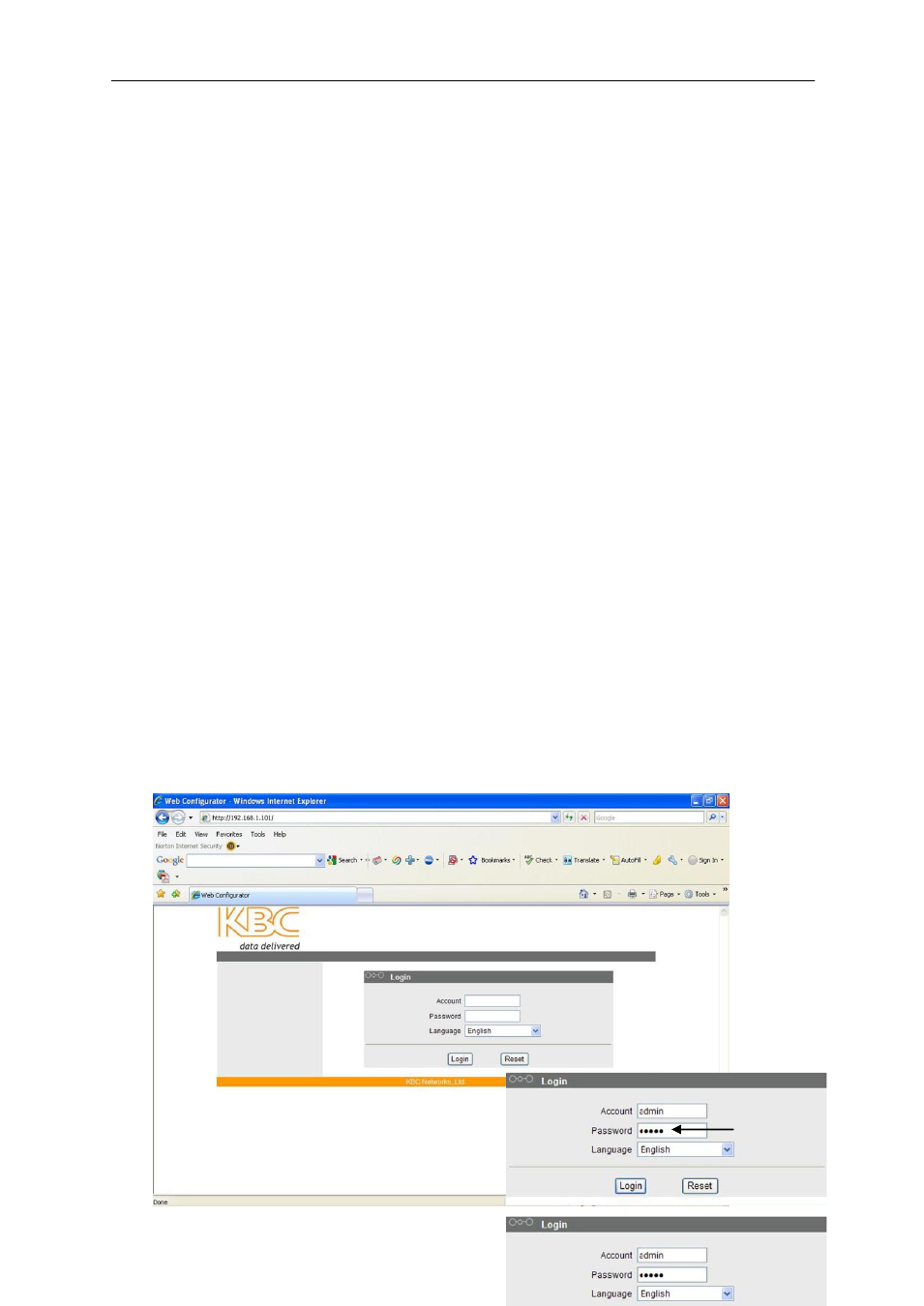
Decoder User Manual
Manual-MPEG4_DECA-Rev1206
Copyright © KBC Networks 2011
Page 13 of 29
www.kbcnetworks.com
3 Graphical User Interface
3.1 Accessing the DEC-A-W* Graphical User Interface (GUI)
The DEC-A decoder series provides a web browser based configuration system
accessible by either connecting directly to the decoder, via a network link or over a
wireless Ethernet connection such as the KBC WESII series products. The web
browser GUI is accessible via a computer set to the same static subnet as the
encoder. See section 3.1.1.1 below to ensure that your computer Operating System
is supported.
3.1.1 Connecting to the Decoder GUI using a PC
Connect a crossover Ethernet cable from a computer’s LAN port to the LAN/WAN
port of the decoder. After applying power the red Power LED will light up and will
remain illuminated during its boot up process however its GUI will not be accessible
until the unit has completed boot up. Allow up to a minute or more prior to
attempting access to its interface.
3.1.1.1 Minimum System Requirements
CPU
Pentium 4 2.4GHz and above
Memory
256 MB or above
Operating System Windows XP with SP2 or above. Windows Vista / Win
2003 / Win7
Web Browser
IE 6.0 SP2 / IE 7.0 / IE 8.0
Video Resolution
SVGA or XGA with 1024 x 768 resolution
3.1.2 Accessing the GUI via a Web Browser
The computer used to access the decoder GUI must be set to a static IP address on
the same subnet as the decoder. The default configuration is on the 192.168.1.x
subnet (refer to provided documentation for exact IP per unit Serial Number)
therefore the computer must also be set to a 192.168.1.x IP address if the unit is
still on its factory set configurations.
admin
