Menu help – Dataman 848Pro2 User Manual
Page 40
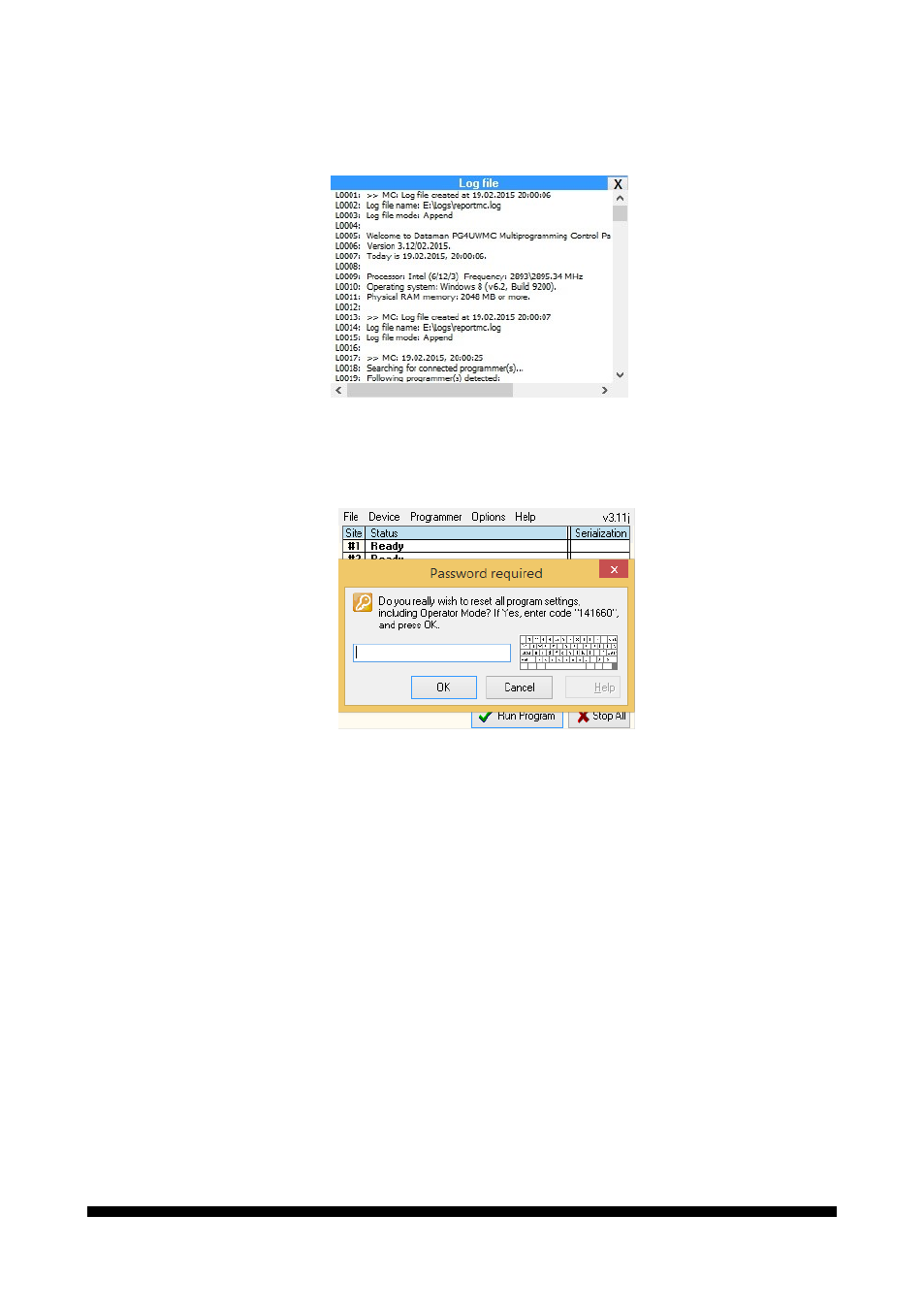
40
Options / View Log...
Command displays content of current Log window. At top right corner is the button [x],
which is used for closing the Log window and displaying of main screen.
Options / Reset all settings...
When menu Reset all settings is used, Password required dialog will appear, and user
will be prompted to enter randomly generated number. After entering correct number
and confirming by OK button, all PG4UWMC application settings will be reset to default
state. Also Operator Mode will be set to default (Administrator Mode).
Menu Help
Help / Index
Menu command displays short help on built-in touch screen. The short help contains
brief information about menu commands and basic operations with usage of touch
screen.
Help / Problem report...
Menu command “Create problem report” is used for writing more particular diagnostic
information to Log window and consequently copy Log window content to problem
report file. Problem report is useful when an error occurs in the control program or
programmer and that the user can not resolve and he must contact programmer
manufacturer. In this case when customer send message to manufacturer about his
problem it is good to send also problem report. Problem report can help manufacturer to
localize the reason of error and resolve it sooner.
