Format data area – CUE ipCUE User Manual
Page 46
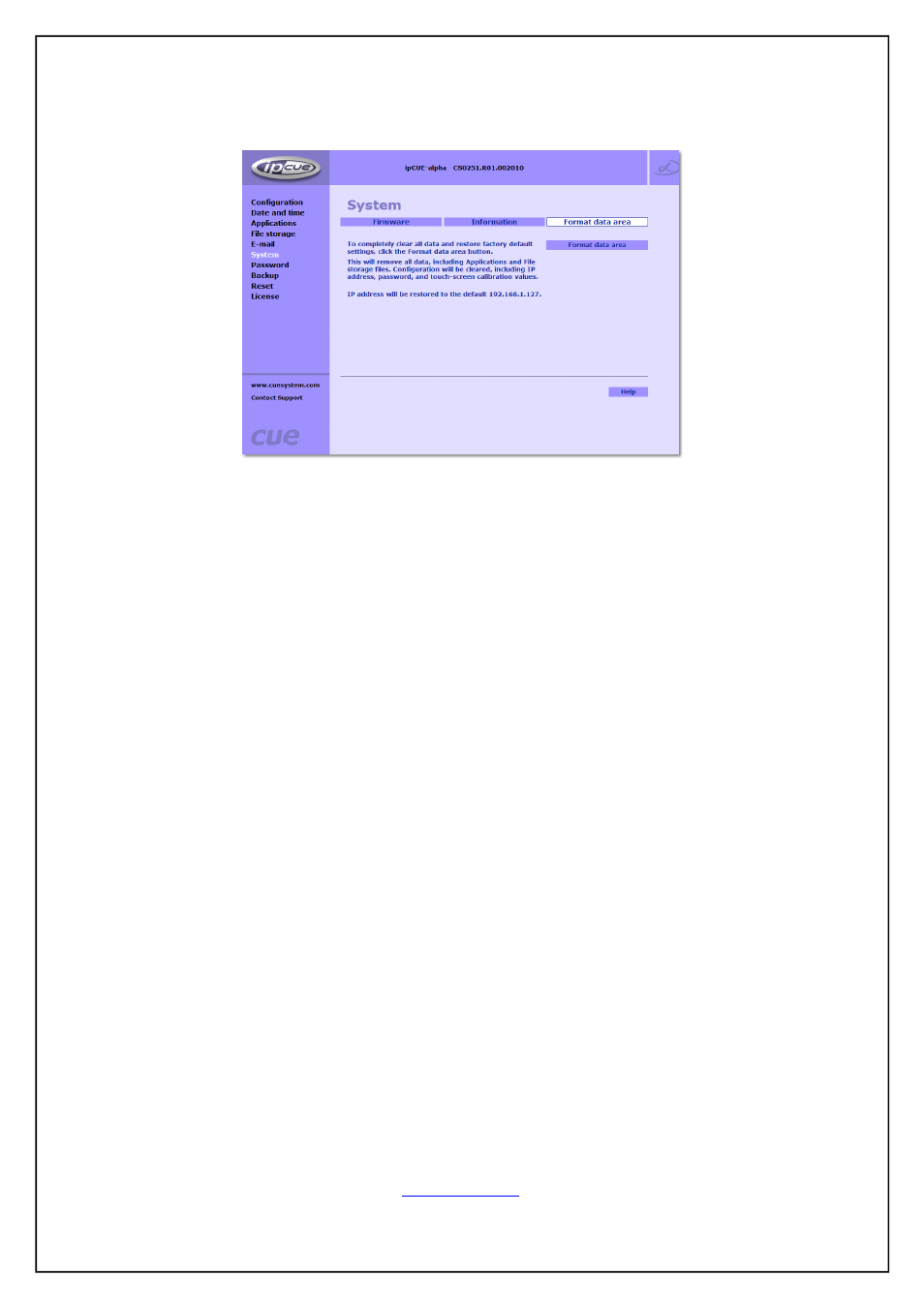
Format data area
To completely clear all data and restore factory default settings, click the Format data area button.
This will remove all data, including Applications and File storage files. Configuration will be cleared, including
IP address, password, and touch-screen calibration values.
IP address will be restored to the default 192.168.1.127.
User Manual ipCUE Controllers
Page 46 of 52
