Access admin web server – CUE ipCUE User Manual
Page 11
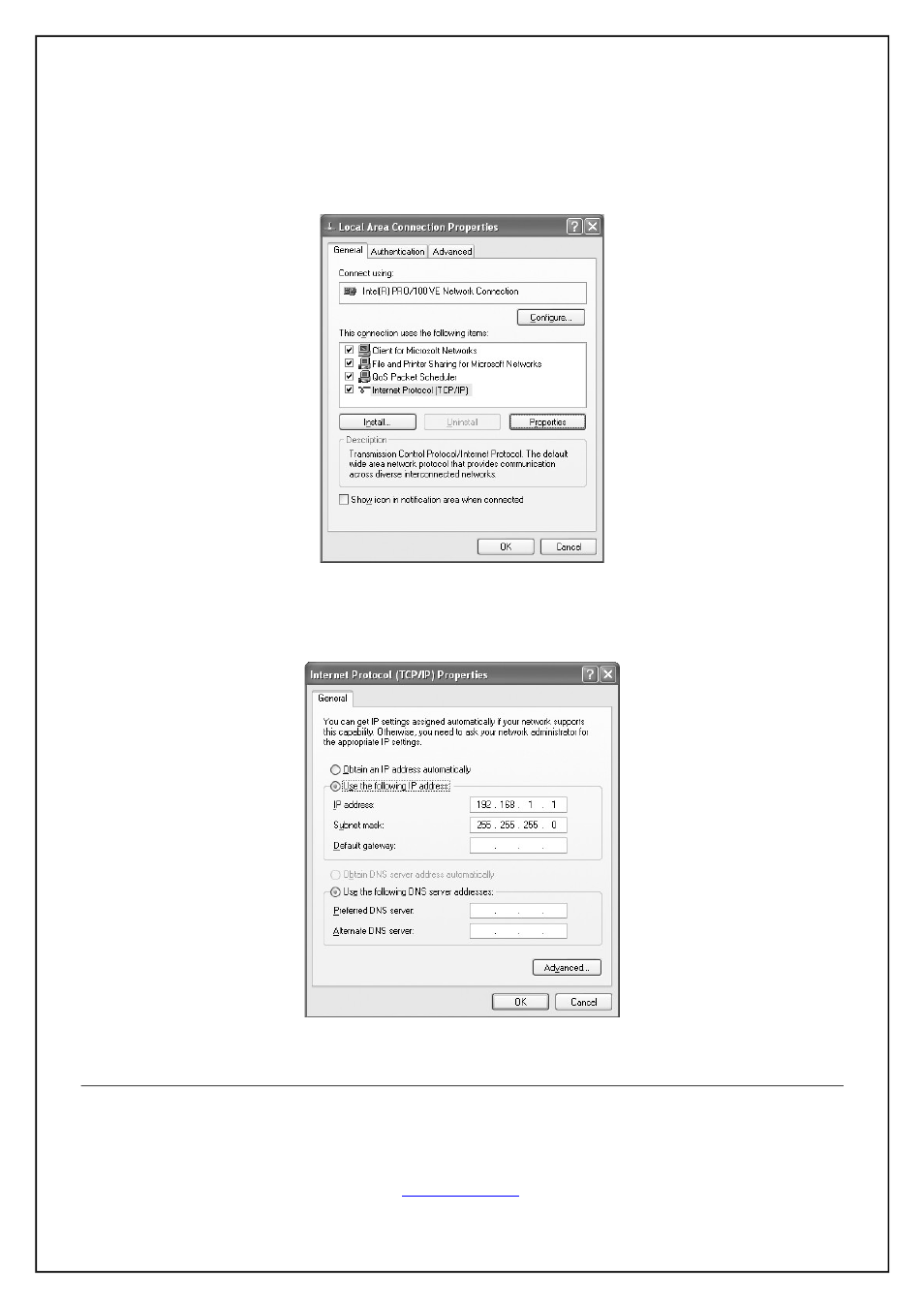
Following steps are
4. Right-click on network adapter used for connection with ipCUE and then right-click and select
Properties.
5. Select Internet Protocol (TCP/IP) and click Properties button.
6. Select Use the following IP address option. Set IP address to 192.168.1.1 (or other address different
from 192.168.1.127) and Subnet mask to 255.255.255.0. Leave other options unchanged and click
OK.
4.4.
Access Admin Web Server
Run the Internet browser on your PC and type in the ipCUE factory default IP address 192.168.1.127. The
Admin login web page will be displayed. The default password is empty.
User Manual ipCUE Controllers
Page 11 of 52
