CUE ipCUE User Manual
Page 3
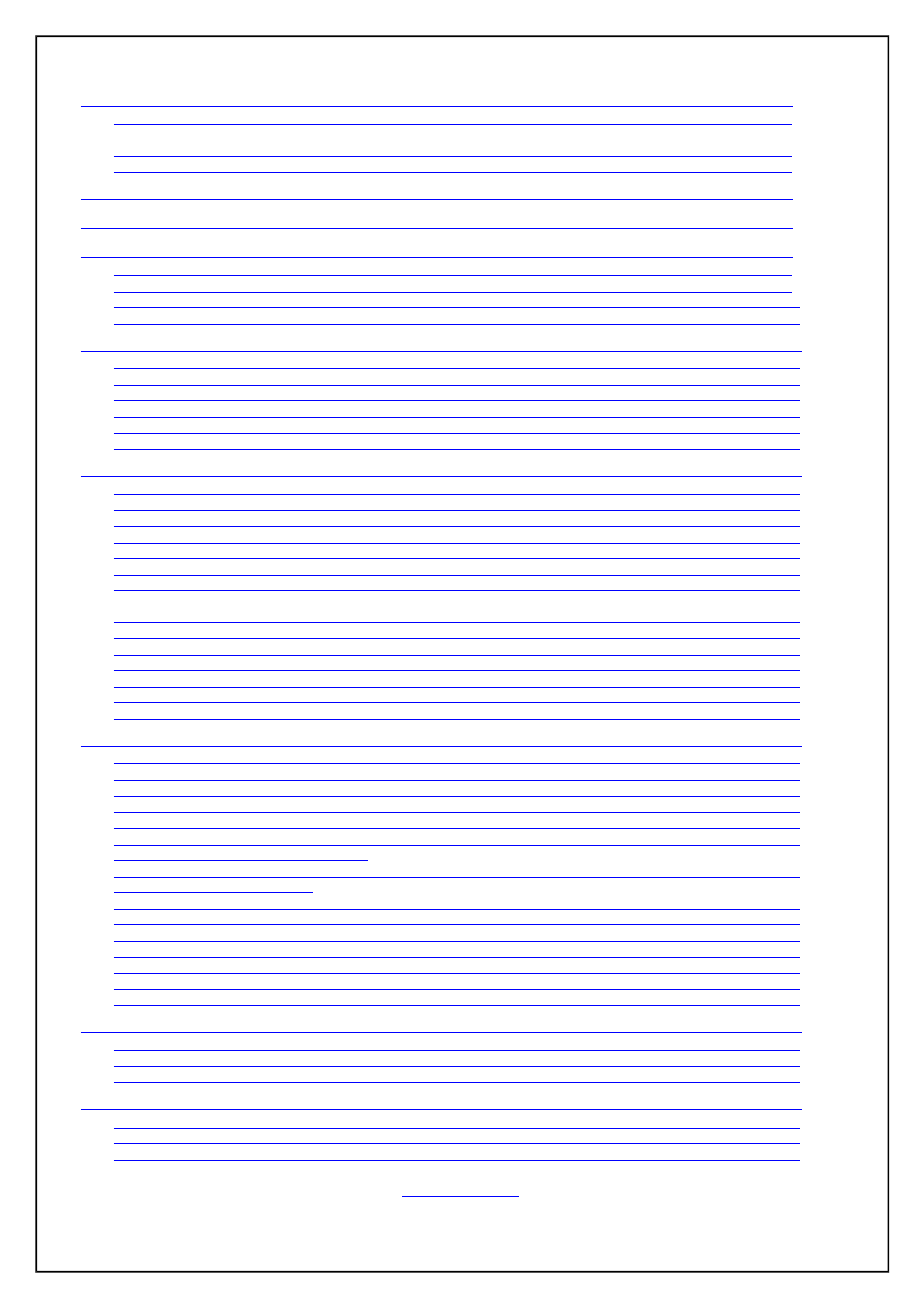
4.3. Windows Local Area Connection Settings
...................................................................................................
6.6. IR LEVEL and IR CAPTURE SENSOR
6.8. IR/SERIAL Output Indicator
7.5. Bi-directional Serial RS-232
7.6. Bi-directional Serial RS-232/422/485
7.7. Bi-directional Serial RS-232/422/485
with Power 24 VDC
7.8. Bi-directional Serial RS-485
with Power 24 VDC (CUEwire)
8.2. Simple CUEwire device connection
8.3. Multiple CUEwire device connected to a CUEwire Splitter
..........................................................................
9.1. Shelf Placement or Stacking
User Manual ipCUE Controllers
Page 3 of 52
