Serial port indicator, Ir/serial output indicator, General i/o indicator – CUE ipCUE User Manual
Page 15: Digital i/o indicator, Analog output indicator, Aux indicator, Relay indicator, Out 5 v, Out 12 v
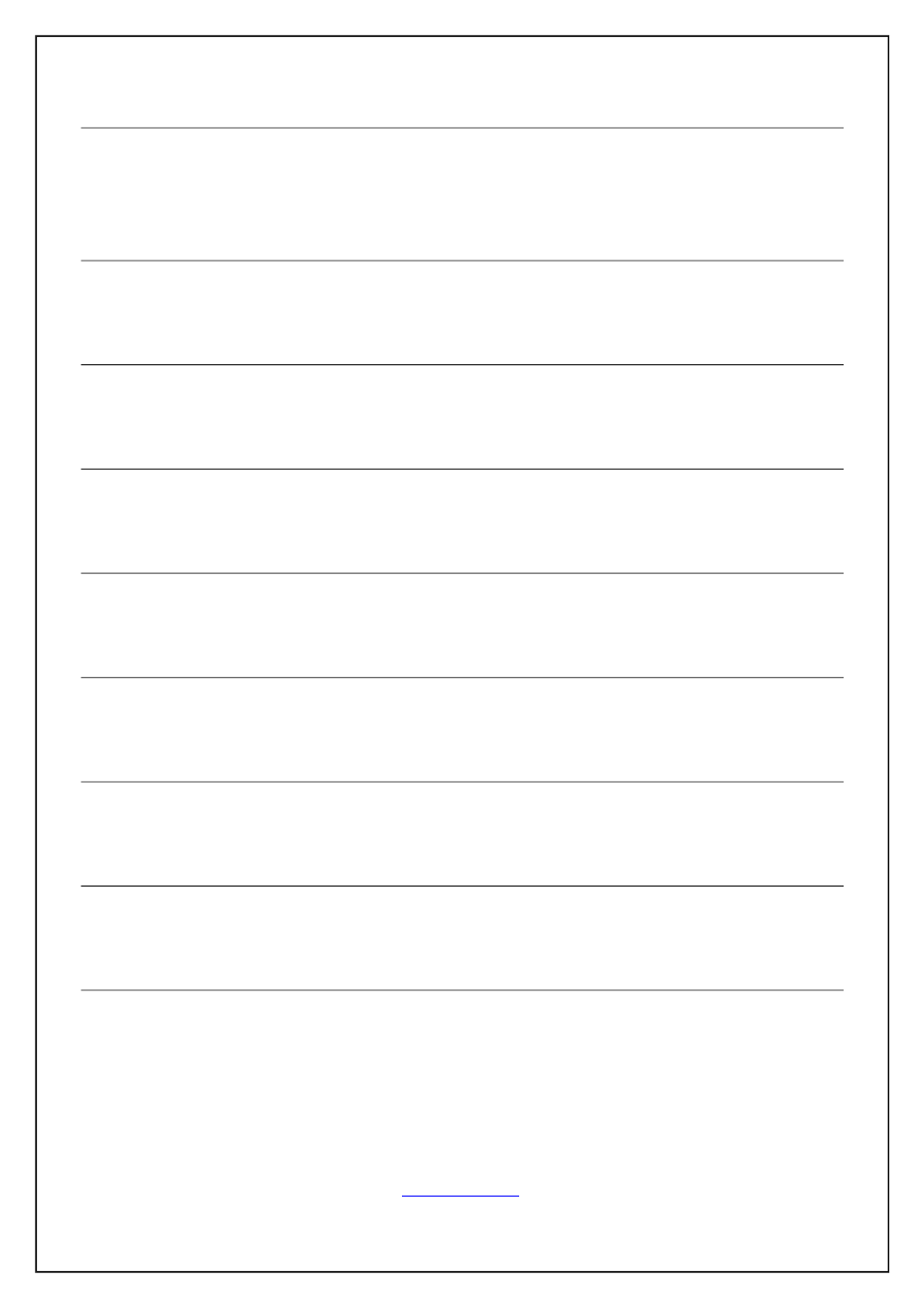
6.7.
SERIAL Port Indicator
Off.............................................No data transmitted or received through the serial port.
Green On or Flashing...............Data is being transmitted through the serial port.
Red On or Flashing...................Data is being received through the serial port.
6.8.
IR/SERIAL Output Indicator
Off.............................................No data or IR code transmitted through the IR/serial port.
Yellow On or Flashing..............Data or IR code is being transmitted through the IR/serial port.
6.9.
GENERAL I/O Indicator
Off.............................................Output is switched OFF.
Green On..................................Output is switched ON.
6.10. DIGITAL I/O Indicator
Off.............................................Output is switched OFF.
Green On..................................Output is switched ON.
6.11. ANALOG Output Indicator
Off.............................................Analog output is set to 0 V.
Yellow On.................................Analog output is set to 10 V.
6.12. AUX Indicator
Off.............................................AUX (relay) is switched OFF.
Red On......................................AUX (relay) is switched ON.
6.13. RELAY Indicator
Off.............................................RELAY is switched OFF.
Red On......................................RELAY is switched ON.
6.14. OUT 5 V
Off.............................................Output voltage isn't presented (short circuit, overload, ...).
Green On..................................Output voltage is OK.
6.15. OUT 12 V
Off.............................................Output voltage isn't presented (short circuit, overload, ...).
Green On..................................Output voltage is OK.
User Manual ipCUE Controllers
Page 15 of 52
