File storage – CUE ipCUE User Manual
Page 43
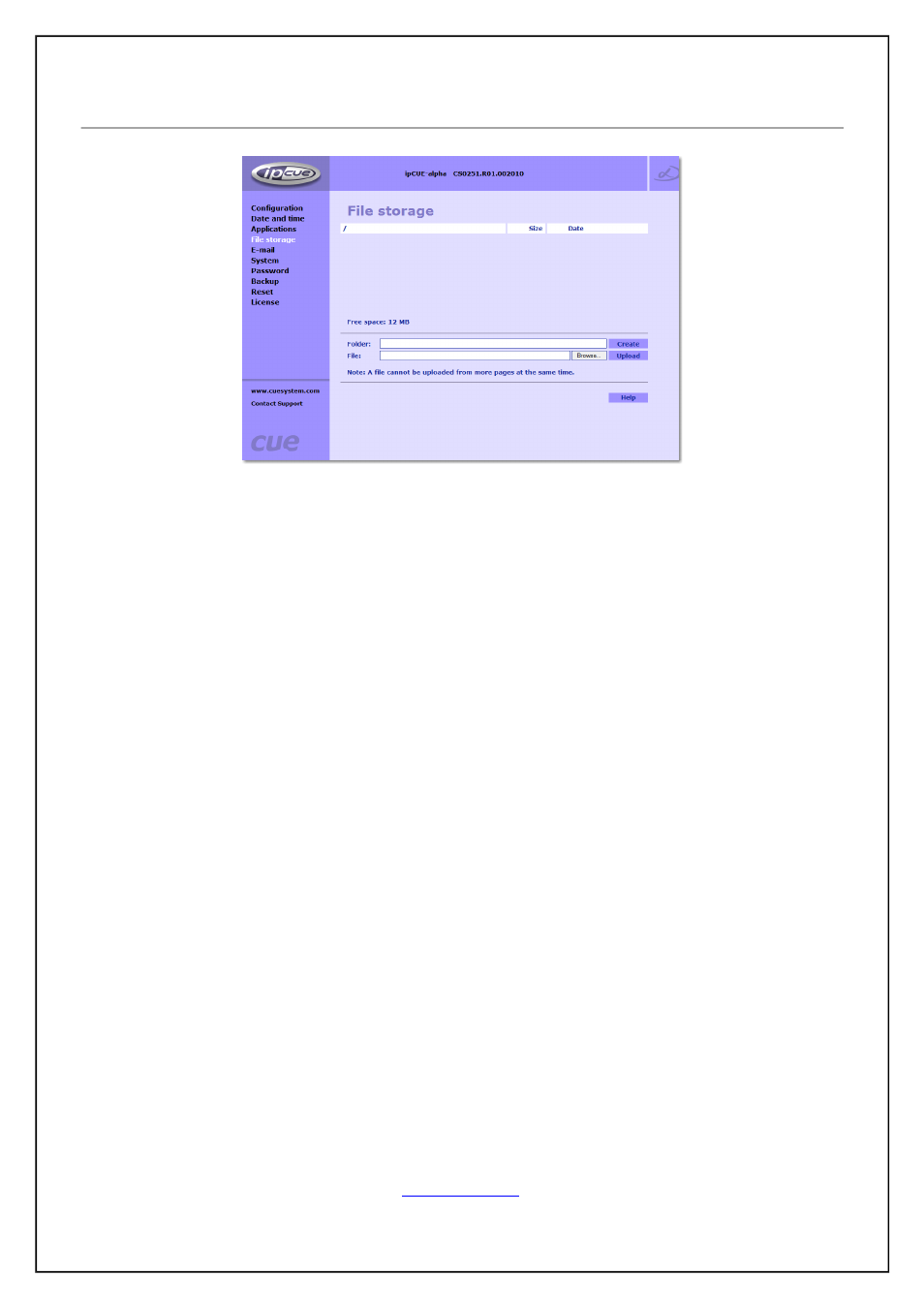
11.5. File Storage
The ipCUE’s generous memory can be used as an auxiliary file storage device. This is helpful for storing
presets, in archiving electronic manuals, pdf files, and other support documentation. File storage is managed
via the file storage page.
A list of existing files, folders, and their properties is shown. To delete a file or a folder, click the Delete button
on the corresponding line. To delete all files and folders from the current folder, click the Delete All button.
To create a new folder, enter a name for the new folder, and click the Create button. To upload a file, select the
desired file, and click the Upload button.
Note: Files are automatically compressed for the ipCUE’s internal file system. Accordingly, the size of your
uncompressed file before storing may not match the decrease of free space shown on the ipCUE.
User Manual ipCUE Controllers
Page 43 of 52
