7) using the laser pointer, Setting the function switch, Using the laser pointer – Dukane 8808 User Manual
Page 44
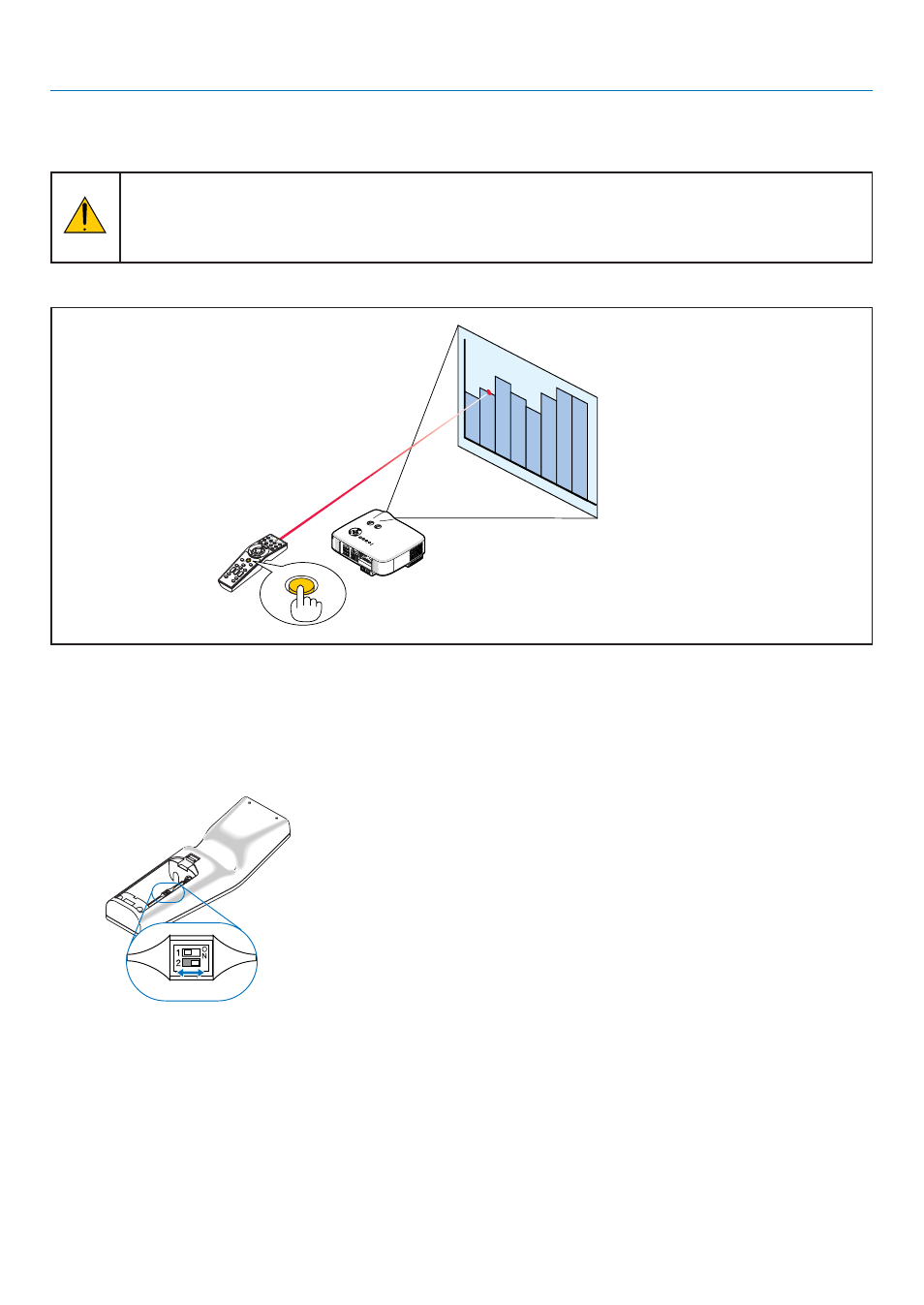
34
3. Projecting an Image (Basic Operation)
¶ Using the Laser Pointer
You can use the laser to draw your audience's attention to a red dot that you can place on any object.
CAUTION:
• Do not look into the laser pointer while it is on.
• Do not point the laser beam at a person.
• Do not allow children to use the laser pointer.
Press and hold the LASER button to activate the laser pointer.
LASE
R
LASER
PC C
ARD
LAM
P
STA
TUS
POW
ER
ON
/ST
AND
BY
SOU
RCE
AUT
O A
DJU
ST
3D R
EFO
RM
SELE
CT
PC C
ARD
LAM
P
STA
TUS
POW
ER
ON
/ST
AND
BY
SOU
RCE
AUT
O A
DJU
ST
3D R
EFO
RM
Setting the function switch
There are two switches on the bottom of the battery case: an applicable projector selector switch (1) and laser enable/
disable switch (2). Check the projector being used and decide whether to enable or disable laser, then set these
switches as necessary using the tip of a thin ball-point pen. On this model, an applicable projector selector switch (1)
is not used.
ON
OFF
Switch (2)
On ......................... Enabled (the laser lights when the LASER button is pressed) [Factory default]
Off ......................... Disabled (the laser does not light even when the LASER button is pressed)
Disable the laser when using in an environment in which the unit is accessible to children.
