3) adjusting the picture size and position, ᕣ adjusting the picture size and position, Projecting an image (basic operation) – Dukane 8808 User Manual
Page 37
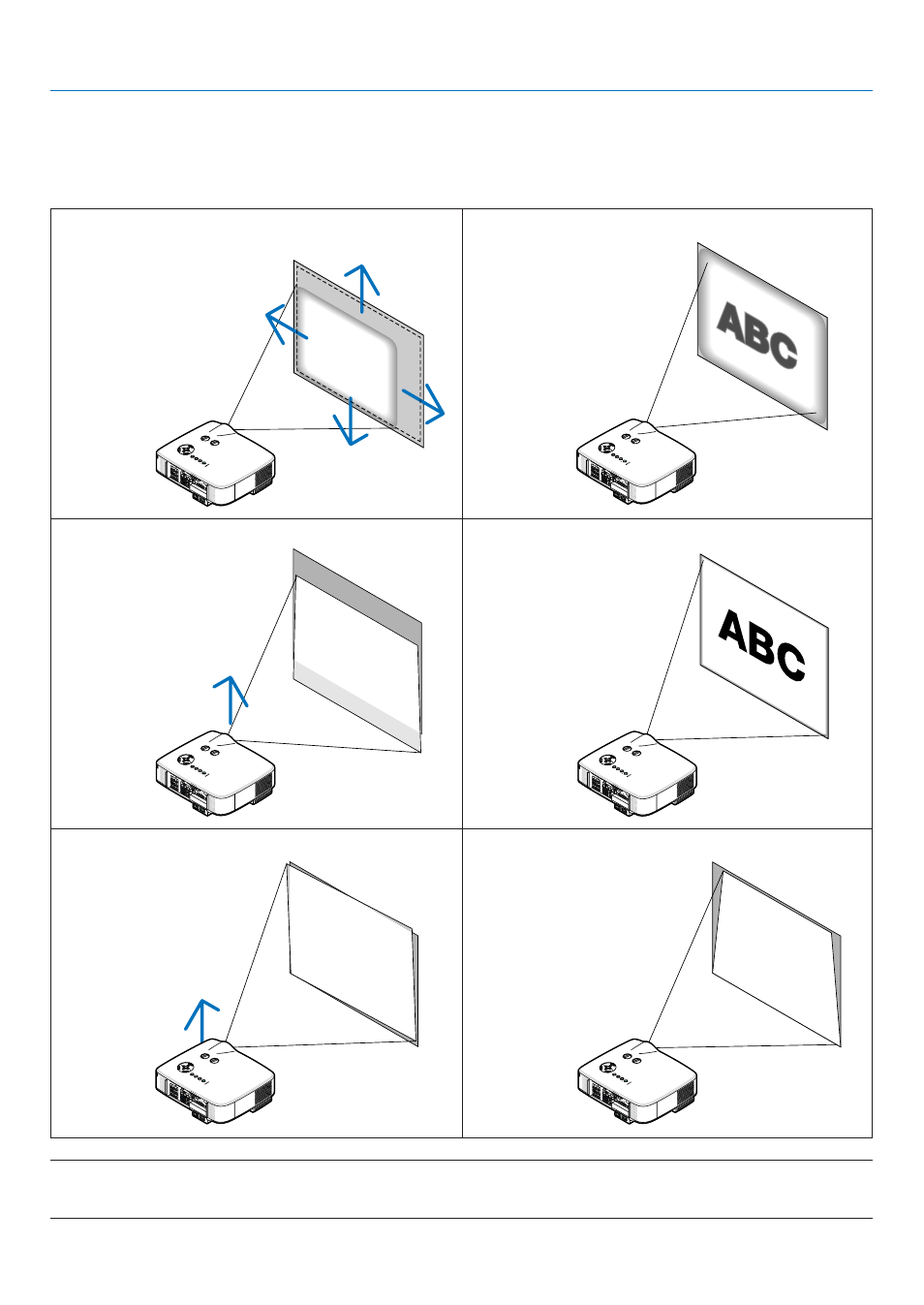
27
3. Projecting an Image (Basic Operation)
Use the lens shift dials, the adjustable tilt foot levers, the zoom lever or the focus ring to adjust the picture size and
position.
ᕣ Adjusting the Picture Size and Position
PC
CA
RD
LAM
P
STATU
S
POW
ER
ON
/ST
AND
BY
SOU
RCE
AUT
O A
DJU
ST
3D R
EFO
RM
SELECT
PC
CA
RD
LAM
P
STATU
S
POW
ER
ON
/ST
AND
BY
SOU
RCE
AUT
O A
DJU
ST
3D R
EFO
RM
PC
CAR
D
LA
MP
ST
ATU
S
POW
ER
ON
/ST
AND
BY
SOU
RCE
AUT
O A
DJU
ST
3D R
EFO
RM
SELE
CT
PC
CAR
D
LA
MP
ST
ATU
S
POW
ER
ON
/ST
AND
BY
SOU
RCE
AUT
O A
DJU
ST
3D R
EFO
RM
PC CA
RD
LA
MP
ST
ATU
S
POWE
R
ON
/ST
AND
BY
SOU
RCE
AUT
O A
DJU
ST
3D R
EFO
RM
SELE
CT
PC CA
RD
LA
MP
ST
ATU
S
POWE
R
ON
/ST
AND
BY
SOU
RCE
AUT
O A
DJU
ST
3D R
EFO
RM
PC
CAR
D
LAM
P
STA
TUS
POW
ER
ON
/ST
AND
BY
SOU
RCE
AUT
O A
DJU
ST
3D R
EFO
RM
SELE
CT
PC C
AR
D
LAM
P
STA
TUS
POW
ER
ON
/ST
AND
BY
SOU
RCE
AUT
O A
DJU
ST
3D R
EFO
RM
PC
CARD
LAM
P
STA
TUS
PO
WER
ON
/ST
AND
BY
SOU
RCE
AUT
O A
DJU
ST
3D R
EFO
RM
SELECT
PC
CA
RD
LAM
P
STA
TUS
PO
WER
ON
/ST
AND
BY
SOU
RCE
AUT
O A
DJU
ST
3D R
EFO
RM
PC CARD
LAM
P
STATUS
POWER
ON
/ST
AND
BY
SOU
RCE
AUT
O A
DJU
ST
3D R
EFO
RM
SELECT
PC CARD
LAM
P
STATUS
POWER
ON
/ST
AND
BY
SOU
RCE
AUT
O A
DJU
ST
3D R
EFO
RM
NOTE*1: Adjust the throw angle (the height of an image) when the image position is higher than the lens shift adjustable range.
NOTE*2: See "
ᕤ
Correcting Keystone Distortion" on page
31
for Keystone.
* In the above drawings, cables are omitted for clarity.
Adjusting the focus
[Focus ring]
Adjusting the throw angle (the height of an image)
[Tilt foot] *1
Finely adjusting the size of an image
[Zoom lever]
Adjusting the left and right tilt of an image
[Tilt foot]
Adjusting the keystone correction
[Keystone] *2
Adjusting the position of a projected image
[Lens shift]
