Dukane 8808 User Manual
Page 160
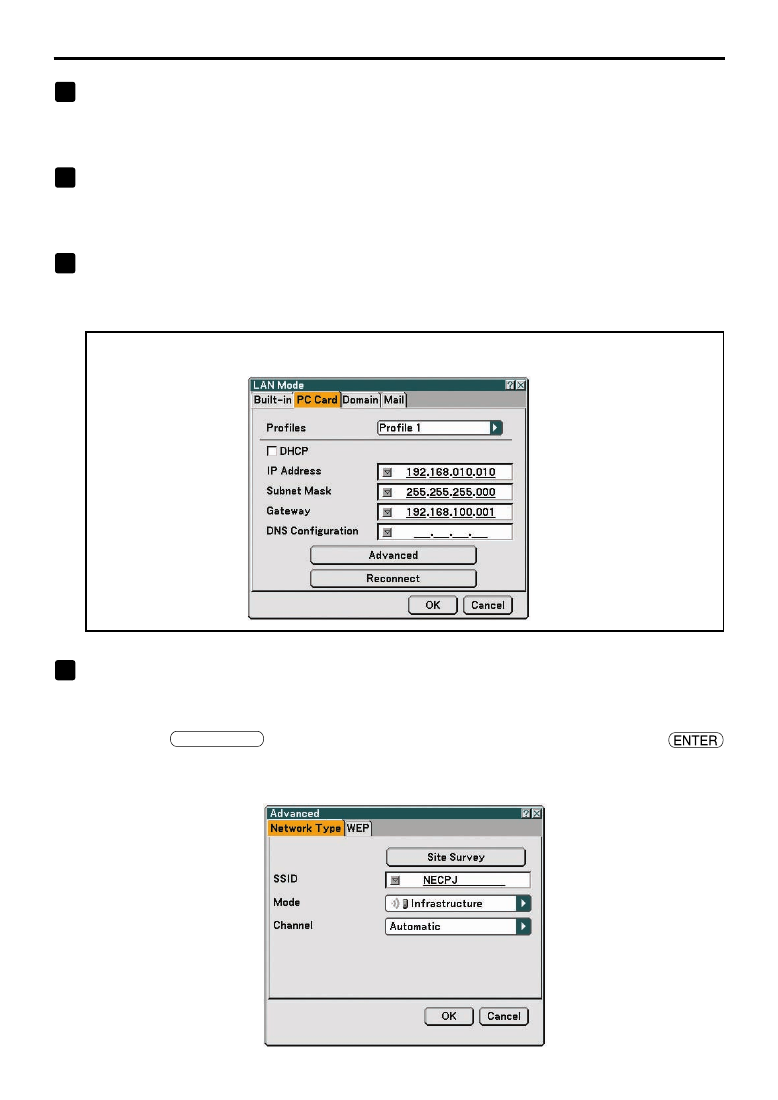
18
5. Setting the LAN Setting of Projector
5
Input “Subnet Mask”.
If “DHCP” is not checked, input the subnet mask of the network to which the projector is connected.
The method of inputting is the same as that of the “IP Address” field.
6
Input “Gateway”.
If “DHCP” is not checked, input the default gateway of the network to which the projector is connected.
The method of inputting is the same as that of the “IP Address” field.
7
Input “DNS Configuration”.
Set the IP address of the DNS server of the network to which the projector is connected.
The method of inputting is the same as that of the “IP Address” field.
Example of setting 1
8
Select “Advanced”.
Set “Network Type” and “WEP” (encryption) specific to wireless LAN.
<1> Use the SELECT
̄/̆ button to highlight “Advanced” on the “Profile” page and press the
button.
The “Advanced” screen will be displayed.
