CONTA-CLIP SMS-MULTI I/O User Manual
Page 33
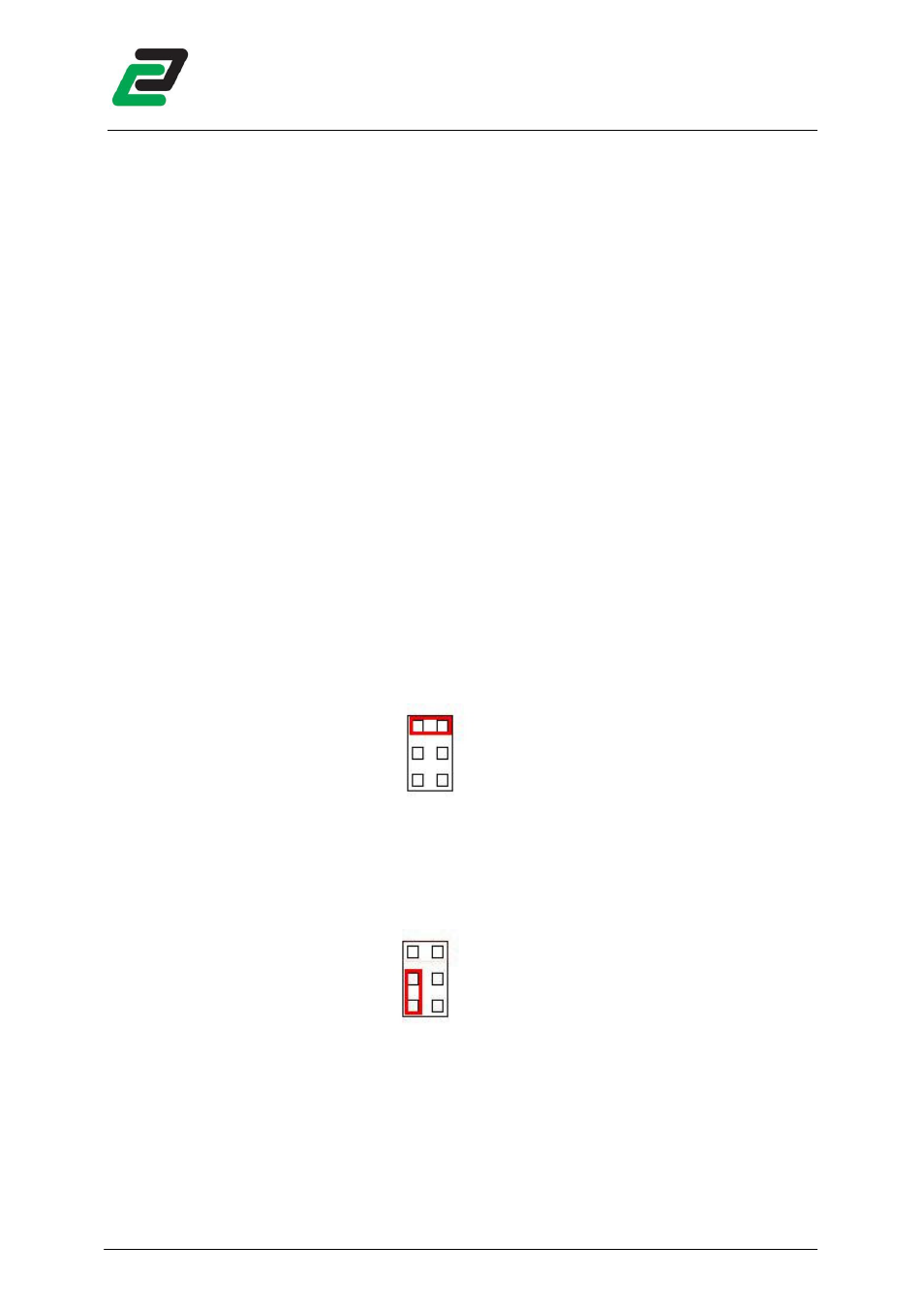
SMS-MULTI-IO
- 32 -
8
8
8
8
Troubleshooting
Troubleshooting
Troubleshooting
Troubleshooting
8.1
8.1
8.1
8.1
Cannot connect to the PC
Cannot connect to the PC
Cannot connect to the PC
Cannot connect to the PC
•
Disconnect the module from power wait 10 seconds and re-connect.
•
Reboot the PC after driver installation.
•
Check COM settings (chapter 4.1).
8.2
8.2
8.2
8.2
No connection to GSM network
No connection to GSM network
No connection to GSM network
No connection to GSM network
•
Make sure the SIM card is placed correctly.
•
Check the diagnostics tab for error messages, PUK or PIN required.
•
Check the signal strength.
8.3
8.3
8.3
8.3
The module doesn’t
The module doesn’t
The module doesn’t
The module doesn’t send any messages
send any messages
send any messages
send any messages
•
Is the used IO proper set.
•
Make sure the SIM card is placed correct.
•
Does the prepaid card holds enough credit.
8.4
8.4
8.4
8.4
The module doesn’t start
The module doesn’t start
The module doesn’t start
The module doesn’t start
If the module fails to start-up or a firmware upgrade results into an error following steps should be
taken:
•
replace the lid and locate the 6pins header on the right side of the module.
•
Take the jumper from the 3 pin header on the left of the ‘run’ Led.
•
place the jumper on the two top pins of the header:
•
the Led’s AO1 and AO2 light up.
•
Remove the jumper.
•
If the module starts-up recovery is ok, else:
•
Place the jumper on the left lower two pins of the header, power cycle the module:
•
All Led’s except AO1 and AO2 light up. The module is now in bootloader modus.
•
Obtain the COM port number submitted to the programming cable(see chapter 2.3). The
comport number must be less then 9.
•
Open the (downloaded) folder with the latest firmware.
•
Right click on the ‘Fw_SMS-MULTI-IO.bat’ and select ‘Edit’ (bewerken/Bearbeiten):
